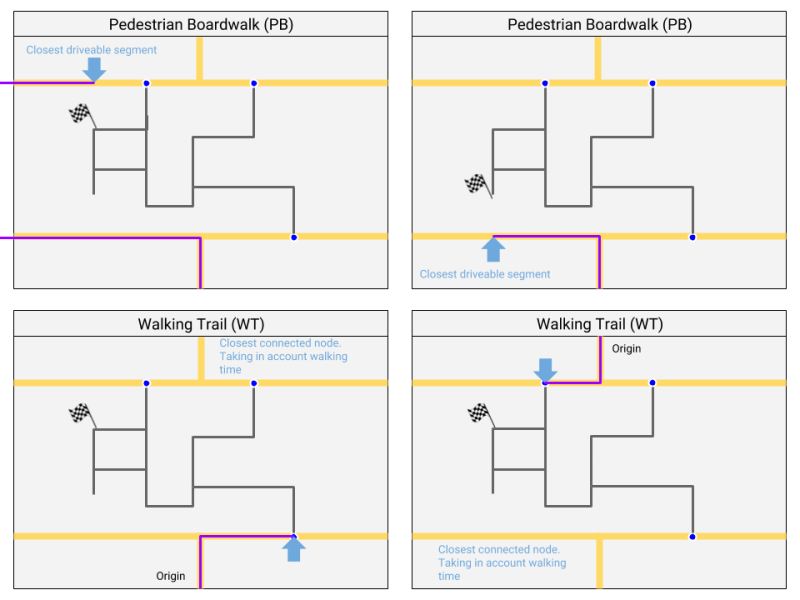WTranlatebot (talk | contribs) (Updating to match new version of source page) |
WTranlatebot (talk | contribs) (Updating to match new version of source page) |
||
| Line 1: | Line 1: | ||
{{TopLine}} | {{TopLine}} | ||
<languages /> | <languages /> | ||
{{Hiddenh2|Non-drivable roads}} | |||
Non-drivable roads are roads on which you cannot drive, or are not allowed to drive on. Many foot paths and bicycle paths are physical good enough to drive, but should not be taking into routing as a part to cross by car, motorcycle or another Waze vehicle type. As Waze is intended for drivers, we rather not map them. However, some of the non-drivables do serve a function: | |||
* To help visual orientation | |||
* To calculate walking times to parking lots (not yet functional?) | |||
* To calculate the most nearby stop point for destinations that are not directly reached by car. | |||
<!--Use of pedestrian paths requires special care and caution, because cyclists and pedestrians who use Waze near drivable roads can harm routing for drivers! By Wazing at speeds different from nearby traffic, they can create false traffic indications and even influence Waze's records of average road and turn speeds. Therefore, editors should only map roads that increase usefulness to Wazers driving motor vehicles, and any road that only encourages or benefits non-driving Wazers should not be mapped.--> | |||
== | ==Railroads== | ||
[[File:Railway-example.png|380px|right]] | |||
{{Railroad}}<br> | |||
Used for railway lines, metros tracks and tramways. They are mainly used for visual orientation or to prevent contamination of traffic data when close to other roads. | |||
* It is not neccessary to map all railroad, tram, or metro tracks. One rail road track suffices for multiple tracks next to each other. | |||
* Tracks that are embedded in a road surface or a median strip should not be mapped. <!-- the last might need changing with more precise GPS? / also, what about the visual orientation?--> | |||
* At crossings with drivable roads on the same elevation level, the railroad may be connected to the road with a junction node. Leave the turns disabled. | |||
* Add a [[Railroad crossing|Railroad Crossing (RCC)]] at junctions with drivable segments | |||
[[File: | {| class="wikitable" style="text-align: left;" | ||
|+style="text-align: left;" | Attributes | |||
! Street !! City !! Lock !! Elevation | |||
|- | |||
|<center> [[File:Cross-icon.png]]* </center> || <center> [[File:Cross-icon.png]] </center> || <center>'''3'''</center> || as is | |||
|- | |||
|} | |||
Note: * A street name can be added if it helps drivers to orient themselves. Better avoid general names like "Railroad" to prevent cluttering the screen | |||
{{clear}}{{BackToc{{#translation:}}}} | |||
{{ | ==Runway/Taxiway== | ||
[[File:Runway-Example-BE.jpg|right|380px]] | |||
{{Runway}} | |||
[[Road types|Road type]] <i>Runway/Taxiway</i> is used for airport runways and private airstrips. The <i>Runway/Taxiway</i> type is for display only and must never connect to drivable road segments. | |||
[[File: | {| class="wikitable" style="text-align: left;" | ||
<br /> | |+style="text-align: left;" | Attributes | ||
|- | |||
! Street !! City !! Lock !! Elevation | |||
|- | |||
|<center> [[File:Cross-icon.png]] </center> ||<center> [[File:Check-icon.png]] </center> ||<center>'''5'''</center> ||<center>'''ground'''</center> | |||
|} | |||
{{Clear}}{{BackToc{{#translation:}}}} | |||
==Walking trail== | |||
[[File:WME-WalkingTrail.jpg|right|380px]] | |||
{{Walking trail}} | |||
Walking Trails (WTs) are used for segments on which you are not able to drive, but that have or lead to a destination. Waze will stop routing at the start of the WT, where the Wazer should ideally park and finish on foot. The walking time is calculated in the routing, although there are still some flaws reported for this function. Usage: | |||
* In pedestrian areas, where houses or other <i>destinations</i> are located | |||
* Pedestrian connections with parking lots <!-- Should be PB, but bug Sept 2019 says it doesn't work. Is this still so?--> | |||
<!-- * The segment is relatively long and separated of the normal road (so this can be used as a reference / landmark) | |||
shouldn't this a PB then? Or is it necessary for GPS?--> | |||
Always connect Walking Trails. If no junction node exists, connecting can also be done using a [[Nodes|phantom node]]. <!-- works as of March? 2020--> | |||
{| class="wikitable" style="text-align: left;" | |||
|+style="text-align: left;" | Attributes | |||
|- | |||
! Street !! City !! Lock | |||
|- | |||
| if available ||<center> [[File:Check-icon.png]] </center> || <center>'''1''' *</center> | |||
|} | |||
<nowiki>*</nowiki>Lock 3 to protect complex routing | |||
{{Clear}}{{BackToc{{#translation:}}}} | |||
==Pedestrian Boardwalk== | |||
{{Pedestrian Boardwalk}} | |||
Pedestrian Boardwalk (PBs) are used for segments on which you are not able to drive, and that are not connected to a possible destination. They show almost the same in WME as Walking trails (WT), the color is slightly more grey (see the picture [[#Stairway]]). Use for: | |||
* visual orientation (if navigation and/or the map is unclear without the pedestrian path) | |||
* public transport by bus | |||
* It could lead users to their parked car, allowing Waze to estimate better walking times to [[Parking Lot Place|parking lot places]]</i>. | |||
This [[Road types|road type]] is not used to add [[House numbers|house numbers]], if the non-drivable road has destinations use road type [[Walking trail|walking trail]] instead. PBs don't need to be connected to a drivable road; If you do, use an existing node or a [[Nodes|Phantom node]]. | |||
{| class="wikitable" style="text-align: left;" | |||
|+style="text-align: left;" | Attributes | |||
|- | |||
! Usage !! Street !! City !! House#!! Lock | |||
|- | |||
| Pedestrian area ||<center> [[File:Check-icon.png]] </center> || <center> [[File:Check-icon.png]] </center> || <center> [[File:Cross-icon.png]] </center> || <center>'''1'''</center> | |||
|- | |||
| Public transport by bus ||<center> French: Bus <br> Dutch: Busbaan<br> German: Busspur </center> || <center> [[File:Check-icon.png]] </center> || <center> [[File:Cross-icon.png]] </center> || <center>'''3'''</center> | |||
|} | |||
Note: Despite the fact that it has become impossible to set junction arrows for PB's it's still possible to have an 'Isolated segment' error when you save. This error can be ignored.</small> | |||
===Handling existing unnecessary Pedestrian Boardwalks=== | |||
As Waze is meant for drivers, most segments without destination are obsolete to the Waze map. However, with the expanding features added, they might fulfill an important function in the future. It is already used to calculate the walking time to find back your car. In addition, it is a nice way for starting editors. It is not needed to strictly keep or remove them at this moment. | |||
{{BackToc{{#translation:}}}} | |||
==Stairway== | |||
[[File:WME-Stairway-WT-PB-fr.png|380px|thumb|right|SW-Stairway, PB-Pedestrian Boardwalk, WT-Walking Trail as [https://www.waze.com/editor/?env=row&lon=5.57672&lat=50.64823&zoom=7 shown in WME]]] | |||
{{Stairway}} | |||
Stairways (SWs) have the same characteristics as the [[#Pedestrian Boardwalk|Pedestrian Boardwalk (PB)]], but show different in WME. In the app, it shows similar to PB. The reason to use them at this moment is for editors to quickly distinguish them. Like PBs, stairways don't need connection to a drivable road and you do not need to make a junction node. If you connect, use an existing node or a [[Nodes|Phantom node]]. | |||
If the stairs are used to reach a destination, use the [[Road types|road type]] [[Walking trail|walking trail]] instead. | |||
=== | {| class="wikitable" style="text-align: left;" | ||
|+style="text-align: left;" | Attributes | |||
< | |- | ||
! Street !! City !! House#!! Lock | |||
|- | |||
|<center>if available</center> || <center> [[File:Check-icon.png]] </center> || <center> [[File:Cross-icon.png]] </center> || <center>'''1'''</center> | |||
|- | |||
|} | |||
Note: Despite the fact that it is impossible to set junction arrows for Stairways, it's still possible to have an 'Isolated segment' error when you save. This error can be ignored.</small> | |||
{{BackToc{{#translation:}}}} | |||
== | == When to map what? == | ||
In short: | |||
* | * Walking trail: For non-drivable, with possible destinations | ||
* | * Pedestrian Boardwalk: For non-drivable, without destinations. Also used for Public Transport by Bus | ||
* | * Stairway: Can be used to indicate stairs without routing functionality in WME | ||
* | * Railroad: railway lines, metro tracks and tramways, see above | ||
* Runway/Taxiway - designated for airplane taxiing lanes on airports, see above | |||
==== Routing difference between WT and PB ==== | |||
Note: there are signs routing is still not always working as intended. | |||
[[File:Routing-non-drivable.png|800px]] | |||
{{BackToc{{#translation:}}}} | |||
{{Bottomline}} | {{Bottomline}} | ||
[[Category:Road types{{#translation:}}]] | |||
Revision as of 14:00, 20 June 2020

Non-drivable roads are roads on which you cannot drive, or are not allowed to drive on. Many foot paths and bicycle paths are physical good enough to drive, but should not be taking into routing as a part to cross by car, motorcycle or another Waze vehicle type. As Waze is intended for drivers, we rather not map them. However, some of the non-drivables do serve a function:
- To help visual orientation
- To calculate walking times to parking lots (not yet functional?)
- To calculate the most nearby stop point for destinations that are not directly reached by car.
Railroads

|-|-|-|-|-|-|-|-|-| Railroad |-|-|-|-|-|-|-|-|-|
Used for railway lines, metros tracks and tramways. They are mainly used for visual orientation or to prevent contamination of traffic data when close to other roads.
- It is not neccessary to map all railroad, tram, or metro tracks. One rail road track suffices for multiple tracks next to each other.
- Tracks that are embedded in a road surface or a median strip should not be mapped.
- At crossings with drivable roads on the same elevation level, the railroad may be connected to the road with a junction node. Leave the turns disabled.
- Add a Railroad Crossing (RCC) at junctions with drivable segments
| Street | City | Lock | Elevation |
|---|---|---|---|
| as is |
Note: * A street name can be added if it helps drivers to orient themselves. Better avoid general names like "Railroad" to prevent cluttering the screen
Runway/Taxiway

─═─═─═─═─ Runway/Taxiway ─═─═─═─═─
Road type Runway/Taxiway is used for airport runways and private airstrips. The Runway/Taxiway type is for display only and must never connect to drivable road segments.
| Street | City | Lock | Elevation |
|---|---|---|---|
Walking trail

| | | | | Walking Trail | | | | |
Walking Trails (WTs) are used for segments on which you are not able to drive, but that have or lead to a destination. Waze will stop routing at the start of the WT, where the Wazer should ideally park and finish on foot. The walking time is calculated in the routing, although there are still some flaws reported for this function. Usage:
- In pedestrian areas, where houses or other destinations are located
- Pedestrian connections with parking lots
Always connect Walking Trails. If no junction node exists, connecting can also be done using a phantom node.
| Street | City | Lock |
|---|---|---|
| if available |
*Lock 3 to protect complex routing
Pedestrian Boardwalk
| | | | Pedestrian Boardwalk | | | |
Pedestrian Boardwalk (PBs) are used for segments on which you are not able to drive, and that are not connected to a possible destination. They show almost the same in WME as Walking trails (WT), the color is slightly more grey (see the picture #Stairway). Use for:
- visual orientation (if navigation and/or the map is unclear without the pedestrian path)
- public transport by bus
- It could lead users to their parked car, allowing Waze to estimate better walking times to parking lot places.
This road type is not used to add house numbers, if the non-drivable road has destinations use road type walking trail instead. PBs don't need to be connected to a drivable road; If you do, use an existing node or a Phantom node.
| Usage | Street | City | House# | Lock |
|---|---|---|---|---|
| Pedestrian area | ||||
| Public transport by bus | Dutch: Busbaan German: Busspur |
Note: Despite the fact that it has become impossible to set junction arrows for PB's it's still possible to have an 'Isolated segment' error when you save. This error can be ignored.
Handling existing unnecessary Pedestrian Boardwalks
As Waze is meant for drivers, most segments without destination are obsolete to the Waze map. However, with the expanding features added, they might fulfill an important function in the future. It is already used to calculate the walking time to find back your car. In addition, it is a nice way for starting editors. It is not needed to strictly keep or remove them at this moment.
Stairway

| | | | | Stairway | | | | |
Stairways (SWs) have the same characteristics as the Pedestrian Boardwalk (PB), but show different in WME. In the app, it shows similar to PB. The reason to use them at this moment is for editors to quickly distinguish them. Like PBs, stairways don't need connection to a drivable road and you do not need to make a junction node. If you connect, use an existing node or a Phantom node.
If the stairs are used to reach a destination, use the road type walking trail instead.
| Street | City | House# | Lock |
|---|---|---|---|
Note: Despite the fact that it is impossible to set junction arrows for Stairways, it's still possible to have an 'Isolated segment' error when you save. This error can be ignored.
When to map what?
In short:
- Walking trail: For non-drivable, with possible destinations
- Pedestrian Boardwalk: For non-drivable, without destinations. Also used for Public Transport by Bus
- Stairway: Can be used to indicate stairs without routing functionality in WME
- Railroad: railway lines, metro tracks and tramways, see above
- Runway/Taxiway - designated for airplane taxiing lanes on airports, see above
Routing difference between WT and PB
Note: there are signs routing is still not always working as intended.