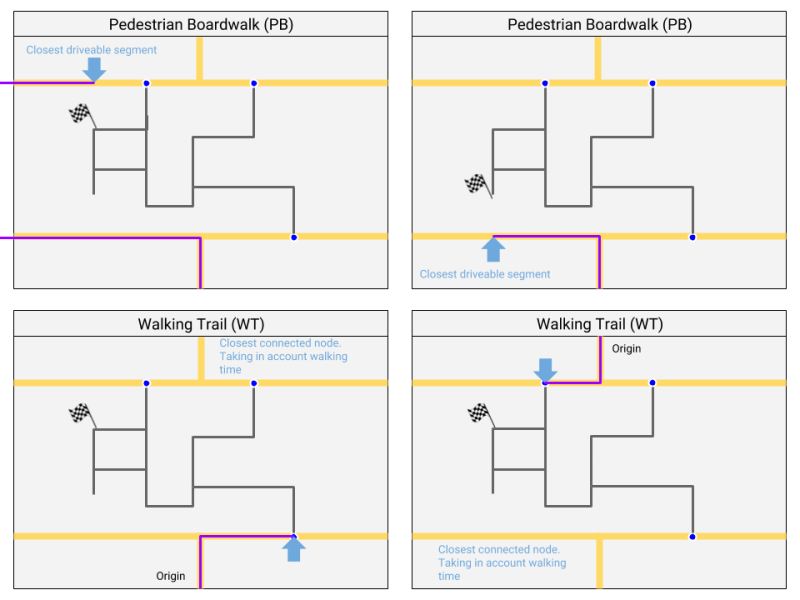Non-drivable roads are roads on which you cannot drive, or are not allowed to drive on. Many foot paths and bicycle paths are physical good enough to drive, but should not be taking into routing as a part to cross by car, motorcycle or another Waze vehicle type. As Waze is intended for drivers, we rather not map them. However, some of the non-drivables do serve a function:
- To help visual orientation
- To calculate walking times to parking lots
- To calculate the most nearby stop point for destinations that are not directly reachable by car.
Spoorlijnen

|-|-|-|-|-|-|-|-|-| Railroad |-|-|-|-|-|-|-|-|-|
Te gebruiken voor spoorwegen, metro- en tramlijnen. Ze worden vooral gebruikt voor visuele oriëntatie of om traffic data schoon te houden als ze vlak bij wegen liggen.
- Je hoeft niet alle tracks op de kaart te zetten. Het gaat erom dat het duidelijk is dat er een rail loopt en eentje is genoeg, ook als er meerdere naast elkaar lopen.
- Tracks die zijn ingebed in een wegdek of een middenberm mogen niet in kaart worden gebracht.
- Wanneer een spoorlijn kruist met een weg, dan kan deze met een junction node worden aangeloten. Laat de richtingspijlen op rood.
- Voeg een Overweg (Railroad Crossing - RCC) toe op de kruisingen met berijdbare segmenten.
| Straat | Plaats | Lock | Hoogte |
|---|---|---|---|
| werkelijke |
Noot: * Een straatnaam kan toegevoegd als het helpt bij de visuele orientatie. Je kunt best algemene benamingen zoals "spoorlijn" vermijden; die voegen niets toe maar nemen wel plaats in op het scherm
Runway/Taxiway

─═─═─═─═─ Runway/Taxiway ─═─═─═─═─
The Runway/Taxiway type is used for airport runways and private airstrips. This road type is for display only and must never connect to drivable road segments.
| Street | City | Lock | Elevation |
|---|---|---|---|
Walking trail
| | | | | Walking Trail | | | | |
Walking Trails (WTs) are used for segments on which you are not able to drive, but that have or lead to a destination. Waze will stop routing at the start of the WT, where the Wazer should ideally park and finish on foot. The walking time is calculated in the routing, although there are still some flaws reported for this function. Usage:
- In pedestrian areas, where houses or other destinations are located
- All other non-drivable paths that have or lead to destinations and need to be taken into account in routing for the served vehicle types
Always connect Walking Trails. If no junction node exists, connecting can also be done using a phantom node.
| Street | City | Lock |
|---|---|---|
| if available |
*Lock 3 to protect complex routing
Pedestrian Boardwalk
| | | | Pedestrian Boardwalk | | | |
Pedestrian Boardwalk (PBs) are used for segments on which you are not able to drive, and that are not connected to a possible destination. They show almost the same in WME as Walking trails (WT), the color is slightly more grey (see the picture #Stairway). Use for:
- visual orientation (if navigation and/or the map is unclear without the pedestrian path)
- public transport by bus
- It could lead users to their parked car, allowing Waze to estimate better walking times to parking lot places.
This road type is not used to add house numbers, if the non-drivable road has destinations use road type walking trail instead. PBs don't need to be connected to a drivable road; If you do, use an existing node or a Phantom node.
| Usage | Street | City | House# | Lock |
|---|---|---|---|---|
| Pedestrian area | ||||
| Public transport by bus | Dutch: Busbaan German: Busspur |
Note: Despite the fact that it has become impossible to set junction arrows for PB's it's still possible to have an 'Isolated segment' error when you save. This error can be ignored.
Handling existing unnecessary Pedestrian Boardwalks
As Waze is meant for drivers, most segments without destination are obsolete to the Waze map. However, with the expanding features added, they might fulfill an important function in the future. It is already used to calculate the walking time to find back your car. In addition, it is a nice way for starting editors. It is not needed to strictly keep or remove them at this moment.
Stairway

| | | | | Stairway | | | | |
Stairways (SWs) have the same characteristics as the Pedestrian Boardwalk (PB), but show different in WME. In the app, it shows similar to PB. The reason to use them at this moment is for editors to quickly distinguish them. Like PBs, stairways don't need connection to a drivable road and you do not need to make a junction node. If you connect, use an existing node or a Phantom node.
If the stairs are used to reach a destination, use the road type walking trail instead.
| Street | City | House# | Lock |
|---|---|---|---|
Note: Despite the fact that it is impossible to set junction arrows for Stairways, it's still possible to have an 'Isolated segment' error when you save. This error can be ignored.
When to map what?
In short:
- Walking trail: For non-drivable, with possible destinations
- Pedestrian Boardwalk: For non-drivable, without destinations. Also used for Public Transport by Bus
- Stairway: Can be used to indicate stairs without routing functionality in WME
- Railroad: railway lines, metro tracks and tramways, see above
- Runway/Taxiway - designated for airplane taxiing lanes on airports, see above
Routing difference between WT and PB
Note: there are signs routing is still not always working as intended.