Introduction
This forms part of UK Editing Best Practice. Editors are encouraged to follow these guidelines. Please read in conjunction with the generic page on Places, which has more specific information about how to use the editor and moderate Update Requests.
Only actual "Landmarks" should be mapped, i.e. those which help the driver to find their bearings.
Generally, area places should be drawn as simply as possible. Most structures can be represented by a basic rectangle. Do NOT attempt to accurately match the shape of a building or parking lot, as much of the detail will be lost on the client.
General Guidelines
Generally, Areas are for landmarks that should appear on the map, while Points are for places that are only visible when searching for them.
Area Places
Global Guidelines say: If buildings form a unified complex or campus with an overall identity, the boundaries of the Area Place should encompass the entire property (i.e., "mapped to the fence line").
Area Places whose property lines are substantially identical with a single destination structure may be drawn, if desired, to approximate the structure's outline or footprint.
UK Guidelines
- If there is a cluster of related buildings, then surround them with a single shape.
- For example, schools and hospitals
- If a place relates to a single building, then only map the building
- Draw outline with as few points as possible - client will only show simple shapes
- Buildings below 1600m² (40m x 40m) should be mapped as a Point instead
- Position the navigation point on the nearest Parking Lot Road, near to the entrance if possible
Point Places
- Individual businesses should be points, unless they occupy the entire building
- Points should be positioned over the entrance for that place
- Ensure that it is close enough to the appropriate street or PLR for correct navigation
Specific place mapping
Car Parks
| For a comprehensive guide to mapping car parks you should refer to the UK Car Parks page. |
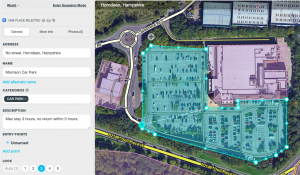
If there is a distinctly-marked area where cars can park, separated from the road and with it's own driveable segments, it should be mapped. If the car parking spaces are accessed directly from the road, this is on-street parking and should not be mapped, whether or not there are car park signs. On-street parking will be a future phase of the Parking Project.
All mapped car parks must be areas, editors can only create car parks as an Area polygon within the WME. Car parks should be mapped to the edge of the drivable tarmac. Parking Lot Road segments should be added, but only the minimal amount required to allow navigation into and out of the car park. The category can only be set to Car Park. All other attributes should be added if available. Car parks should locked to 3.
Lay-bys should not be marked with a Place, but should instead be mapped in accordance with the UK Roads page.
Shopping centres / retail parks
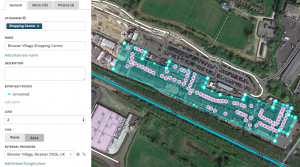
Shopping centres & retail parks should be mapped as an Area Place that covers the outline of the building(s) & named according to the name of the centre or park. Each business within the shopping area can be mapped using a Point Place at the entrance to the individual shops. The name of the shopping centre / retail park should be used for the Point Place Street name. The category should be set to Shopping Centre. Minor locations within the shopping centre / retail park, such as Opticians, Pharmacy, ATM, should be added as categories rather than being mapped. All other attributes should be added if available. Completed places can be locked to 2.
Town high streets / city centres
An exception to this rule would be a general town high street or city centre, although it may be a shopping area this should not be mapped as such. Instead only the individual businesses should be mapped as Place Points with their postal address used .
Supermarkets
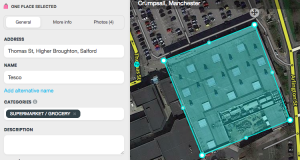
Supermarkets should be mapped as a single Area Place covering the main building. The supermarket should be named as simply as possible, adding the town/city is unnecessary, if there is more than one of that supermarket brand in the town/city then you should use a unique name to help differentiate within search results (you can often use the brand website store locator for inspiration). The category should be set to Supermarket/Grocery. All other attributes should be added if available. Completed places can be locked to 2.
If the Supermarket has a car park and/or petrol station these should be mapped separately.
Petrol stations
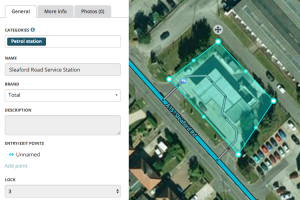
Petrol stations / filling stations should be mapped as an Area Place and cover the entire forecourt, this is so that it is as clear as possible in the App and because wazers can only update prices within 500m of a petrol station. The access into and out of the forecourt should be mapped with Parking Roads, with care taken to set the appropriate directions & turn restrictions.
The category should be set to Petrol Station, any other facilities can be added as secondary categories, such as ATM, Car Wash, Shop. The petrol station should be named appropriately, not just Petrol Station or Shell. All other attributes should be added if available. Petrol stations should be locked to 3.
Service areas
| These guidelines are for motorway services and other large service areas on major roads that include several facilities and business. |
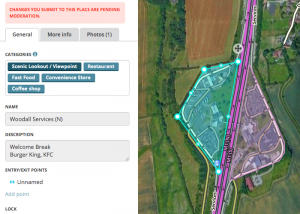
Services should be mapped as an Area Place to the boundaries of the facilities including the end of the ramps leading into and out of the services. If the services cover both sides of the carriageway separate Area Places should be mapped. Services should be named to reflect the names shown on the highway signage, If the services are split by a carriageway then cardinal directions should be included after the name, eg. Woodall Services (S). Do not include the brand name or road name.
An entry/exit point should be added and positioned at the end of the exit ramp, this is to ensure Waze navigates off the main highway and ends voice instructions as the wazer arrives, they are then left to find their own way to the appropriate parking or facility.
The category should be set to Services / Layby, any other facilities can be added as secondary categories such as Fast Food, Restaurant, Coffee shop / Cafe, Shop. Do not include Petrol Station or Hotel. The main brand of the services should be entered in the first line of the description (Moto, Welcome Break, etc), and then list the other businesses on the second line, separated by commas. All other attributes should be added if available. The road name or junction number, eg. Mx (N) or Mx Jx, should be used for the services Street name in the address.
Petrol Stations and Hotels should be mapped separately with their own Point Places, positioned at the entrance to the building. There name should include the services name, eg. Shell - Woodall or Days Inn - Woodall. The address should match that of the main services area.
The segment that enters the service directly from the main highway should be named Services, this provide the clear instruction exit onto Services. Segments that rejoin the main highway should be left with no name. If the services has a through road that does not provide direct parking then this should be set as a Street. All other segments within the services should be set as Parking Roads. Any limited access roads (with no public right of way), typically connecting the rear of the site to the local roads should be set as a Private Road.
Natural Features
Generally mapping natural features only serves to improve the visual appearance of the App. In some cases they can provide a useful reference along a journey when crossing major rivers or passing lakes or woodlands. When fully mapped with an Area Place these should be locked to 3.
- Parks, forests, lakes - these should be mapped using an Area Place, named if they have one, and the appropriate category set.
- Rivers, canals - these should be mapped using an Area Place, named, and the appropriate category set.
- Seas / shorelines - these should not be mapped as they are provided by an external source.
- Farms - these should not be mapped as Area Places. If they provide public services, such as a farm shop or camping, then they can be mapped as a Point Place.
| You may wish to use the Street to River Plus script to help create rivers and canals. |
Residential Place Points
When reviewing a Place Point Update for a residential dwelling it should only be accepted if it contains a house number, this should be verified using Google Street View or a local authority map. Adjust the position to the correct location. You should review any photo(s) and delete any that do not clearly show the residence.
If the residential place has been submitted as anything other than a Residential Place Point it should be converted to one using the link in the left-hand panel.
Categories
| You should check the Waze Map Editor language in the settings tab. Using English (UK) will provide British translations to place categories. |
Do not use primary category groups for places, instead use the secondary categories. Primary categories include; Car Services, Transportation, Professional and public, Shopping and services, Food and drink, Culture and entertainment, Other, Lodging, Outdoors, Natural Features.
Always check the category on newly approved places as they are frequently wrong. Many Hotels are incorrectly categorised as Hostels
Missing categories
| Missing Category | WME Category to use |
| Community centre | Conventions / Event centre |
| Village hall | Conventions / Event centre |
| Garden centre / Nursery | Flower / Gardening |
| Dentist | Doctor / Clinic |
| Newsagent | Shop |