(added images) |
m (Added L2 place approval) |
||
| Line 28: | Line 28: | ||
====Add Google linked place==== | ====Add Google linked place==== | ||
*'''Location:''' Within the Place's info panel under ''External Providers''. | *'''Location:''' Within the Place's info panel under ''External Providers''. | ||
*''' | *'''Function:''' Links a Google Maps entry to the Waze Place to improve routing. | ||
[[File:Add-closure-button.png|100px|thumbnail]] | [[File:Add-closure-button.png|100px|thumbnail]] | ||
| Line 35: | Line 35: | ||
*'''Location:''' Within the segment's info panel under ''Closures'' tab. | *'''Location:''' Within the segment's info panel under ''Closures'' tab. | ||
*'''Function:''' Allows real time closures to be set that are immediately live on the map. This still respects auto locks on segments. | *'''Function:''' Allows real time closures to be set that are immediately live on the map. This still respects auto locks on segments. | ||
===Level 2=== | |||
====Approve Places==== | |||
*'''Function:''' As expected approve new Places. | |||
Revision as of 10:33, 19 April 2017
Separate to the lock system used to protect the map some features of the WME are restricted until you reach a certain Editor Rank. The rank these features become available has been discussed and decided by the UK Country Admins.
Level 5

Junction Boxes
Level 4

Snapshot mode
- Location: Top left of WME window, above the user profile.
- Function: Allows the editor to see the current live map to review changes made after the most recent tile update.
Create new city names
- Location: Popup when unknown name is entered into the segment name field.
- Function: Adds a new name to the City database.

Routing option
- Location: Within segment side-panel below Road Type.
- Function: Upgrades / downgrades a segment without having to change it's Road Type.
Level 3

Add Google linked place
- Location: Within the Place's info panel under External Providers.
- Function: Links a Google Maps entry to the Waze Place to improve routing.
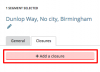
Real time closures
- Wazeopedia
- Location: Within the segment's info panel under Closures tab.
- Function: Allows real time closures to be set that are immediately live on the map. This still respects auto locks on segments.
Level 2
Approve Places
- Function: As expected approve new Places.