Each arrow must be set correctly for Waze to route correctly. The Junction Arrows on roads that are imported by Waze, were set automatically by the Waze routing engine. Automatically set turns can be altered by the routing engine, but manually set turns cannot. Unfortunately, both automatic and manually restricted turns are represented by red arrows and are difficult to distinguish. Currently, when you use the option to enable all turns, it will not fully change the routing from automatic to manual instructions, leaving possible so called RevCons: hidden conflicting turns that underly the visible turns. To clear these, select the junction with the mouse. Then, in the left menu pane, click the link to "Disallow all connections" and then "Allow all connections". Alternately, you can use the keyboard shortcuts, by pressing the letter 'q' to disallow all connections, followed by 'w' to allow all connections.
-
Albania
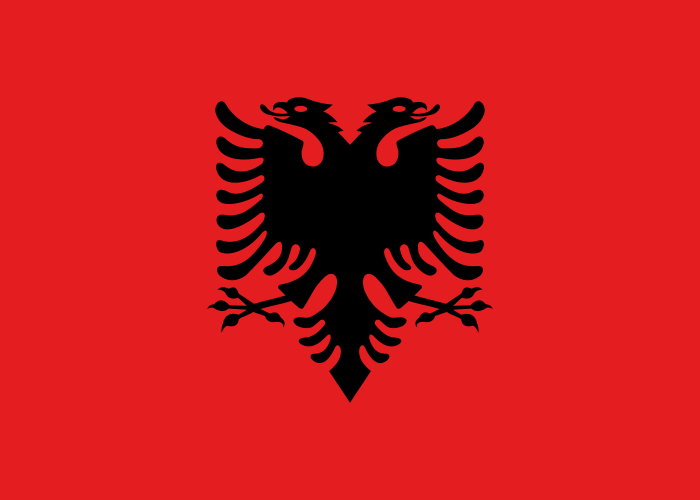
-
Angola

-
Argentina

-
Australia
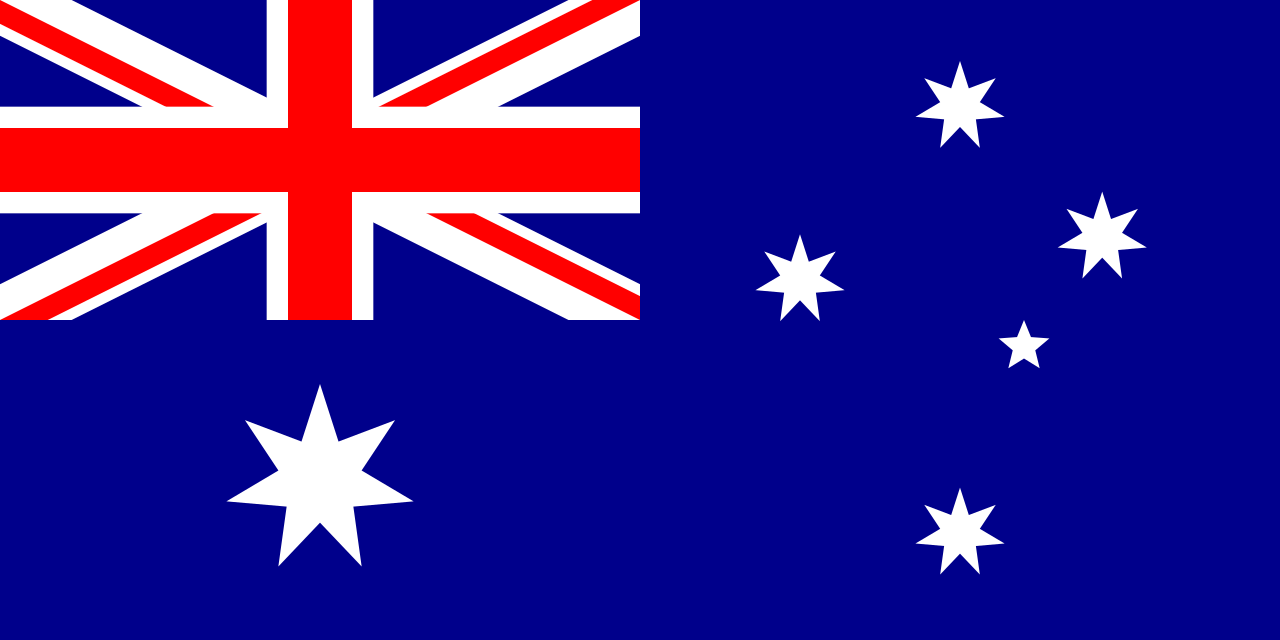
-
Österreich

-
Bahrain
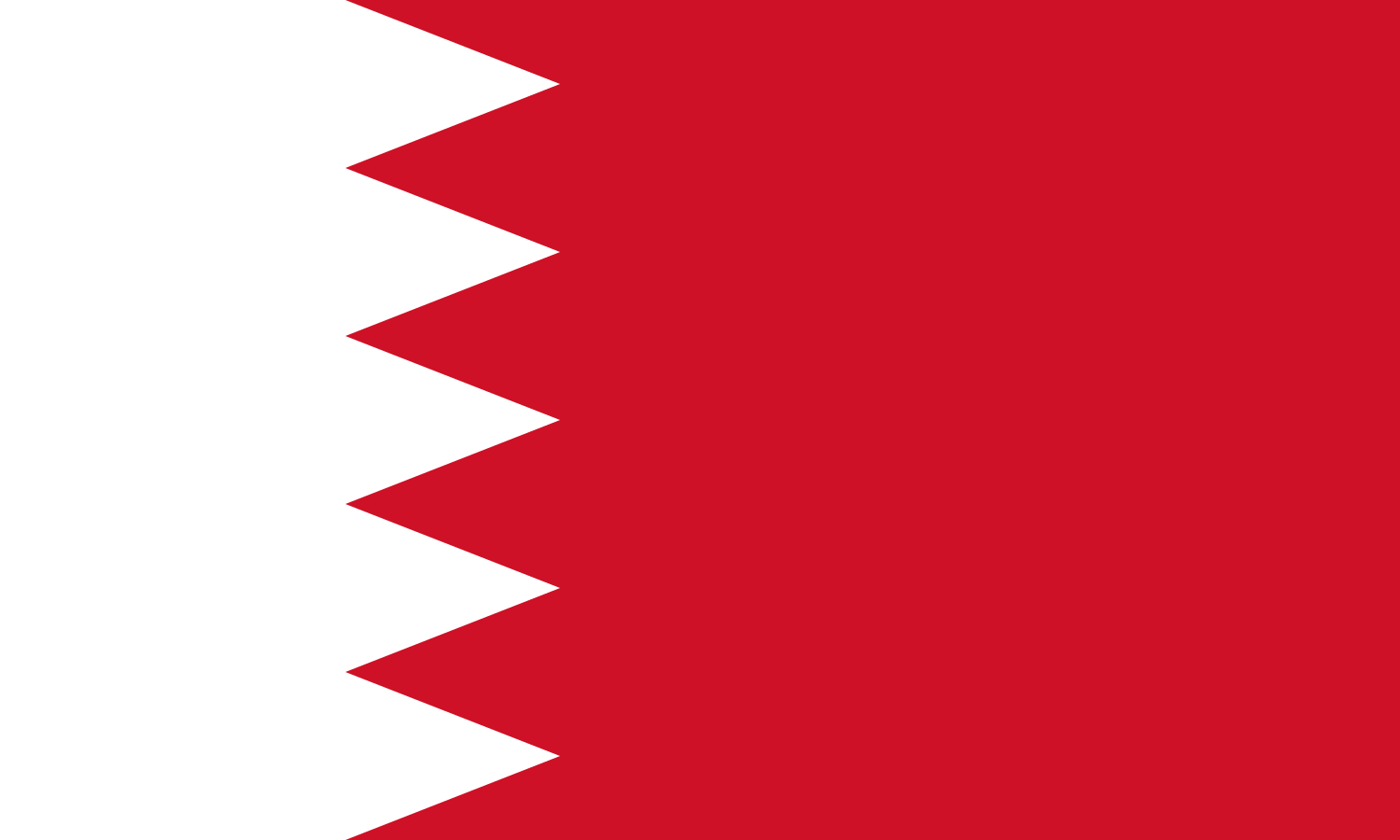
-
Belarus

-
Belgium

-
Belize

-
Bolivia

-
Bosnia and Herzegovina
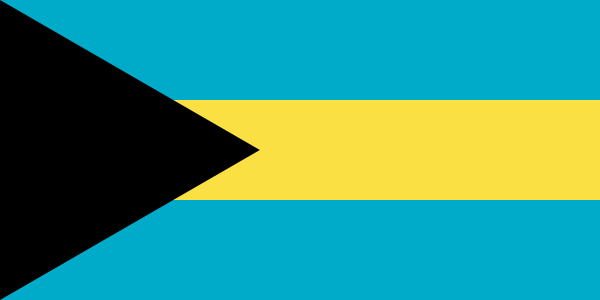
-
Brasil

-
Bulgaria

-
Canada

-
Chile
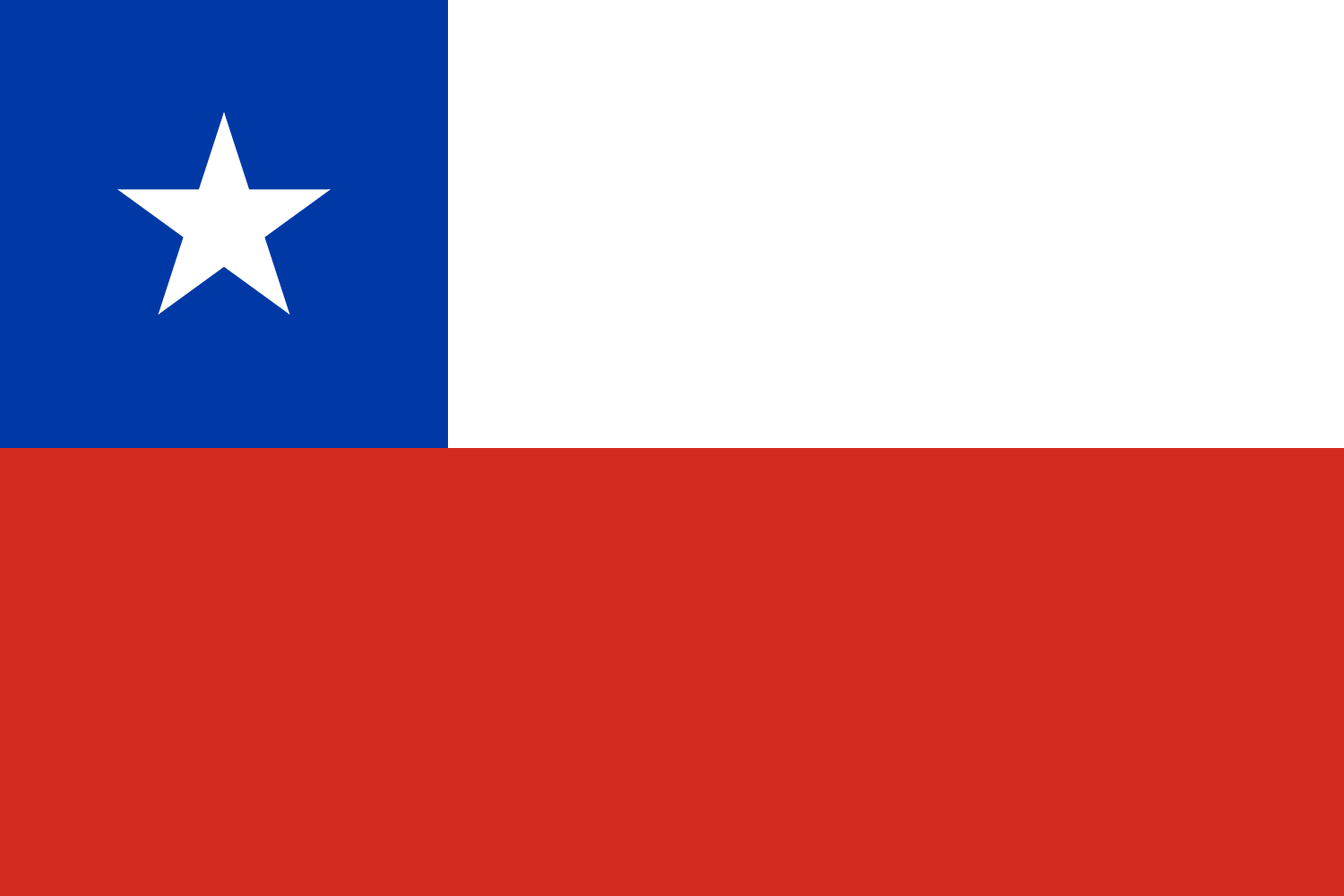
-
China

-
Colombia

-
Costa Rica

-
Croatia

-
Cyprus

-
Czech
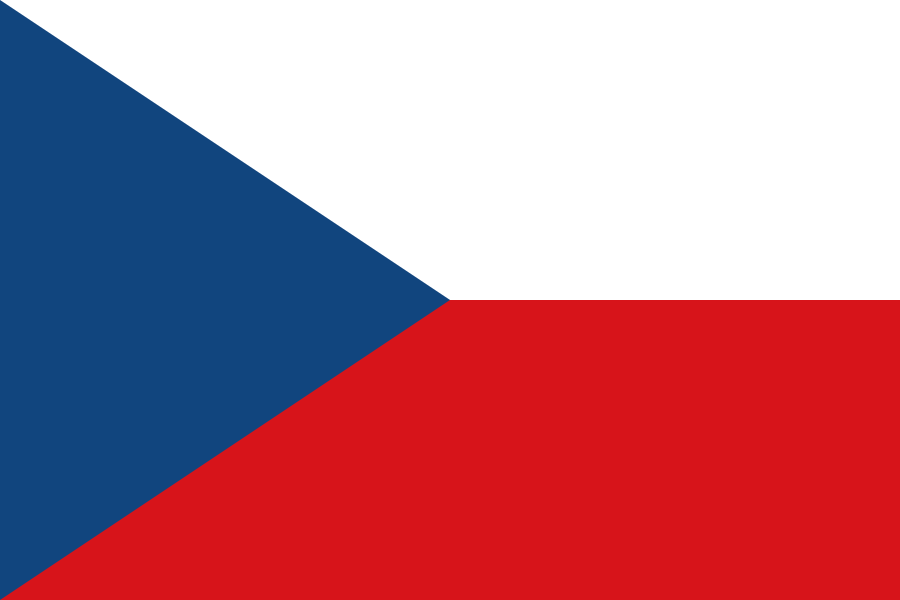
-
Denmark
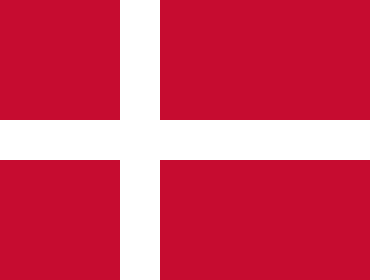
-
EAC
-
Ecuador

-
El Salvador

-
Eesti

-
Etsi

-
Finland
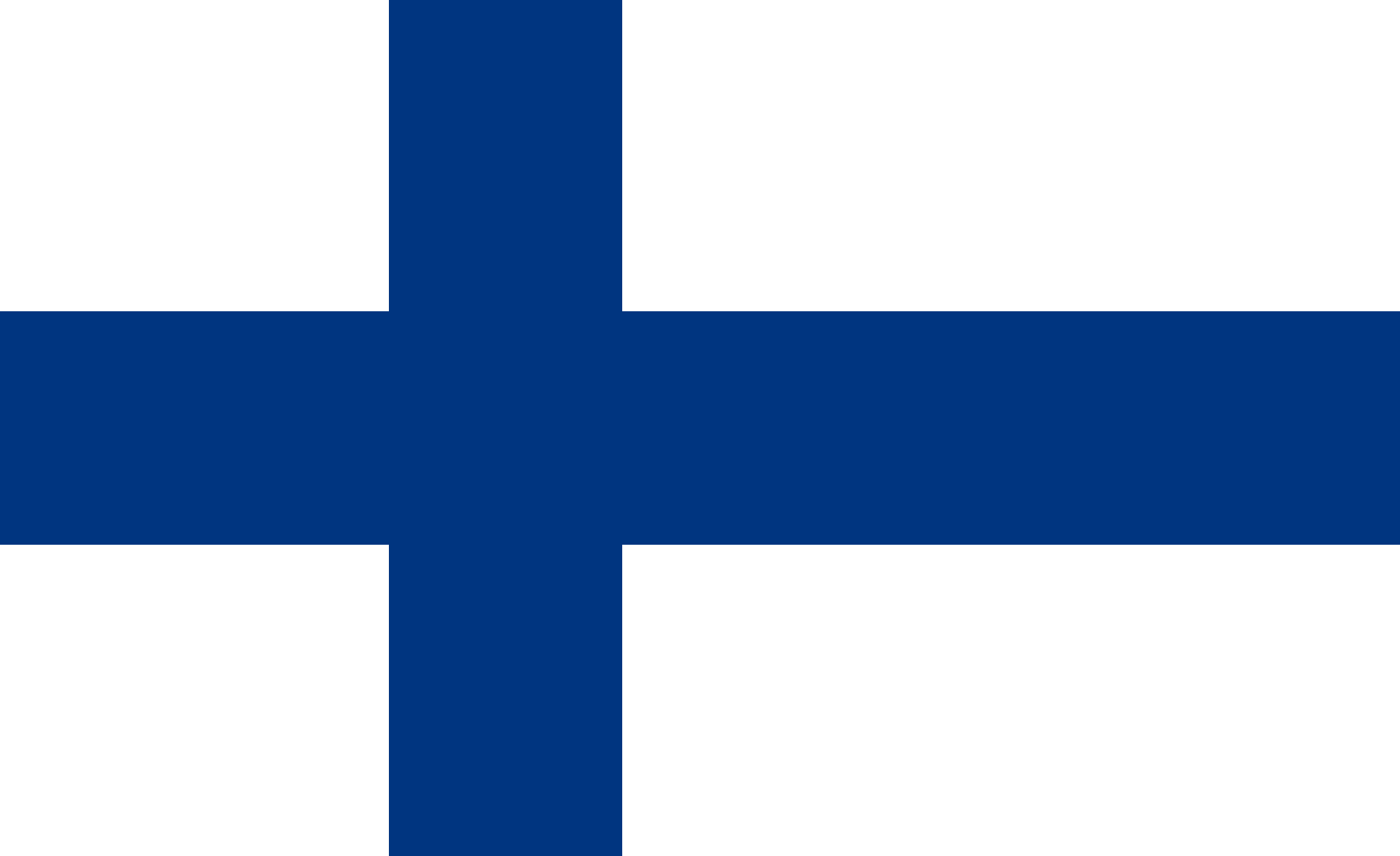
-
France
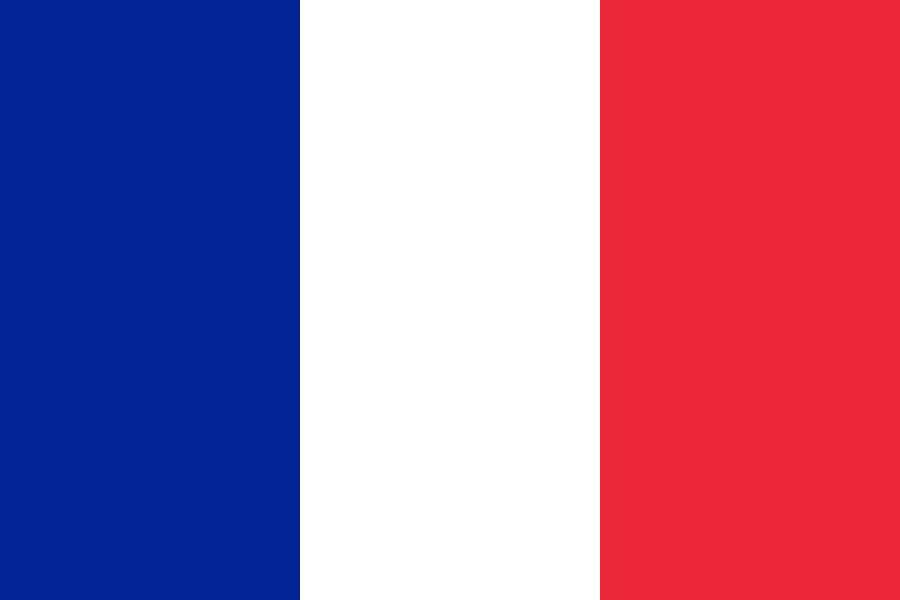
-
Germany

-
Ghana

-
Greece

-
Guatemala

-
Hong Kong
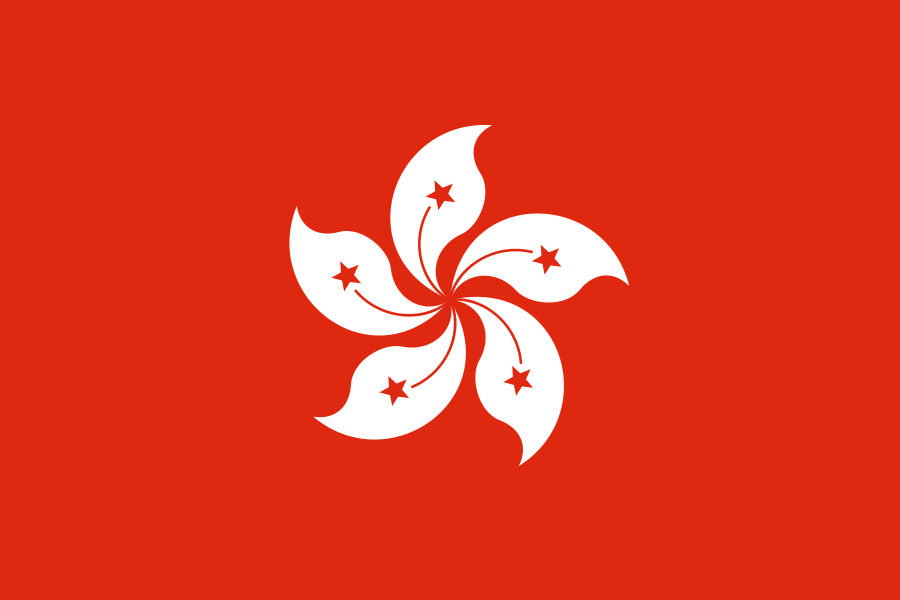
-
Hungary

-
Iceland
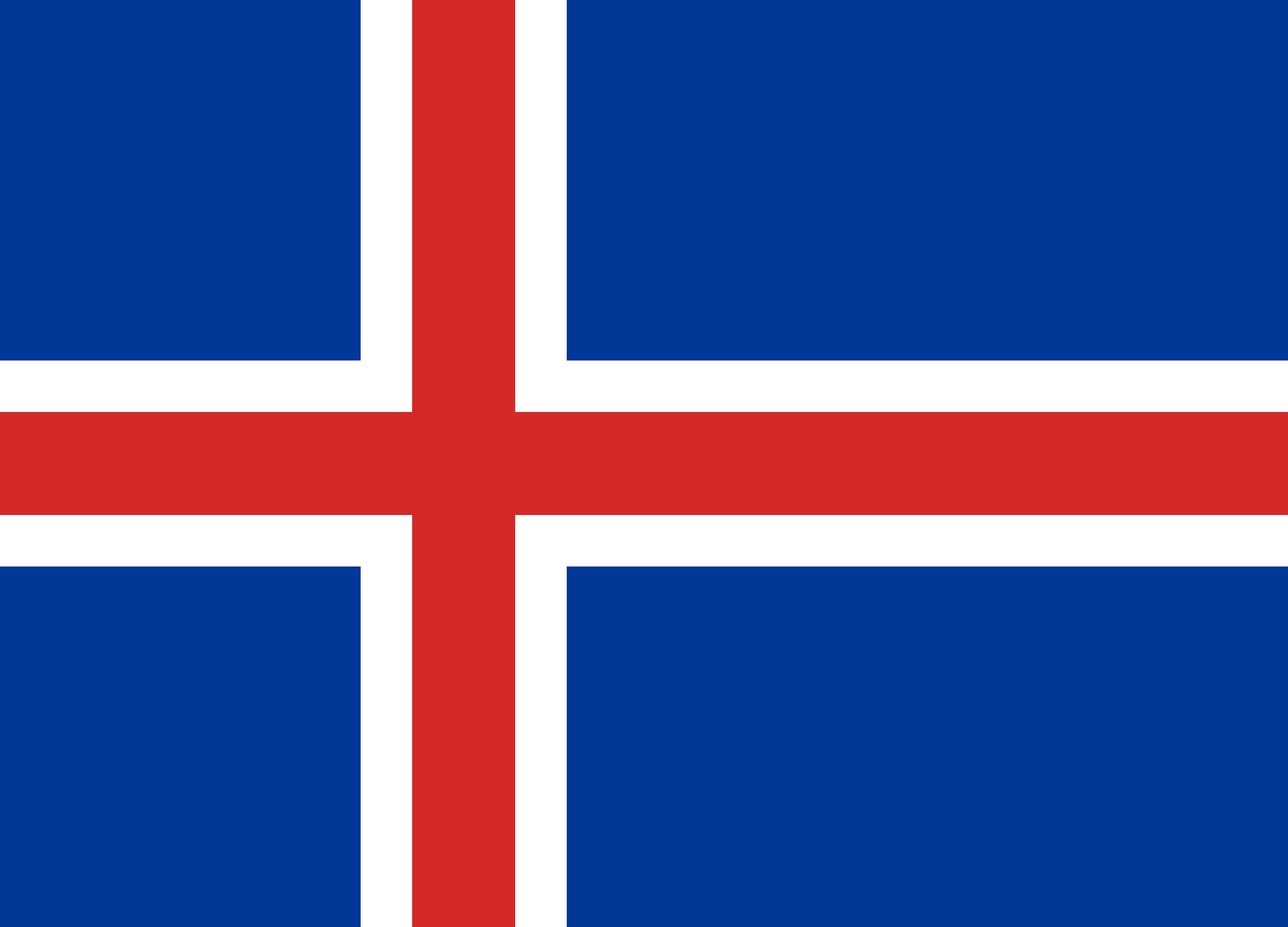
-
India

-
Indonesia

-
Iran

-
Iraq

-
Ireland

-
Israel

-
Italy

-
日本
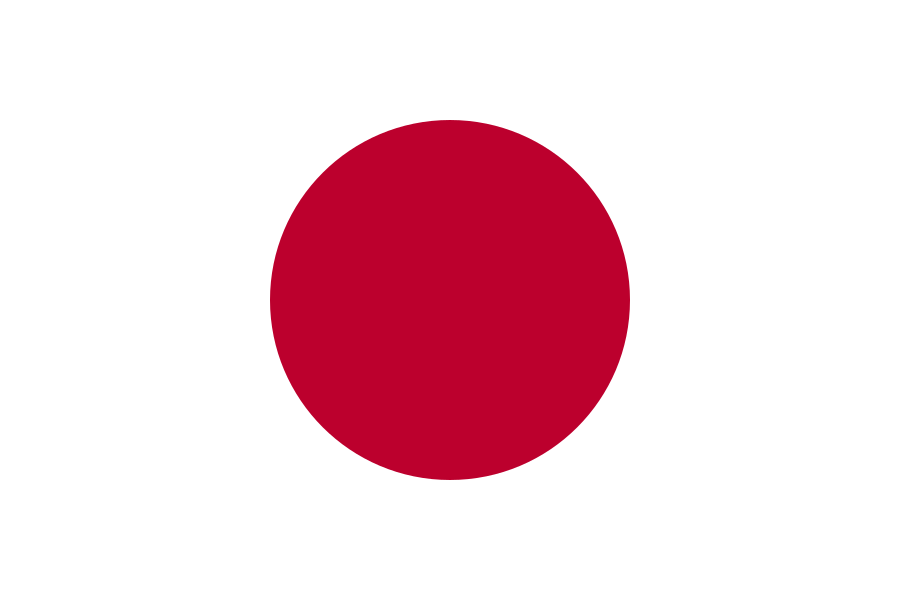
-
Korea

-
Kosovo

-
Kuwait

-
Latam

-
Latvija

-
Lithuania

-
Luxembourg

-
Malaysia
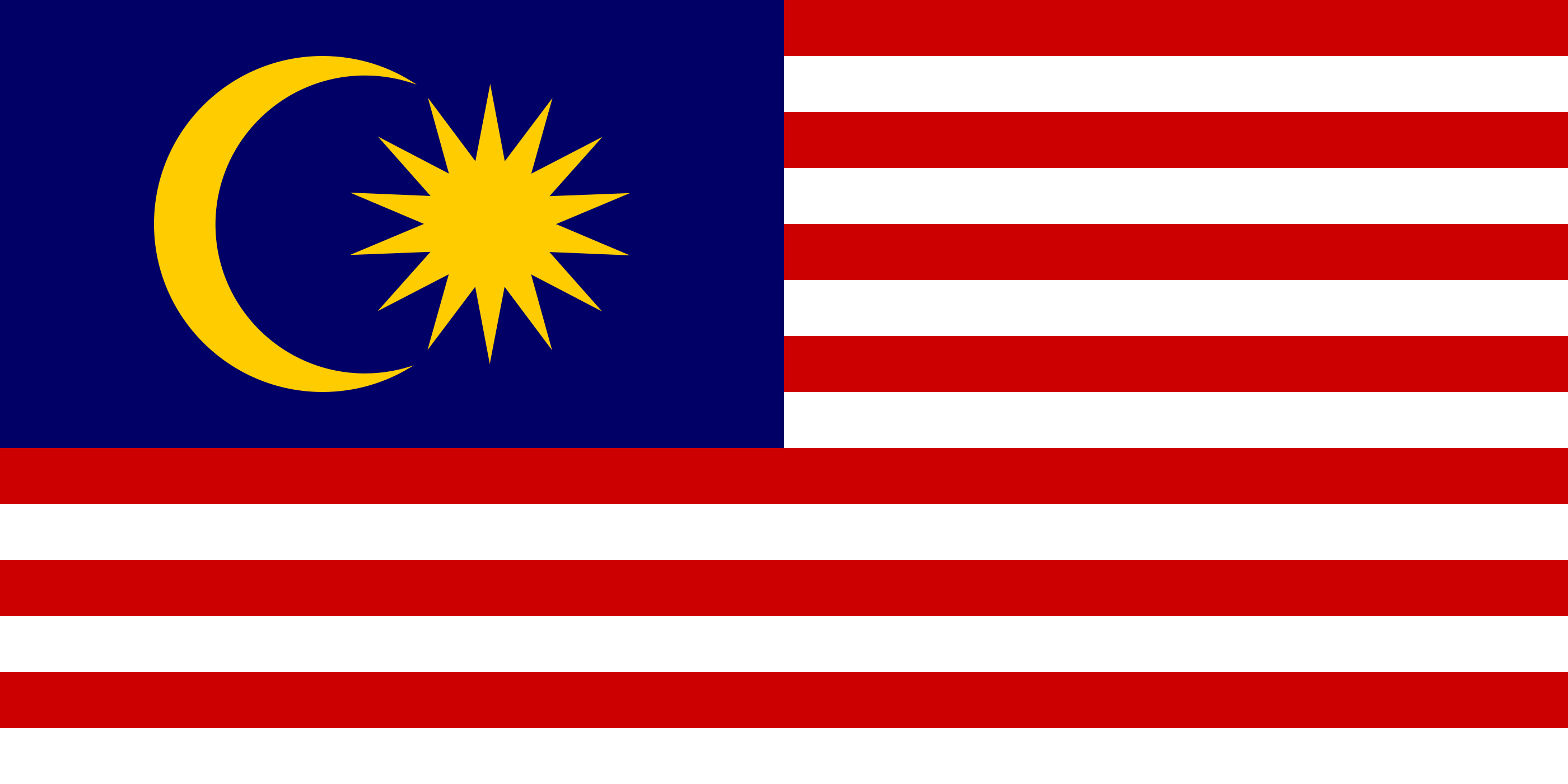
-
Mauritius

-
Media Library
-
Mexico

-
Mongolia
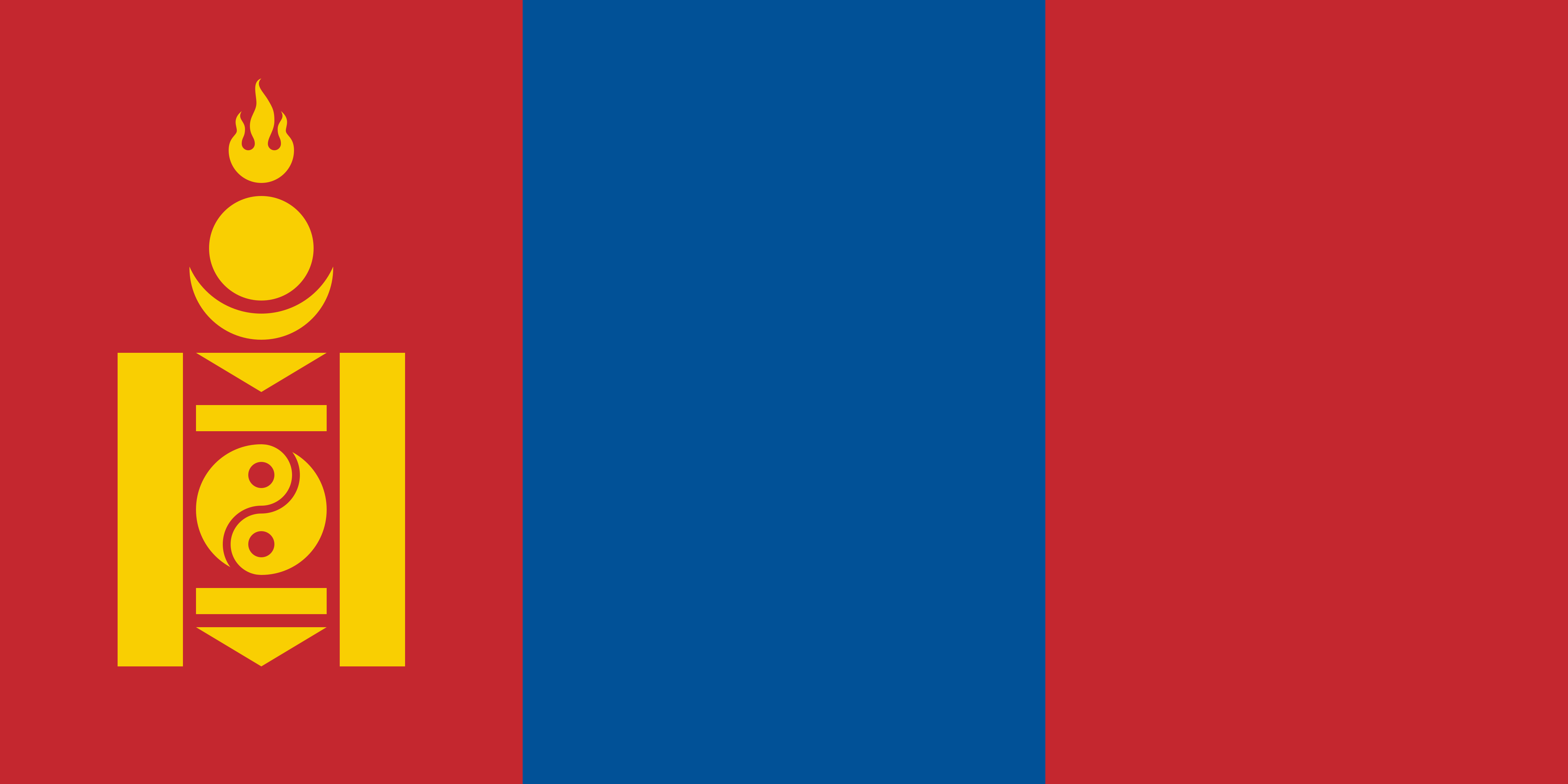
-
Morocco
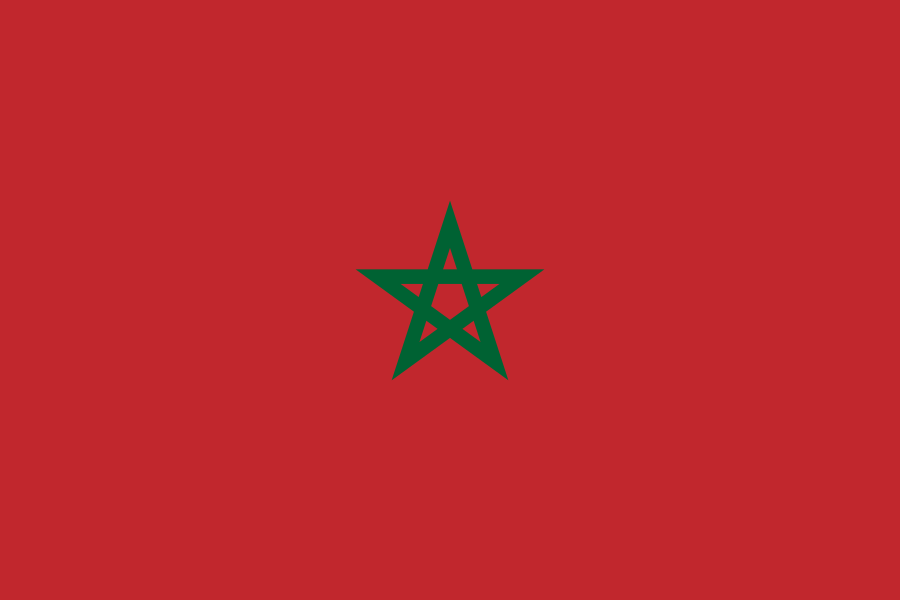
-
Namibia

-
Nepal
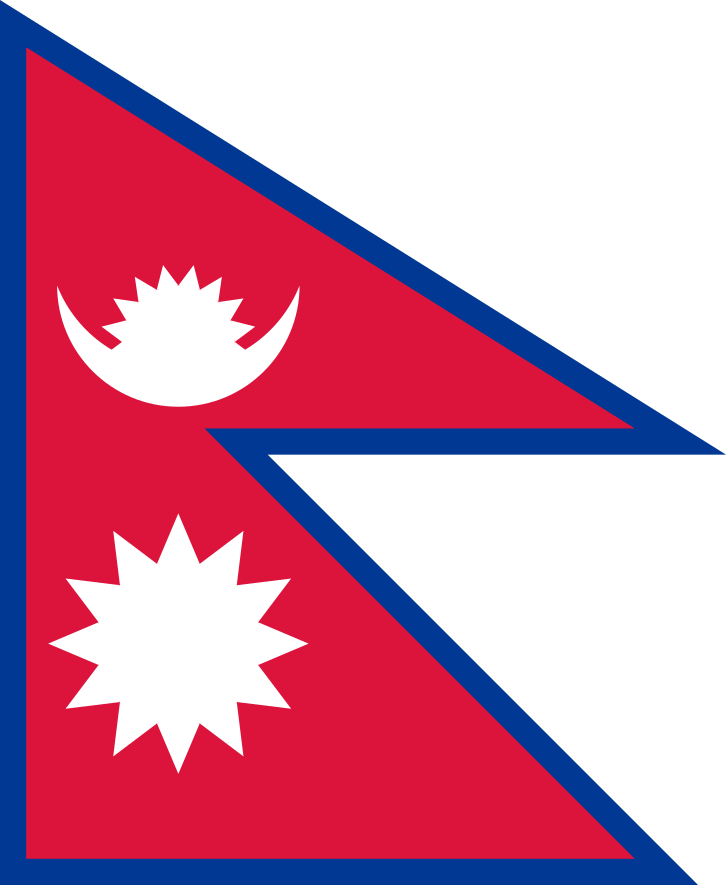
-
Netherlands

-
New Zealand
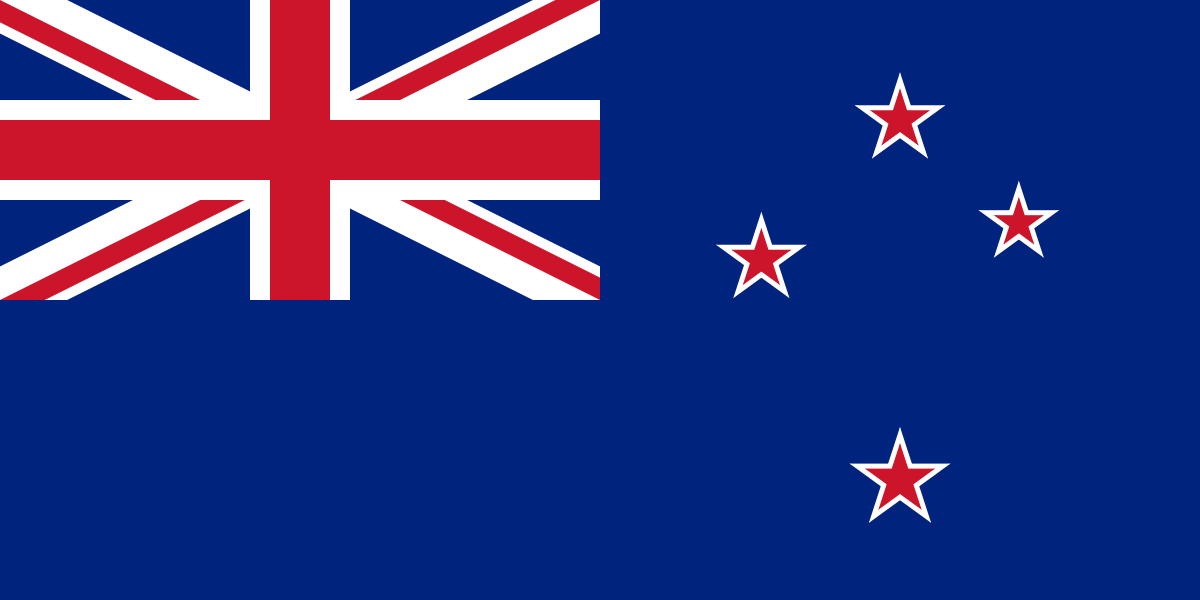
-
Nicaragua

-
Norway
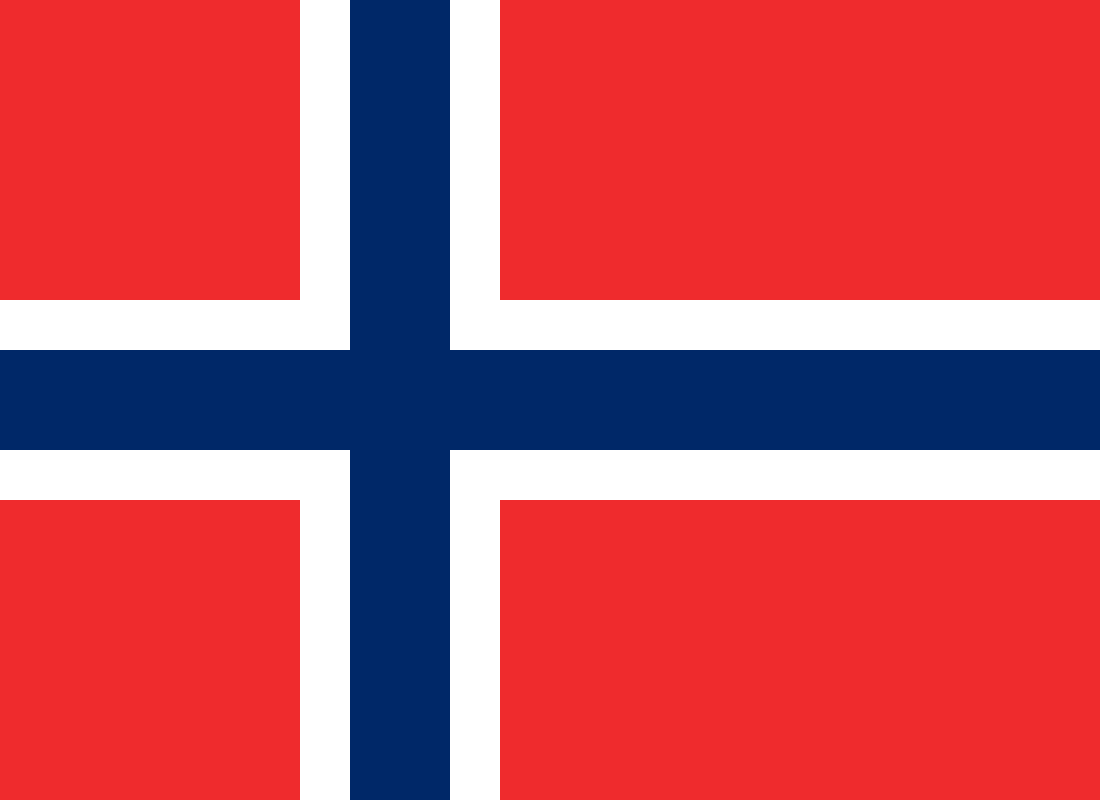
-
Oman

-
Pakistan

-
Panamá
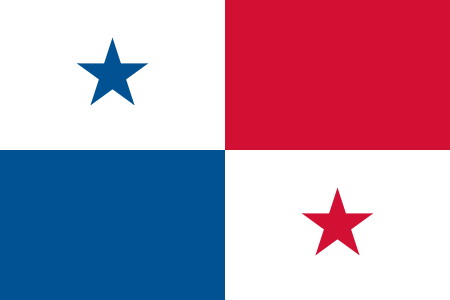
-
Paraguay

-
Perú
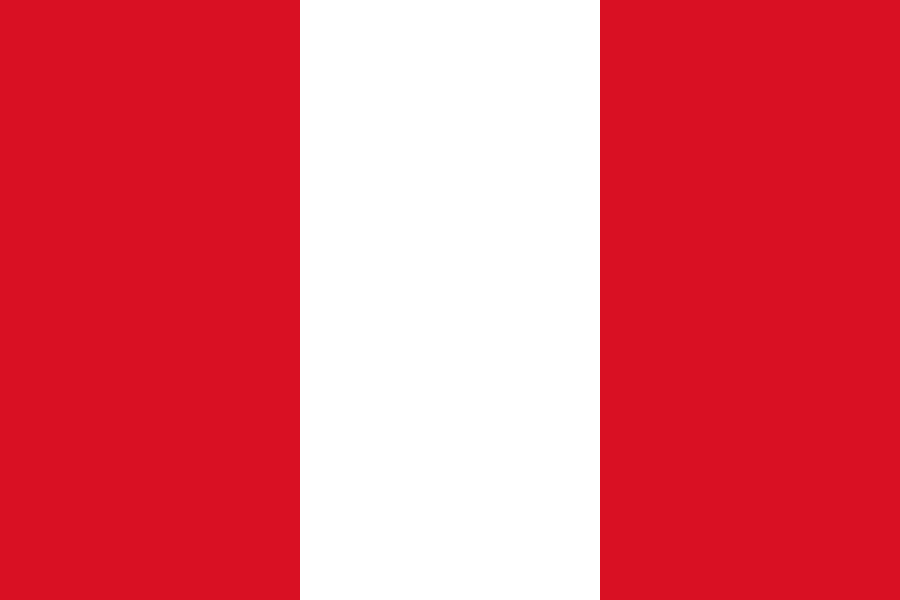
-
Philippines
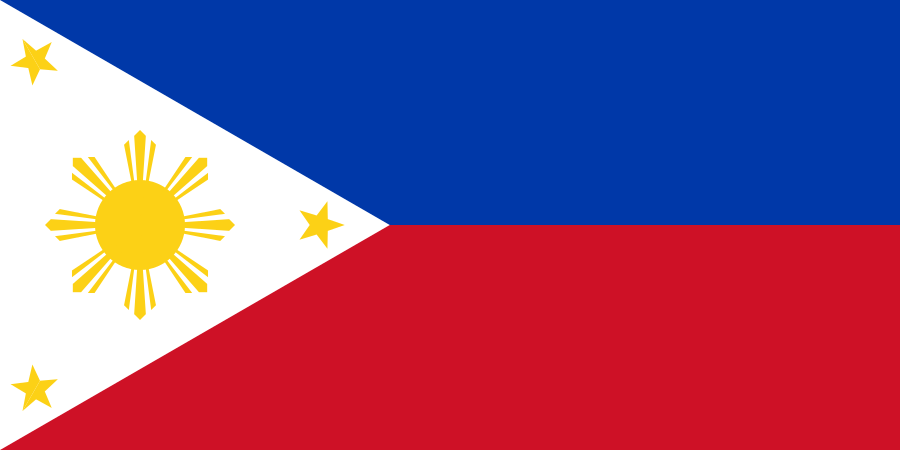
-
Poland

-
Portugal
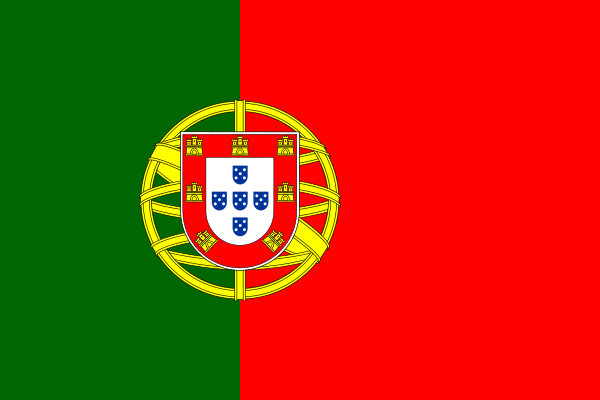
-
Qatar
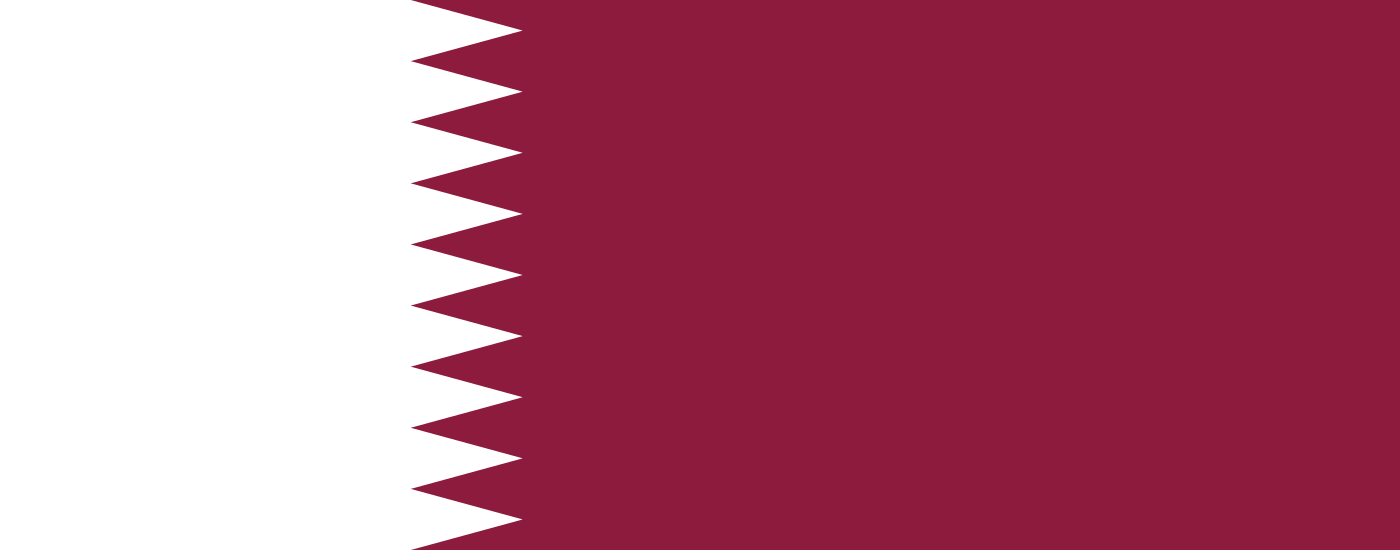
-
República Dominicana

-
Romania

-
Russia

-
Saudi Arabia
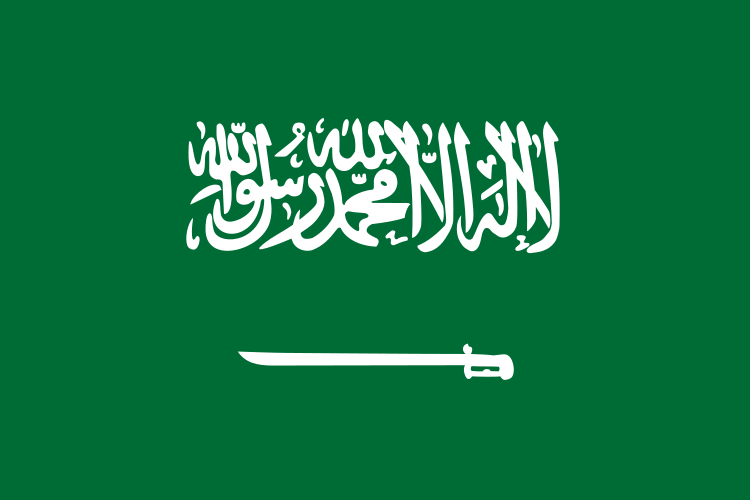
-
Serbia

-
Singapore
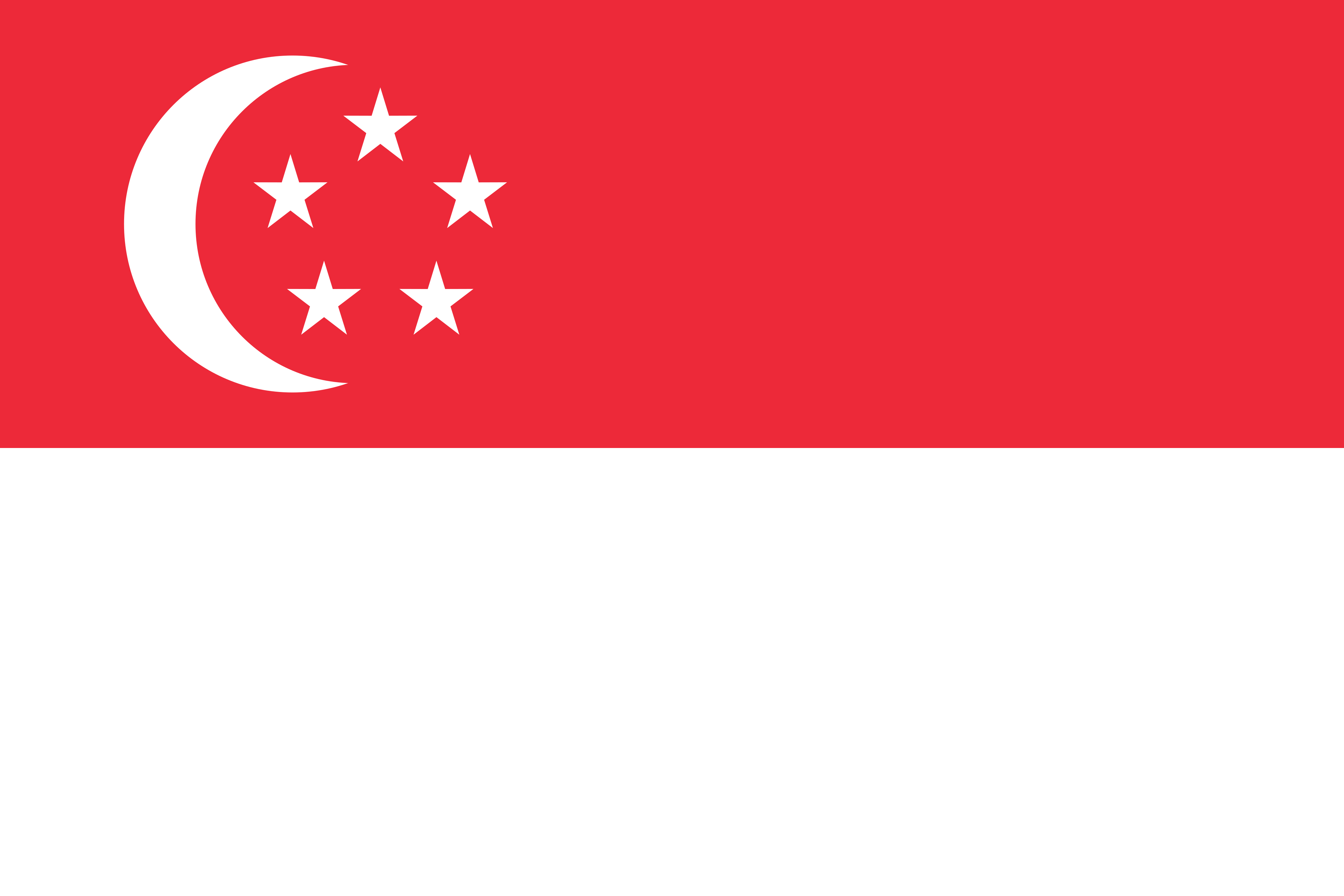
-
Slovakia
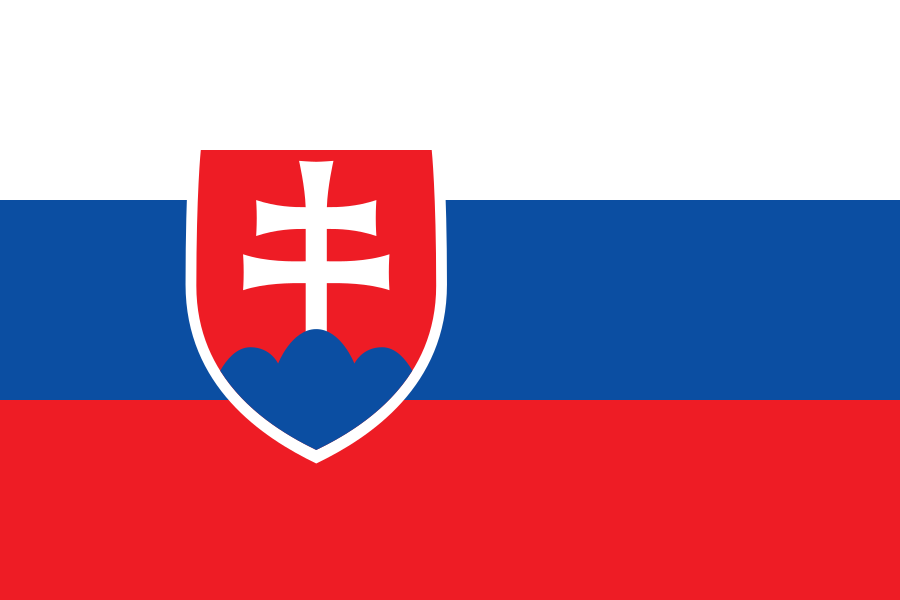
-
Slovenia

-
South Africa
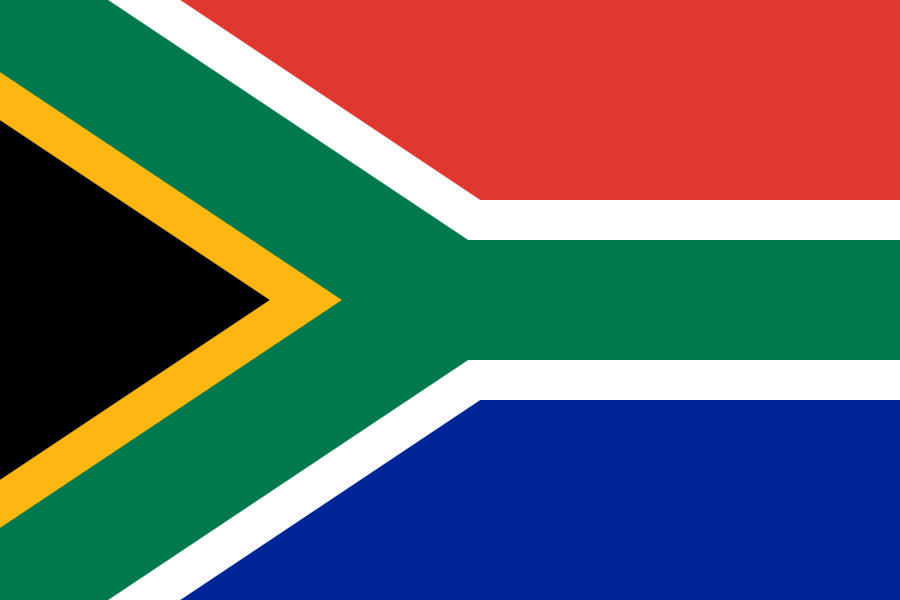
-
España

-
Sudan

-
Sweden
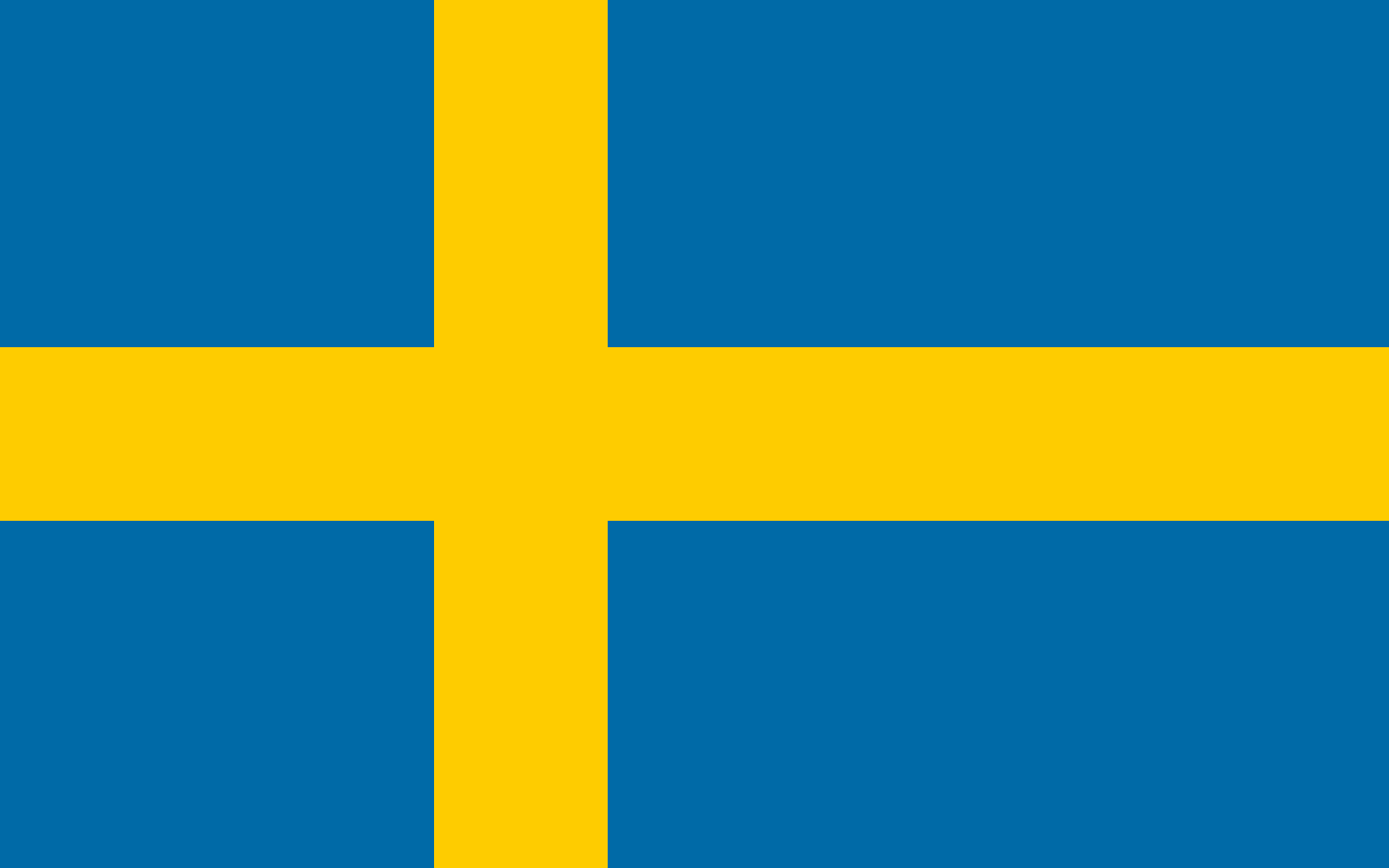
-
Switzerland
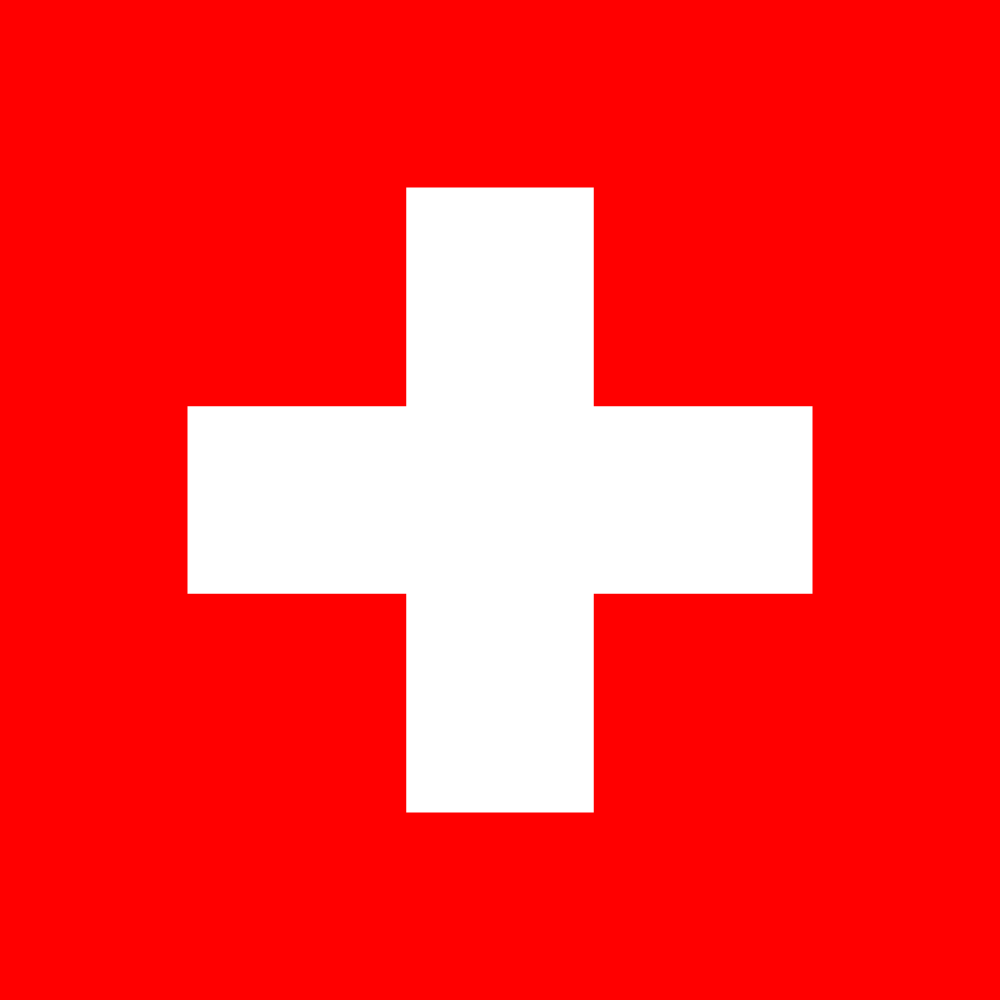
-
Taiwan
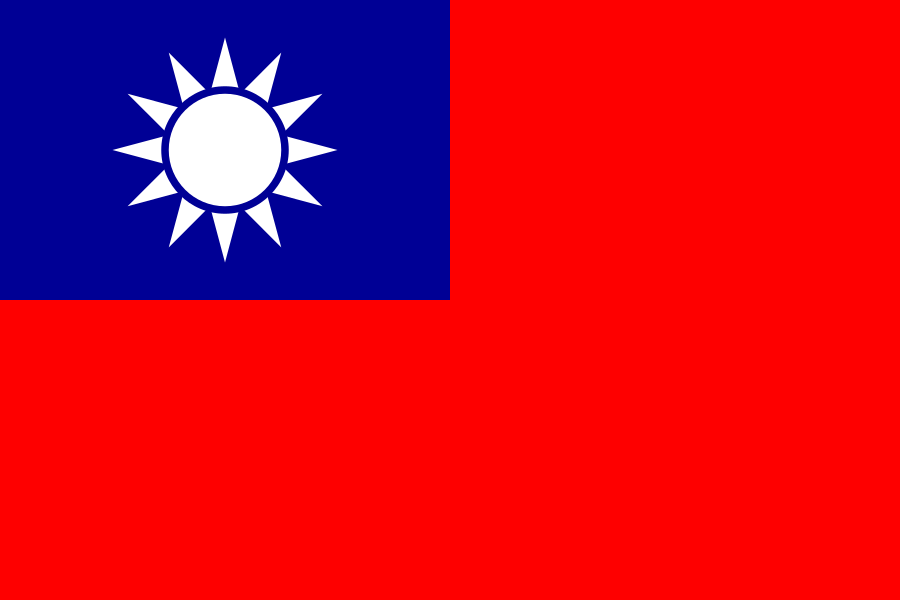
-
Thailand

-
Türkiye

-
USA
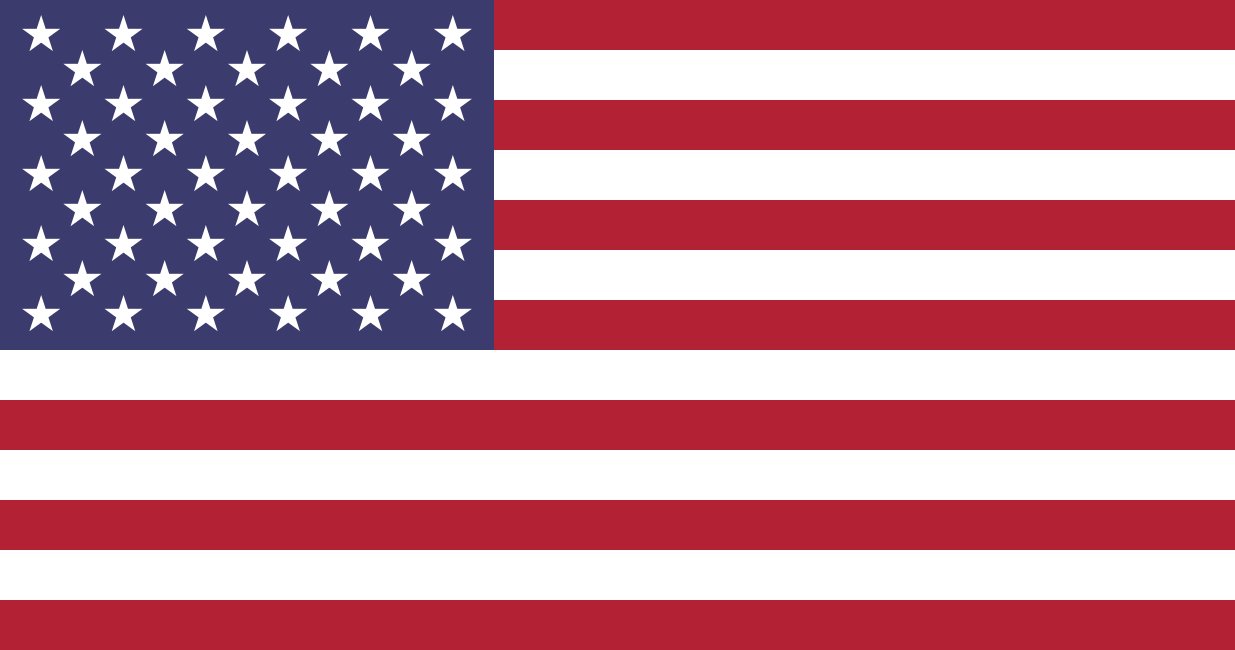
-
Ukraine

-
United Arab Emirates

-
United Kingdom
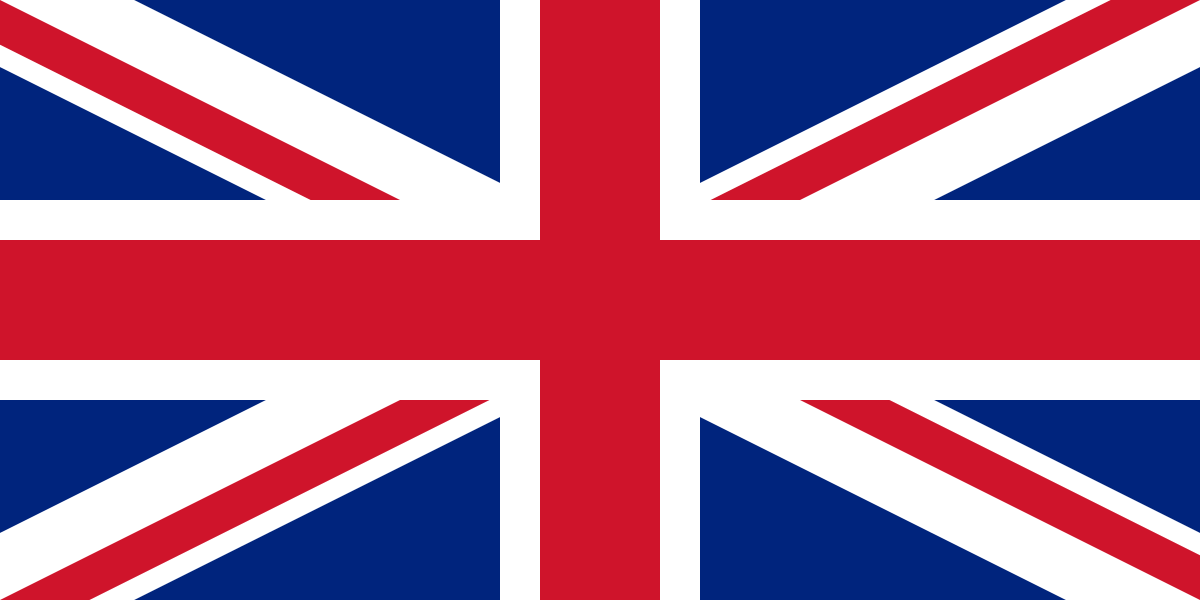
-
Uruguay

-
Uzbekistan
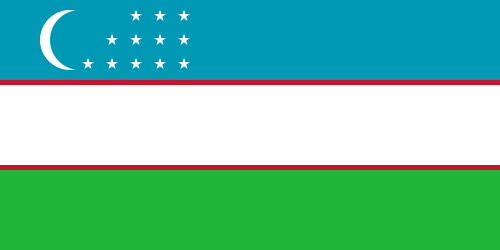
-
Venezuela

-
Vietnam

-
Waze Communities Hub

-
Laos
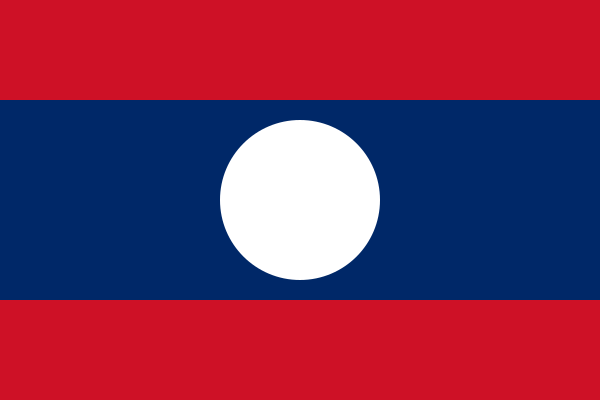
-
Yemen
