m (→Drawbacks: Add link to Continue use cases) |
Kentsmith9 (talk | contribs) (Updated category name) |
||
| (7 intermediate revisions by one other user not shown) | |||
| Line 12: | Line 12: | ||
===When to keep Waze's default instruction=== | ===When to keep Waze's default instruction=== | ||
Never force an instruction until you have considered context, tradeoffs, and | Never force an instruction until you have considered context, tradeoffs, and alternatives. Examples of when to ''not'' to override Waze's default instructions include: | ||
* '''Insignificant improvement.''' Consistency of instructions is important both for drivers and for editors diagnosing navigation problems. Therefore, don't add a TIO merely for stylistic reasons where it doesn't significantly reduce driver confusion over the default instruction. | * '''Insignificant improvement.''' Consistency of instructions is important both for drivers and for editors diagnosing navigation problems. Therefore, don't add a TIO merely for stylistic reasons where it doesn't significantly reduce driver confusion over the default instruction. | ||
| Line 34: | Line 34: | ||
*'''Surprise management.''' Alerting the driver to a potentially surprising change in roadway character (for example from a surface street to a freeway onramp) or to an unexpected and possibly problematic change in the roadway's legal/financial status; | *'''Surprise management.''' Alerting the driver to a potentially surprising change in roadway character (for example from a surface street to a freeway onramp) or to an unexpected and possibly problematic change in the roadway's legal/financial status; | ||
*'''Counterintuitive continues.''' Confirming that one should continue ahead even if doing so seems to conflict with roadway, traffic, or signage cues; | *'''Counterintuitive continues.''' Confirming that one should continue ahead even if doing so seems to conflict with roadway, traffic, or signage cues; | ||
*'''Long-haul transitions.''' Advising of transitions to major roadways that the driver may be on for great distances (particularly when transitioning "up" to such roadways from less-significant routes) to set context for subsequent | *'''Long-haul transitions.''' Advising of transitions to major roadways that the driver may be on for great distances (particularly when transitioning "up" to such roadways from less-significant routes) to set context for a subsequent instruction that may be hours away; and | ||
*'''Exit renumbering notification (controversial).''' Marking a change in freeway exit numbering. Few editors consider this benefit by itself to be worth the drawbacks of forcing a Continue instruction. | *'''Exit renumbering notification (controversial).''' Marking a change in freeway exit numbering. Few editors consider this benefit by itself to be worth the drawbacks of forcing a Continue instruction. | ||
| Line 44: | Line 44: | ||
*'''Repetition/distraction.''' Distracting drivers with several repetitions of a low-priority, redundant, or unactionable instruction when they would prefer to attend to other things. | *'''Repetition/distraction.''' Distracting drivers with several repetitions of a low-priority, redundant, or unactionable instruction when they would prefer to attend to other things. | ||
The list of [[Continue_2|Continue use cases]] later in this article attempts to balance these tradeoffs. These tradeoffs may be balanced differently from region to region, so check your [[Mapping resources|state's page]] for additional guidelines or contact your [[State Manager]] or [[Regional Coordinator]]. When in doubt, do not add a Continue TIO. | The list of [[#Continue_2|Continue use cases]] later in this article attempts to balance these tradeoffs. These tradeoffs may be balanced differently from region to region, so check your [[Mapping resources|state's page]] for additional guidelines or contact your [[State Manager]] or [[Regional Coordinator]]. When in doubt, do not add a Continue TIO. | ||
==How to use== | ==How to use== | ||
| Line 126: | Line 126: | ||
By default, Waze offers no instruction when two streets meet at their terminus and each can only turn into the other. In | By default, Waze offers no instruction when two streets meet at their terminus and each can only turn into the other. In | ||
most cases the necessary maneuver is obvious and | most cases the necessary maneuver is obvious and no instruction is required. However, if the turn is sharp and visibility is poor (e.g. due to | ||
steep grades, walls, buildings, or foliage) or the junction also involves an unmapped service or parking-lot road significant enough that | steep grades, walls, buildings, or foliage) or the junction also involves an unmapped private, service or parking-lot road significant enough that | ||
the average driver could consider it a potential | the average driver could consider it a potential route, force a turn instruction to confirm the correct route. | ||
==== At-grade connector ==== | ==== At-grade connector ==== | ||
| Line 215: | Line 215: | ||
[[Category:Waze Map Editor]] | [[Category:Waze Map Editor]] | ||
[[Category:Style | [[Category:Style guides]] | ||
Latest revision as of 16:04, 14 August 2022
WME provides an ability to override the turn instructions provided during navigation so that editors can customize those instructions to better match the reality of the road.
Use a Turn Instruction Override (TIO) whenever the default Waze selected instruction is not the desired instruction for the driver. The TIO replaces the default Waze selected instruction entirely, including the TTS and instruction list.
| Don't worry about replacing existing intersection designs that currently produce the desired instruction (such as micro-doglegs and a virtual stub segment). These intersections can be updated as other changes in that intersection are required in the future. |
Principles
The TIO was developed for uncommon situations where Waze's default instructions could confuse the average Wazer. It was not, however, intended as a means to force an alternative instruction style on a broad scale when typical Wazers are already accustomed to and reasonably comfortable with the default style. Also, please keep in mind that it is more time-consuming to analyze and verify junctions that use TIOs. The overwhelming majority of junctions should use Waze's default instructions.
When to keep Waze's default instruction
Never force an instruction until you have considered context, tradeoffs, and alternatives. Examples of when to not to override Waze's default instructions include:
- Insignificant improvement. Consistency of instructions is important both for drivers and for editors diagnosing navigation problems. Therefore, don't add a TIO merely for stylistic reasons where it doesn't significantly reduce driver confusion over the default instruction.
- Simple corrections in segment geometry will accomplish the desired instruction. If incorrect geometry at an intersection is causing an undesired instruction, and a change in geometry that more accurately reflects the path drivers take through the intersection will give a desired instruction, simply correct the geometry. This is far better than adding an override on top of incorrect geometry. Be aware of angles deliberately constructed for special purposes and make sure to preserve the functionality for which they were intended.
- Override is the same as Waze selected. Do not force an override that matches the Waze default. It accomplishes nothing except to make the map harder to maintain.
- Obvious maneuvers. If Waze by default would provide no instruction for an obvious maneuver, don't force one. Obvious maneuvers typically involve good visibility, intuitive or conventional geometry, clear and consistent signage, or a conspicuous lack of alternatives.
- Changes that do not impact the driver. Don't force an instruction simply to confirm changes in a road's name, status, neighborhood, or cardinal direction. This goes double when such changes are unsigned and the information can be of no use to the driver. Besides, the Waze app prominently displays road names along one's route, so such information will already be available to the driver without forcing an instruction.
Continue
Usage principles for the Continue TIO are more complex than those for other overrides. Unlike other Waze instructions, the "Continue" instruction is informational, not instructional; it does not tell the driver to adjust course. Nevertheless, Waze will issue the "Continue" instruction as it would any other, offering multiple advance warnings and a final alert at the location of the override.
As a result, the Continue TIO is a two-edged sword. On the one hand, it is an ideal way to notify the driver of important changes to roadway circumstances. On the other, the driver may receive repeated advisories essentially to do nothing. Before adding a Continue TIO one must, therefore, evaluate several tradeoffs.
Benefits
- Surprise management. Alerting the driver to a potentially surprising change in roadway character (for example from a surface street to a freeway onramp) or to an unexpected and possibly problematic change in the roadway's legal/financial status;
- Counterintuitive continues. Confirming that one should continue ahead even if doing so seems to conflict with roadway, traffic, or signage cues;
- Long-haul transitions. Advising of transitions to major roadways that the driver may be on for great distances (particularly when transitioning "up" to such roadways from less-significant routes) to set context for a subsequent instruction that may be hours away; and
- Exit renumbering notification (controversial). Marking a change in freeway exit numbering. Few editors consider this benefit by itself to be worth the drawbacks of forcing a Continue instruction.
Drawbacks
- Instruction blocking. Suppressing a "real" navigation instruction that comes after the Continue, so that the driver receives no warning of a required maneuver until past the Continue;
- Instruction whiplash. When blocked instructions take place immediately after a Continue, the driver may be left with insufficient time to execute the blocked instruction once it issues. The Continue may even contradict signage for the blocked instruction and set the driver up to fail, for example by instructing the Continue even as the driver passes signs advising of a required exit;
- Redundancy/confusion. Confusing drivers by issuing what may appear to be an unnecessary driving instruction when the best continuation seems obvious, especially if no other course is even possible; and
- Repetition/distraction. Distracting drivers with several repetitions of a low-priority, redundant, or unactionable instruction when they would prefer to attend to other things.
The list of Continue use cases later in this article attempts to balance these tradeoffs. These tradeoffs may be balanced differently from region to region, so check your state's page for additional guidelines or contact your State Manager or Regional Coordinator. When in doubt, do not add a Continue TIO.
How to use
Creation
| Before you set a Turn Instruction Override, It is highly recommended that you consult with a State Manager or other senior editor. |

When in WME and you click on a segment and hover over a green or yellow turn connection/restriction arrow, a grey box will appear with the Voice Prompt (Turn instruction Override (TIO)), the Time-based Turn Restriction (TBTR), and Difficult turn selections. If the turn is red (restricted), then the grey box will not appear.
Click on the Voice Prompt dropdown box to select an override.
Available options
When you click on the Voice Prompt dropdown menu, you have the following choices:

| Setting | Instruction Given |
|---|---|
| Waze Selected (default) | (this gives the default voice prompt) |
| None | No instruction is given |
| Turn left | The instruction "turn left" is given |
| Turn right | The instruction "turn right" is given |
| Keep left | The instruction "keep left" is given |
| Keep right | The instruction "keep right" is given |
| Continue | The instruction "continue straight" is given |
| Exit left | The instruction "exit left" is given |
| Exit right | The instruction "exit right" is given |
| U-turn | The instruction "make a U-turn" is given |
When something other than "Waze Selected" is the selected option, the Instruction override will appear in the Voice Prompt display when you hover over a green or yellow turn arrow.
Identifying on the map
- The default way to determine that a turn has an override set is to hover over the turn arrow.
- WME Toolbox helps to make identifying turns with override instructions set.
Removal
To remove a TIO, simply set the option back to Waze Selected.
Example use cases
U-turn
This works well for one way segments that have a u-turn only lane. You can post a "u-turn" verbal prompt on the first left turn and "None" on the second one.
Turn
Streets meeting at less than 46 degrees

If drivers reaching a junction tend to slow and/or stop at an angle less than 46° to the crossroad, but a turn left or right instruction is still warranted, a TIO may be used to force a turn instruction. Angles greater than 46° will issue turn instructions automatically and should not be overridden.
Before Waze introduced override capability, editors forced turn instructions at such intersections by adding "dogleg" geometry nodes to ensure junction angles between 46° and 170° exclusive. When concerned about the display, editors added doglegs at such fine scale as to be nearly invisible; these are called "micro-doglegs". Doglegs and micro-doglegs continue to work properly and there is no present need to replace them with overrides.
Note that doglegs remain a correct and useful technique. They are completely appropriate when they reflect the typical path of drivers as they slow and stop for a turn. Even if drivers tend to approach at very sharp angles, doglegs may be used to widen the junction angle to at least 20° whether or not a TIO is used. This makes it easier for drivers to identify the turn for closure via the app, as well as for editors to select the segment when using limited mobile tools (typically to drop or raise locks by request).
Other pre-override instruction-forcing methods, especially short "segment to nowhere" stubs and deliberately incorrect alternate names, are no longer appropriate. They continue to work, however, and should be updated with care.
Ambiguous turns
By default, Waze offers no instruction when two streets meet at their terminus and each can only turn into the other. In most cases the necessary maneuver is obvious and no instruction is required. However, if the turn is sharp and visibility is poor (e.g. due to steep grades, walls, buildings, or foliage) or the junction also involves an unmapped private, service or parking-lot road significant enough that the average driver could consider it a potential route, force a turn instruction to confirm the correct route.
At-grade connector

Depending on the length and angle of an at-grade connector, it may make sense for Waze to instruct "keep right/left" or "turn right/left". Use a TIO to ensure the most appropriate instruction is given to the driver. An example of an at-grade connector using an instruction override is shown here:
Exit/keep
Exit left

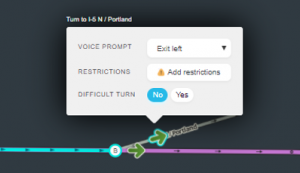
When there is a Big Green Sign (BGS) indicating an exit left, then add the Exit Left TIO. Some exit left signage might be yellow.
Discuss with your Regional Coordinator(s) and/or State Manager(s) to see if they want it added to locations where an HOV or HOT/Express Lane is separated from the regular freeway, highway, etc.
Wayfinder

A simple wayfinder is a turn instruction override where an instruction would not normally be voiced. This is most often a "stay to the right" or "stay to the left." A basic example is a roadway with a split where left lanes turn left and right lanes go straight ahead.
To ensure the driver is kept on the correct side of the roadway to stay on the expected route, we create an instruction override to ensure the driver is given enough advance notice to make sure they are on the correct side.
The image here is a composite showing both turns with the override set and which instructions have been applied in this specific case. To drivers continuing straight, the app will give the instruction "stay to the right to El Cajon Blvd." To drivers getting into the on-ramp, the app will say, "turn left to I-8 W."
A complex wayfinder is one where the s-out stubs are named differently than the subsequent segments. The stubs are named for the Big Green Sign (BGS) verbiage for clarity. Before overrides, complex wayfinders used unnatural road types to force instructions, but now these wayfinders should use correct road types and alternate names on the stubs where name continuity is to be preserved, along with TIOs to force instructions. See Wayfinder for further details.
Unusual on-ramp
A default surface-road-to-on-ramp "exit" instruction may be overridden with a "keep" in rare cases when either of the following conditions exist:
- The originating highway's continuation path is unclear (such situations often require wayfinders as well).
- The on-ramp's initial departure continues to share direction and pavement with the originating highway, either for an unexpectedly long distance or leading to two or more subsequent distributor on-ramps that are better instructed as exits than the initial departure. The latter application avoids issuing multiple "exit" instructions for what is effectively the same on-ramp.
Aside from the above situations, do not override the default "exit" instruction for shallow-angled on-ramp departures. While not immediately intuitive for new Wazers, "exit" is nevertheless Waze's current default for these situations. Overriding this default on a large scale could lead to problems. Meanwhile, our only alternative, the "keep" instruction ("stay" in some voices), is not always significantly clearer.
Continue
Unannounced roads with legal or financial implications
Restricted areas (border control point, military base)
When the best continuation is to a restricted area, add a Continue TIO, paired with a named stub segment if necessary, to let users know they will be now entering a restricted area.
Toll
When the best continuation is tolled, marked or unmarked (toll roads, bridges, paid entrances into large areas, etc.), add a Continue TIO, paired with a named stub segment if necessary. For barrier-toll systems, add the TIO only at the beginning of the toll area. Do not force a Continue at intermediate toll barriers.
Setting context in the instruction list
Without a Continue TIO, the next instruction could be from an entirely different road or freeway. Adding a Continue TIO would help set the context as to where the instructions are and increase the Wazer's confidence in the instructions given (or not given).
Terminus of a freeway
Where a freeway ends with a best continuation onto another freeway, add a Continue TIO to indicate the name of the continuing road.
When possible, do this at a point where the user can use this TIO to make a mental confirmation.
If the continuing freeway is signed before the terminus, place the TIO at the last exit, similar to how a wayfinder is set up today.
If it isn't signed, place the TIO where the freeway merges into the next freeway.
Consult with your state manager if the freeway status changes frequently or gradually, or if the freeway itself is insignificant. There could be multiple options as to what would be the best spot for a TIO, or if one is needed at all.
 |
On-ramp to a freeway

When the best continuation from a road (including off-ramps, parking lot roads, and rest areas) is an on-ramp to a freeway or expressway, add a continue TIO.
Continuing from an off-ramp
Use a Continue TIO when the name of the best continuation at the end of a ramp is not immediately obvious. Here are two scenarios that it's not immediately obvious:
Supplement a wayfinder
Because controlling the turn angles in Waze will never produce a continue instruction, a Continue TIO must be set in places where a wayfinder is warranted for a particular direction, but "keep" or "exit" would be misleading.
Add a continue TIO when:
- All travel lanes are correct—telling a user to "keep" or "exit" would mean an unnecessary lane change to that side of the road out of caution; or,
- Only the center lanes are correct in a 3-way fork.
Best continuation is not the obvious continuation
Many times, when there are many turn lanes, many vehicles turning, and a plethora of signage, and straight ahead doesn't look like the right way to go, the Wazer may be hesitant that Waze is not issuing an instruction. Add a continue TIO to help assure the Wazer that continuing straight is the correct way.
Use selectively, and consult your fellow area managers for consensus.
