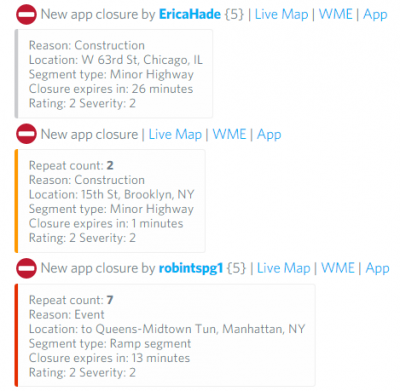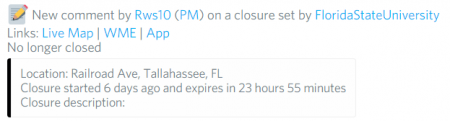Willdanneriv (talk | contribs) (Blanked the page) |
Willdanneriv (talk | contribs) |
||
| (10 intermediate revisions by 2 users not shown) | |||
| Line 1: | Line 1: | ||
The Waze Closures Bot is an automated chat bot for use in the Waze Discord servers developed by {{Username|WimVandierendonck}}. The Waze Closures Bot is to help assist editors in modifying and implementing closures that have been entered by Wazers. The Waze Closures Bot is to be used in conjunction with the guidance in [[Real_time_closures|Real Time Closures]] and regional wiki guidance. | |||
==== Who can use it ==== | |||
Any editor editing in USA or Canada can use the bot if it is activated in a regional Discord channel. | |||
===== Current regions where the bot is live===== | |||
[[USA/Great Lakes|GLR (USA)]], [[USA/Mid Atlantic|MAR (USA)]], [[USA/Northeast|NOR (USA)]], [[USA/Northwest|NWR (USA)]], [[USA/Plains|PLN (USA)]], [[USA/South Atlantic|SAT (USA)]], [[USA/South Central|SCR (USA)]], [[USA/Southeast|SER (USA)]], [[USA/Southwest|SWR (USA)]], | |||
==== Actions for the editor ==== | |||
* Research the reported closures to confirm they are valid. | |||
* Implement/modify the closure to make it active in the WME app. (''Functionality currently restricted to L3+)'' | |||
==== Examples ==== | |||
[[File:Waze Closure Bot Examples.png|400px|Waze Closure Bot Examples]]<br /> | |||
[[File:Waze Closure Bot Comment Example.png|450px|Waze Closure Bot Comment]] | |||
==== Definitions ==== | |||
'''{?} (Wazer Ranking)''' - Range: 1-10<br /> | |||
The reporting Wazer's closure reliability based on the success of past closures.<br> | |||
''Note: L6 will always be 10 and L5 will always be 9. Only 5+ show up on LiveMap''<br /><br /> | |||
'''Closure Expires In''' - The remaining time of the closure duration that was selected by the reporting Waze. (Unknown, Less than an hour, Several hours, All day, Several Days, or Long term).<br /><br /> | |||
'''Rating''' - Range: 0-5<br /> | |||
Assigned number based on the reporting Wazer's interaction with the app. Can change over time.<br /><br /> | |||
'''Severity''' - Range: 1-5<br /> | |||
Assigned number based on a combination of road type, amount of traffic and the importance of the road.<br /><br /> | |||
===== Links ===== | |||
'''Wazer username''' - Opens a new editor profile tab to the reporter or commenter.<br /> | |||
'''Waze editor username''' ''(Comments only)'' - Opens a new editor profile tab to the closing editor.<br /> | |||
'''PM link''' ''(if the Wazer has a forum account)'' - Opens a new forum PM tab allow communication to the commenter or closing editor.<br /> | |||
'''Live Map''' - Opens a new Livemap tab with a point at the closure location.<br /> | |||
'''WME''' - Opens a new Waze Map Editor (WME) tab with the closure segment highlighted.<br /> | |||
'''App''' - Opens the Waze app at the closure location. ''hint: To reply to closures.''<br /> | |||
====Repeat count color code==== | |||
{| class="wikitable" | |||
|- | |||
! Color !! Definition | |||
|- | |||
| {{font color|white|grey|Grey}} || New Reported closure. | |||
|- | |||
| {{font color|white|orange|Orange}} || Same closure has been reported between 2-4 times over the previous 7 days. | |||
|- | |||
| {{font color|white|red|Red}} || Same closure reported at least 5 times in the previous 7 days. | |||
|- | |||
| {{font color|white|black|Black}} || Comment on closure from Wazer | |||
|} | |||
====FAQ==== | |||
=====I have made an in app closure and it wasn't picked up by the bot how is that possible?===== | |||
There are multiple possible causes.<br /> | |||
# One of the rating or reliability values was too low for the closure to become visible (not on live map). | |||
# The chosen duration was too short and due to the bot retrieval interval it was missed. | |||
# The bot failed. | |||
Latest revision as of 03:20, 19 February 2018
The Waze Closures Bot is an automated chat bot for use in the Waze Discord servers developed by WimVandierendonck (PM [Help]) ![]() . The Waze Closures Bot is to help assist editors in modifying and implementing closures that have been entered by Wazers. The Waze Closures Bot is to be used in conjunction with the guidance in Real Time Closures and regional wiki guidance.
. The Waze Closures Bot is to help assist editors in modifying and implementing closures that have been entered by Wazers. The Waze Closures Bot is to be used in conjunction with the guidance in Real Time Closures and regional wiki guidance.
Who can use it
Any editor editing in USA or Canada can use the bot if it is activated in a regional Discord channel.
Current regions where the bot is live
GLR (USA), MAR (USA), NOR (USA), NWR (USA), PLN (USA), SAT (USA), SCR (USA), SER (USA), SWR (USA),
Actions for the editor
- Research the reported closures to confirm they are valid.
- Implement/modify the closure to make it active in the WME app. (Functionality currently restricted to L3+)
Examples
Definitions
{?} (Wazer Ranking) - Range: 1-10
The reporting Wazer's closure reliability based on the success of past closures.
Note: L6 will always be 10 and L5 will always be 9. Only 5+ show up on LiveMap
Closure Expires In - The remaining time of the closure duration that was selected by the reporting Waze. (Unknown, Less than an hour, Several hours, All day, Several Days, or Long term).
Rating - Range: 0-5
Assigned number based on the reporting Wazer's interaction with the app. Can change over time.
Severity - Range: 1-5
Assigned number based on a combination of road type, amount of traffic and the importance of the road.
Links
Wazer username - Opens a new editor profile tab to the reporter or commenter.
Waze editor username (Comments only) - Opens a new editor profile tab to the closing editor.
PM link (if the Wazer has a forum account) - Opens a new forum PM tab allow communication to the commenter or closing editor.
Live Map - Opens a new Livemap tab with a point at the closure location.
WME - Opens a new Waze Map Editor (WME) tab with the closure segment highlighted.
App - Opens the Waze app at the closure location. hint: To reply to closures.
Repeat count color code
| Color | Definition |
|---|---|
| Grey | New Reported closure. |
| Orange | Same closure has been reported between 2-4 times over the previous 7 days. |
| Red | Same closure reported at least 5 times in the previous 7 days. |
| Black | Comment on closure from Wazer |
FAQ
I have made an in app closure and it wasn't picked up by the bot how is that possible?
There are multiple possible causes.
- One of the rating or reliability values was too low for the closure to become visible (not on live map).
- The chosen duration was too short and due to the bot retrieval interval it was missed.
- The bot failed.