T0cableguy (talk | contribs) No edit summary |
NetGuyGreen (talk | contribs) |
||
| (83 intermediate revisions by 9 users not shown) | |||
| Line 1: | Line 1: | ||
Use the following checklist '''step-by-step''' to determine whether the "City" field for a segment | Use the following checklist '''step-by-step''' to determine whether the "City" field for a segment should contain a name or be marked as "None" in the states of Alabama, Georgia, and Florida<br/> | ||
<br/> | |||
'''Note that the discussion that follows DOES NOT apply to | |||
* Freeway or Ramp segments. Select the 'none' checkbox beside the city field for these segments. | |||
*"City" field determination for places.''' <br/> | |||
<!--{| | |||
|- | |||
| [[File:Alabama.png|80px|thumbnail|link=Alabama|[[Alabama|Alabama]]]] | |||
| [[File:Georgia.png|85px|thumbnail|link=Georgia|[[Georgia|Georgia]]]] | |||
| [[File:Florida.png|100px|thumbnail|link=Florida|[[Florida|Florida]]]] | |||
|}--> | |||
=== Mailing Address for City field in Waze === | === Mailing Address for City field in Waze === | ||
'''NOTE:''' Mailing addresses alone are not a determining factor for filling in the City field; city limits are. For example, everyone who lives in Leon County has a "Tallahassee, FL" mailing address, but not everyone in Leon County lives within the incorporated city limits of Tallahassee. Most unincorporated county areas should have the City field checked as "None", unless they meet one of the following exceptions. | <span style="color:#FF0000">'''NOTE:'''</span> Mailing addresses alone are not a determining factor for filling in the City field; city limits are. For example, everyone who lives in Leon County has a "Tallahassee, FL" mailing address, but not everyone in Leon County lives within the incorporated city limits of Tallahassee. Most unincorporated county areas should have the City field checked as "None", unless they meet one of the following exceptions. | ||
=={{anchor|start}}Start Here== | |||
'''Step 1 : Incorporated Municipality''' | |||
Is the segment within a city on the list of legally incorporated municipalities? Click the appropriate state link below. | |||
{| | |||
|- | |||
| [[File:Alabama_LOM.png|80px|thumbnail|link=http://www.alalm.org/Assets/Files/AboutUs/Alabama_Municipalities_Incorporation_Dates.pdf| | |||
[http://www.alalm.org/Assets/Files/AboutUs/Alabama_Municipalities_Incorporation_Dates.pdf Alabama League of Municipalities]]] | |||
| [[File:Georgia_Municipal_Association.jpg|85px|thumbnail|link=http://www.gmanet.com/Cities.aspx|[http://www.gmanet.com/Cities.aspx Georgia Municipal Association]]] | |||
| [[File:Florida_LOC.png|100px|thumbnail|link=http://www.floridaleagueofcities.com/resources/municipal-directory|[http://www.floridaleagueofcities.com/resources/municipal-directory Florida League of Cities]]] | |||
|} | |||
Is the city on one of the lists provided above? | |||
{| | |||
|- | |||
| | |||
{|border="3" cellpadding="3" | |||
|- | |||
| ! scope="col" bgcolor="lawngreen" style="width: 150px; text-align:center"| | |||
'''[[#1a|YES: Step 1a]]''' | |||
|} | |||
| | |||
{|border="3" cellpadding="3" | |||
|- | |||
| ! scope="col" bgcolor="lightcoral" style="width: 150px; text-align:center"| | |||
'''[[#2|NO: Step 2]]''' | |||
|} | |||
|} | |||
{{anchor|1a}} | |||
---- | |||
<br /> | |||
'''Step 1a - Verify City Limits''' | |||
Check if your segment falls within the city limits by using the appropriate state's mapping resources below | |||
{| | |||
|- | |||
| [[File:Alabama_Mapping_Resources.png|80px|thumbnail|link=Alabama/Mapping_Resources|[[Alabama/Mapping_Resources| Alabama Mapping Resources]]]] | |||
| [[File:Georgia_Mapping_Resources.png|85px|thumbnail|link=Georgia/Mapping_Resources|[[Georgia/Mapping_Resources|Georgia Mapping Resources]]]] | |||
| [[File:Florida_Mapping_Resources.png|100px|thumbnail|link=Florida/Mapping_resources|[[Florida/Mapping_resources|Florida Mapping Resources]]]] | |||
|} | |||
== | Is the segment Within the City Limits? | ||
{| | |||
|- | |||
| | |||
{|border="3" cellpadding="3" | |||
|- | |||
| ! scope="col" bgcolor="lawngreen" style="width: 150px; text-align:center"| | |||
'''[[#incorporated|YES:Incorporated]]''' | |||
|} | |||
| | |||
{|border="3" cellpadding="3" | |||
|- | |||
| ! scope="col" bgcolor="lightcoral" style="width: 150px; text-align:center"| | |||
'''[[#2|NO: Step 2]]''' | |||
|} | |||
|} | |||
{{anchor|2}} | |||
---- | |||
<br /> | |||
'''Step 2 - Census Designated Place (CDP)''' | |||
In the SER, only CDPs with populations great than 10,000 people are used to in the city field. CDPs are defined by the Census Bureau. CDP population statistics and CDP boundaries can be found on their website. [https://www.census.gov/geo/maps-data/maps/reference.html Census Bureau Website] | |||
<!-- | |||
Click the image below for the state you are researching and scroll to the bottom. | |||
The list of places includes all Incorporated Cities and all Census Designated Places. You will find CDP after each Census Designated Place. DO NOT assume these boundaries are correct for Incorporated Cities as they may be out of date. | |||
{| | |||
|- | |||
| [[File:AL_US_Census.png|80px|thumbnail|link=http://quickfacts.census.gov/qfd/maps/alabama_map.html|[http://quickfacts.census.gov/qfd/maps/alabama_map.html Alabama CDP Maps]]] | |||
| [[File:Georgia_US_Census.png|85px|thumbnail|link=http://quickfacts.census.gov/qfd/maps/georgia_map.html|[http://quickfacts.census.gov/qfd/maps/georgia_map.html Georgia CDP Maps]]] | |||
| [[File:Florida_US_Census.png|100px|thumbnail|link=http://quickfacts.census.gov/qfd/maps/florida_map.html|[http://quickfacts.census.gov/qfd/maps/florida_map.html Florida CDP Maps]]] | |||
|} | |||
Is the CDP listed on the appropriate state's list? If not, is it located here? | |||
[//docs.google.com/spreadsheets/d/1mfnZOlyBKHK21wnDSMKR0A7D28Xco3VWrTyjQNOXuZI/edit?usp=sharing (Look here before answering no)] | |||
--> | |||
{| | |||
|- | |||
| | |||
{|border="3" cellpadding="3" | |||
|- | |||
| ! scope="col" bgcolor="lawngreen" style="width: 150px; text-align:center"| | |||
'''[[#2a|YES: Step 2a]]''' | |||
|} | |||
| | |||
{|border="3" cellpadding="3" | |||
|- | |||
| ! scope="col" bgcolor="lightcoral" style="width: 150px; text-align:center"| | |||
'''[[#3|NO: Step 3]]''' | |||
|} | |||
|} | |||
{{anchor|2a}} | |||
---- | |||
<br /> | |||
'''Step 2a: Determine Geographic Boundaries''' | |||
[ | The geographic boundaries of CDP's can be viewed in PDF form by selecting the appropriate State, then selecting the correct county on the next page at [http://www.census.gov/geo/maps-data/maps/2010tract.html US Census Bureau 2010 Census Tracts(Places)]. Alternatively, an overlay of the boundaries can be created for use in WME. One acceptable method for creating this overlay is by following the presentation [https://docs.google.com/presentation/d/1HvLEhGmGkn4w5zN_l3H-k57jCfPdgEWWFfBTicuhGfs/edit?usp=sharing Overlay CDP's on WME] by t0cableguy. The PDF's or the shapefiles provided by the census.gov website are the ONLY approved source for CDP boundaries. | ||
[ | |||
[http://www.census.gov/geo/maps-data/maps/reference.html US Census Bureau Reference Maps] | |||
[http://www.census.gov/geo/maps-data/maps/2010tract.html US Census Bureau 2010 Census Tracts(Places)] | |||
Is the segment within the Census Designated Place selected in Step 2, according to the files listed in Step 2a? | |||
{| | |||
|- | |||
| | |||
{|border="3" cellpadding="3" | |||
|- | |||
| ! scope="col" bgcolor="lawngreen" style="width: 150px; text-align:center"| | |||
'''[[#CDP|YES: CDP]]''' | |||
|} | |||
| | |||
{|border="3" cellpadding="3" | |||
|- | |||
| ! scope="col" bgcolor="lightcoral" style="width: 150px; text-align:center"| | |||
'''[[#3|NO: Step 3]]''' | |||
|} | |||
|} | |||
{{anchor|3}} | |||
---- | |||
<br /> | |||
'''STEP 3 - County Property Appraiser''' | |||
If you look up a parcel for the segment using the appropriate Property Appraiser's website does it list the target name as a valid address? | |||
{| | |||
|- | |||
| [[File:Alabama_Mapping_Resources.png|80px|thumbnail|link=Alabama/Mapping_Resources|[[Alabama/Mapping_Resources| Alabama Mapping Resources]]]] | |||
|[[File:Georgia_Mapping_Resources.png|85px|thumbnail|link=Georgia/Mapping_Resources|[[Georgia/Mapping_Resources|Georgia Mapping Resources]]]] | |||
|[[File:Florida_Mapping_Resources.png|100px|thumbnail|link=Florida/Mapping_resources|[[Florida/Mapping_resources|Florida Mapping Resources]]]] | |||
|} | |||
{| | |||
|- | |||
| | |||
{|border="3" cellpadding="3" | |||
|- | |||
| ! scope="col" bgcolor="lawngreen" style="width: 150px; text-align:center"| | |||
'''[[#3a|YES: Step 3a]]''' | |||
|} | |||
| | |||
{|border="3" cellpadding="3" | |||
|- | |||
| ! scope="col" bgcolor="lightcoral" style="width: 150px; text-align:center"| | |||
'''[[#4|NO: Step 4]] | |||
''' | |||
|} | |||
|} | |||
{{anchor|3a}} | |||
---- | |||
<br /> | |||
'''Step 3a: Determine boundaries of target name''' | |||
Try to determine the boundaries for use of that target name by checking subsequent parcels in the area or checking county GIS sites for your state provided below. | |||
{| | |||
|- | |||
| [[File:Alabama_Mapping_Resources.png|80px|thumbnail|link=Alabama/Mapping_Resources|[[Alabama/Mapping_Resources| Alabama Mapping Resources]]]] | |||
| [[File:Georgia_Mapping_Resources.png|85px|thumbnail|link=Georgia/Mapping_Resources|[[Georgia/Mapping_Resources|Georgia Mapping Resources]]]] | |||
| [[File:Florida_Mapping_Resources.png|100px|thumbnail|link=Florida/Mapping_resources|[[Florida/Mapping_resources|Florida Mapping Resources]]]] | |||
|} | |||
<br /> | |||
Is the Target Name listed in one of these resources for the parcels surrounding the segment? | |||
<br /> | |||
{| | |||
|- | |||
| | |||
{|border="3" cellpadding="3" | |||
|- | |||
| ! scope="col" bgcolor="lawngreen" style="width: 150px; text-align:center"| | |||
'''[[#target|YES: Target Name]]''' | |||
|} | |||
| | |||
{|border="3" cellpadding="3" | |||
|- | |||
| ! scope="col" bgcolor="lightcoral" style="width: 150px; text-align:center"| | |||
'''[[#4|NO: Step 4]]''' | |||
|} | |||
|} | |||
{{anchor|4}} | |||
---- | |||
<br /> | |||
'''STEP 4 - Indian Reservations / Military Installations''' | |||
Is the segment / place located on an Indian Reservation or Government Installation? | |||
=== | {| | ||
|- | |||
| | |||
{|border="3" cellpadding="3" | |||
|- | |||
| ! scope="col" bgcolor="lawngreen" style="width: 150px; text-align:center"| | |||
'''[[#consult|YES: Consult]]''' | |||
|} | |||
| | |||
{|border="3" cellpadding="3" | |||
|- | |||
| ! scope="col" bgcolor="lightcoral" style="width: 150px; text-align:center"| | |||
'''[[#5|NO: Step 5]]''' | |||
|} | |||
|} | |||
{{anchor|5}} | |||
---- | |||
<br /> | |||
'''STEP 5 - Other Place of Significance. | |||
There are many other Census Designated Places and points of interest throughout | There are many other Census Designated Places and points of interest throughout the Southeast Regsion, but many are small. Does your target location have a major cultural significance (e.g. tourist attraction, county seat, travel milestone (e.g. Yeehaw Junction))? | ||
{| | |||
|- | |||
| | |||
{|border="3" cellpadding="3" | |||
|- | |||
| ! scope="col" bgcolor="lawngreen" style="width: 150px; text-align:center"| | |||
'''[[#consult|YES: Consult]]''' | |||
|} | |||
| | |||
{|border="3" cellpadding="3" | |||
|- | |||
| ! scope="col" bgcolor="lightcoral" style="width: 150px; text-align:center"| | |||
'''[[#nocity|NO: No City]]''' | |||
|} | |||
|} | |||
==Options for City Name Field== | ==Options for City Name Field== | ||
{{anchor|incorporated}} | |||
Segment is within an | <br /> | ||
'''Incorporated City Name''' | |||
{|- | |||
|Segment is within an incorporated municipality's city limits. Use the name in the city field for the segment. | |||
||[[file:City_Name_Here.png]] | |||
|} | |||
<br /> | |||
[[#start|Start Over]] | |||
{{anchor|CDP}} | |||
---- | |||
<br /> | |||
'''Census Designated Place(CDP)''' | |||
{|- | |||
|Segment is within a Census Designated Place's(CDP) boundary. Please Use this CDP in the city field. | |||
||[[file:CDP_Name_Here.png]] | |||
|} | |||
<br /> | |||
<span style="color:#FF0000">'''NOTE:'''</span> If this name is an incorporated municipality and the segment is outside its legal limits do not use it as the city name. | |||
[[#start|Start Over]] | |||
{{anchor|target}} | |||
---- | |||
<br /> | <br /> | ||
'''Use Target Name in City Field''' | |||
<br /> | <br /> | ||
{| | |||
|- | |||
| Segment is listed in appraisers maps as the city name for multiple parcels. Please Use this target name in the city field. | |||
||[[file:Target_Name_Here.png]] | |||
|} | |||
<br /> | <br /> | ||
<span style="color:#FF0000">'''NOTE:'''</span> If this name is an incorporated municipality and the segment is outside its legal limits do not use it as the city name. | |||
<br /> | <br /> | ||
[[#start|Start Over]] | |||
{{anchor|consult}} | |||
---- | |||
<br /> | |||
'''Consult Regional Managment''' | |||
<br /> | |||
Listing the name of the reservation or installation in the City field may be appropriate. If you believe it may be beneficial to map, consult a [[Southeast#Key_Southeast_Region_Editors| State Manager or Regional Coordinator]] for more guidance. | |||
[[#start|Start Over]] | |||
{{anchor|nocity}} | |||
---- | |||
<br /> | |||
'''No City''' | |||
<br /> | |||
{| | |||
|- | |||
|Segment is not within any of the possible city name options. Please check None for the city field. Please use the USPS city name as the city in an alt name. | |||
|||[[File:USPS ALT Name.png|200px|left]] | |||
|} | |||
<br /> | |||
[[#start|Start Over]] | |||
==Flowchart== | ==Flowchart== | ||
The following flow-chart outlines the discussion from above: <br/> | The following flow-chart outlines the discussion from above: <br/> | ||
[[File:Southeast City Field Flow Chart.png|800px|frameless|left]] | [[File:Southeast City Field Flow Chart.png|800px|frameless|left]] | ||
Latest revision as of 21:50, 26 July 2019
Use the following checklist step-by-step to determine whether the "City" field for a segment should contain a name or be marked as "None" in the states of Alabama, Georgia, and Florida
Note that the discussion that follows DOES NOT apply to
- Freeway or Ramp segments. Select the 'none' checkbox beside the city field for these segments.
- "City" field determination for places.
Mailing Address for City field in Waze
NOTE: Mailing addresses alone are not a determining factor for filling in the City field; city limits are. For example, everyone who lives in Leon County has a "Tallahassee, FL" mailing address, but not everyone in Leon County lives within the incorporated city limits of Tallahassee. Most unincorporated county areas should have the City field checked as "None", unless they meet one of the following exceptions.
Start Here
Step 1 : Incorporated Municipality
Is the segment within a city on the list of legally incorporated municipalities? Click the appropriate state link below.
 |
 |
Is the city on one of the lists provided above?
|
|
|
Step 1a - Verify City Limits
Check if your segment falls within the city limits by using the appropriate state's mapping resources below
 |
 |
 |
Is the segment Within the City Limits?
|
|
|
Step 2 - Census Designated Place (CDP)
In the SER, only CDPs with populations great than 10,000 people are used to in the city field. CDPs are defined by the Census Bureau. CDP population statistics and CDP boundaries can be found on their website. Census Bureau Website
|
|
|
Step 2a: Determine Geographic Boundaries
The geographic boundaries of CDP's can be viewed in PDF form by selecting the appropriate State, then selecting the correct county on the next page at US Census Bureau 2010 Census Tracts(Places). Alternatively, an overlay of the boundaries can be created for use in WME. One acceptable method for creating this overlay is by following the presentation Overlay CDP's on WME by t0cableguy. The PDF's or the shapefiles provided by the census.gov website are the ONLY approved source for CDP boundaries.
US Census Bureau Reference Maps
US Census Bureau 2010 Census Tracts(Places)
Is the segment within the Census Designated Place selected in Step 2, according to the files listed in Step 2a?
|
|
|
STEP 3 - County Property Appraiser
If you look up a parcel for the segment using the appropriate Property Appraiser's website does it list the target name as a valid address?
 |
 |
 |
|
|
|
Step 3a: Determine boundaries of target name
Try to determine the boundaries for use of that target name by checking subsequent parcels in the area or checking county GIS sites for your state provided below.
 |
 |
 |
Is the Target Name listed in one of these resources for the parcels surrounding the segment?
|
|
|
STEP 4 - Indian Reservations / Military Installations
Is the segment / place located on an Indian Reservation or Government Installation?
|
|
|
STEP 5 - Other Place of Significance.
There are many other Census Designated Places and points of interest throughout the Southeast Regsion, but many are small. Does your target location have a major cultural significance (e.g. tourist attraction, county seat, travel milestone (e.g. Yeehaw Junction))?
|
|
|
Options for City Name Field
Incorporated City Name
| Segment is within an incorporated municipality's city limits. Use the name in the city field for the segment. | 
|
Census Designated Place(CDP)
| Segment is within a Census Designated Place's(CDP) boundary. Please Use this CDP in the city field. | 
|
NOTE: If this name is an incorporated municipality and the segment is outside its legal limits do not use it as the city name.
Use Target Name in City Field
| Segment is listed in appraisers maps as the city name for multiple parcels. Please Use this target name in the city field. | 
|
NOTE: If this name is an incorporated municipality and the segment is outside its legal limits do not use it as the city name.
Start Over
Consult Regional Managment
Listing the name of the reservation or installation in the City field may be appropriate. If you believe it may be beneficial to map, consult a State Manager or Regional Coordinator for more guidance.
No City
| Segment is not within any of the possible city name options. Please check None for the city field. Please use the USPS city name as the city in an alt name. | 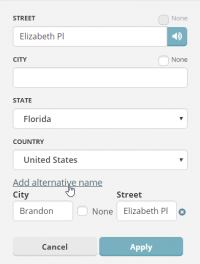 |

