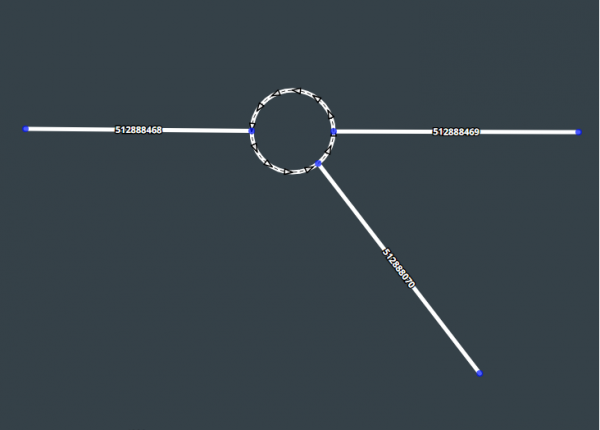(roundabout preserves segment IDs, loses node ID.) |
(removed redundant item stating that there is a node connected to any free/unattached end of a segment) |
||
| (10 intermediate revisions by the same user not shown) | |||
| Line 1: | Line 1: | ||
When you edit, you are often creating | When you edit, you are often creating and deleting segments and nodes, even when you don't realize it. | ||
If you take a moment to select the segments and nodes and look at their IDs in the left pane, you can see what is happening. | If you take a moment to select the segments and nodes and look at their IDs in the left pane, you can see what is happening. | ||
* Every segment has a unique segment ID. | |||
* There is a node at the end of each segment. Each node has a unique segment ID. | |||
** If that node forms the junction between two or more segments, editors often call it a "junction node" | |||
** If that node is only attached to one segment, editors often call it an "end node" | |||
* If you select a node and move it, all attached segments ends will move with it. | |||
* If a node has no segments attached to it, it will be deleted. | |||
* If you select a segment and move one of its ends, it will leave the node (junction or end) behind | |||
* If you select a segment, move one of its ends, and attach that end to a junction of 2 or more segments, or to the unattached end of another segment, that segment will now be attached to the node at the new location | |||
* If you select a segment, move one of its ends, and leave that end unattached in the new location, a new node will be created at the unattached end of the segment. | |||
* If you merge two segments by deleting the node between them, or by using the bridge button, the node and both segments are deleted and replaced by a new segment with a new segment ID | |||
* If you cut a segment into two segments, the original segment is deleted. Two new segments are created and one new node joining them | |||
Here is what happened during an actual editing session. | Here is what happened during an actual editing session. | ||
| Line 26: | Line 37: | ||
|image-top=-50 | |image-top=-50 | ||
|height=300 | |height=300 | ||
|caption=When a segment is highlighted and one end is dragged away from a node, | |caption=When a segment is highlighted and one end is dragged away from a node, a new node is automatically created on the segment that was just moved. | ||
|annotation=}} | |annotation=}} | ||
{{User:Voludu2/AI4 | {{User:Voludu2/AI4 | ||
| Line 42: | Line 53: | ||
|image-top=-50 | |image-top=-50 | ||
|height=300 | |height=300 | ||
|caption=When a segment is cut by | |caption=When a segment is cut by dragging a node to a point somewhere in the middle two new segments are created. The dragged node used for cutting becomes the node for the new junction. When a segment is cut by dragging the segment end (without the formerly-attached node), a new node is created at the cut point. | ||
|annotation=}} | |annotation=}} | ||
{{User:Voludu2/AI4 | {{User:Voludu2/AI4 | ||
| Line 66: | Line 77: | ||
|image-top=-50 | |image-top=-50 | ||
|height=300 | |height=300 | ||
|caption=Two segments are joined. The node | |caption=Two segments are joined. The stationary node is retained as the node from the moving end of the other segment is deleted}} | ||
{{User:Voludu2/AI4 | {{User:Voludu2/AI4 | ||
|image=Segment_node_ids8.png | |image=Segment_node_ids8.png | ||
| Line 81: | Line 92: | ||
|image-top=-50 | |image-top=-50 | ||
|height=300 | |height=300 | ||
|caption=All the segments are now joined at one junction. The stationary node is retained | |caption=All the segments are now joined at one junction. The stationary node is retained. The node that was moved is deleted. | ||
|annotation=}} | |annotation=}} | ||
{{User:Voludu2/AI4 | {{User:Voludu2/AI4 | ||
Latest revision as of 17:22, 1 April 2019
When you edit, you are often creating and deleting segments and nodes, even when you don't realize it.
If you take a moment to select the segments and nodes and look at their IDs in the left pane, you can see what is happening.
- Every segment has a unique segment ID.
- There is a node at the end of each segment. Each node has a unique segment ID.
- If that node forms the junction between two or more segments, editors often call it a "junction node"
- If that node is only attached to one segment, editors often call it an "end node"
- If you select a node and move it, all attached segments ends will move with it.
- If a node has no segments attached to it, it will be deleted.
- If you select a segment and move one of its ends, it will leave the node (junction or end) behind
- If you select a segment, move one of its ends, and attach that end to a junction of 2 or more segments, or to the unattached end of another segment, that segment will now be attached to the node at the new location
- If you select a segment, move one of its ends, and leave that end unattached in the new location, a new node will be created at the unattached end of the segment.
- If you merge two segments by deleting the node between them, or by using the bridge button, the node and both segments are deleted and replaced by a new segment with a new segment ID
- If you cut a segment into two segments, the original segment is deleted. Two new segments are created and one new node joining them
Here is what happened during an actual editing session.
Every segment is attached to two nodes - one node at each end of the segment.
|
At the junction, two segments are connected to the same node. There is exatly one node at a junction.
|
When a segment is highlighted and one end is dragged away from a node, a new node is automatically created on the segment that was just moved.
|
When a node is dragged and connected to another node, the "stationary" node (the one that didn't get dragged) is retained. The node that was moved is deleted.
|
When a segment is cut by dragging a node to a point somewhere in the middle two new segments are created. The dragged node used for cutting becomes the node for the new junction. When a segment is cut by dragging the segment end (without the formerly-attached node), a new node is created at the cut point.
|
A segment is disconnected from the junction and gains a new node at the end
|
Another segment is disconnected from the junction
|
Two segments are joined. The stationary node is retained as the node from the moving end of the other segment is deleted
|
If you select the junction of 2 segments and drag it to another node, both segments will have their ends dragged along with the junction
|
All the segments are now joined at one junction. The stationary node is retained. The node that was moved is deleted.
|
Replacing a junction with a roundabout preserves the segment IDs, but the junction node ID is lost. There is a new node where each of the segments joins the new roundabout
|