
Contraflow configuration is necessary when normal one-way traffic on a divided road is diverted across the median and then runs in a contraflow manner respective to the traffic direction on that side of the median.
Contraflow configuration and new traffic patterns can be quite varied depending on circumstances that might necessitate their usage. Therefore, editors should consult their respective Large Area Managers or State Managers before beginning the process for a scheduled reconfiguration involving contraflow.
When to map contraflow
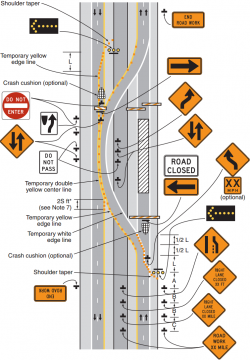
Construction
For long term construction projects, one or more lanes may be diverted across the median to occupy lanes that are normally used for traffic traveling in the opposite direction. It is especially important to map a contraflow when these lanes may bypass one or more exits that would normally be accessible from that route. If the distance between the two opposing lanes is too much, not mapping the contraflow lanes can result in Waze navigation thinking the user is driving against traffic and behave unpredictably. If this is the case, they should be mapped even if there is no difference in navigational guidance.
Hurricane evacuation
Need verbiage here
How to map contraflow
Draw contraflow segment
- Draw a new segment spanning the length of the new contraflow section. This new segment should remain unconnected from any existing segments for now.
- Draw the new contraflow segment next to the existing opposing direction segment that this new segment will serve as a contraflow lane against.
- Set appropriate attributes for the new contraflow segment:
- Name: Should match the existing road it is being split off from.
- Road type: Match the existing road type.
- Direction: One-way (A->B or B->A, depending on how segment was drawn)
- Speed Limit: For contraflow sections, note that there may be different speed limits based on direction of travel through the reconfigured area.
- Elevation: Match the elevation of the newly drawn segment to the contraflow segment being mirrored. This may require cutting the newly drawn segment for elevation changes, particularly around exits & underpasses/overpasses.
Connect contraflow to existing segments
- Connect the contraflow segment for the crossover at the end of the reconfiguration, following the entrance ramp geometry guidance for drawing the merge angle.
- Connect the contraflow segment for the crossover at the beginning of the reconfiguration, following the segment following exit ramp geometry guidance.
- Consider that there will likely be a solid white line separating lanes before the actual lane crosses over into oncoming lanes, so the new lane may be parallel and next to the existing lane before being diverted to the contraflow side.

Add wayfinders for contraflow lanes
After connecting the contraflow segments, consider adding wayfinders to match signage or provide guidance. It is important to make it clear when a choice may bypass exits or when a choice is the only route to a certain exit or all exits. For example,
- I-80 W only / Thru traffic
- I-80 W / to exit 187 / I-480 / SR-14
- I-80 W / All Exits
- NOTE: If a wayfinder is part of a scheduled reconfiguration, ensure the wayfinder for the existing lanes stays as BC until the traffic switch for the contraflow becomes active to avoid confusion.