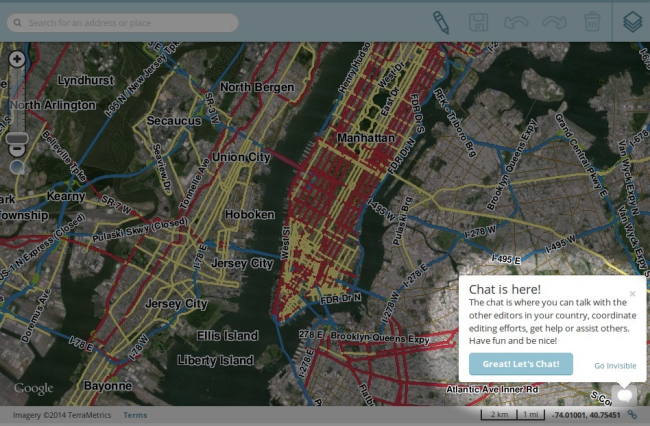(replaced link to forum discussion to working link) |
m (→Enabling chat mode: added chat window image to top of images) |
||
| Line 12: | Line 12: | ||
{{Red|(Explain how to activate it. Show image of the activation screen. Explain Visible and Invisible. Cover how to click on a user to jump to their area to see what they see on the map. Link to possible scripts that may be used with Chat (if any).)}} | {{Red|(Explain how to activate it. Show image of the activation screen. Explain Visible and Invisible. Cover how to click on a user to jump to their area to see what they see on the map. Link to possible scripts that may be used with Chat (if any).)}} | ||
[[File:Chat-popup-window.png|650px]] | |||
[[File:WME-Chat-Window-Minimized.png]] | [[File:WME-Chat-Window-Minimized.png]] | ||
Revision as of 20:10, 30 May 2014
| This new page is currently undergoing modifications. The information presented should be considered a draft, not yet ready for use. This content is open to changes from anyone during construction. If you would like to make changes or have questions, please post a message in this forum. |
(Insert an overview and description of WME Chat w/ image of a chat screen. Good for informal mentoring, basic advice, and quick unlocks. Do not create a headline for this entry.)
Enabling chat mode
Etiquette in communications
(Cover the dos and don'ts when communicating in the chat. Include link to overall forum etiquette. Discuss language use and differences between languages that should be given more flexibility.)
Be careful offering advice outside of your local area. Country, state, and regional differences exists (show a link or two to the state resources or forums) and your advice may be inaccurate in that area. Outdated areal images may be deceiving if locals are editing new construction areas. Providing advice on simple or common topics or where in the Wiki can information be found should be fine."
Advantages
(Describe the advantages of using the Chat like rapid, real-time interactions with others while you are editing.)
Disadvantages
(Describe the disadvantages of using the Chat like the confusion of many voices and conversations happening at once, knowing if you are getting good advice, who can you trust. You may not always get an answer to your question.)
Troubleshooting
(Include known issues and possible solutions including why you may not see a response to your question (especially after reloading your page and loosing prior chat history, others may be away from their keyboard or may not see the chat window. Recommend how to stop double and triple message echo.)
Alternative communications
(List other forms of communication like more private text chats with Google Hangouts, etc., voice chats by phone, and email/PM. list their benefits and drawbacks.)