(→Ramps) |
|||
| บรรทัดที่ 243: | บรรทัดที่ 243: | ||
===Ramps=== | ===Ramps=== | ||
{{Ramp}} Entrance or Exit to or from freeways and highways. | {{Ramp}} Entrance or Exit segments to or from freeways and highways. | ||
Lock level: The same lock level as the highest lock on the connected freeway or highway segments. | |||
Name them "to .... | |||
Naming: The names '''MUST''' exactly match the signs the drivers see on the road. Follow the Big Green Sign (BGS) or the Big Blue Sign (BBS) (expressways) | |||
Name them by adding "to" before the destinations shown on the BGS or BBS signs. If the exit has an exit number, then add the Exit # before the name instead of using “to”. | |||
Examples: | |||
No Exit #: “to Suvarnabhumi Airport, Passenger Terminal Bldg” and “to Ram Inthra, Bang Na”. | |||
Exit #: “Exit 14: Kaset - Nawamin Rd” and “Exit 1C: Rama 9 Rd”. | |||
Note: Ramps are '''NOT''' to be used for U-Turns or with any other type of road. They are only to be used as entrance or exit segments for Freeways and Highways. There are exceptions to this. Please consult with the Thai management before applying any exceptions. | |||
===Primary Street=== | ===Primary Street=== | ||
รุ่นแก้ไขเมื่อ 17:51, 9 มีนาคม 2564
บทความนี้เป็นภาษาอังกฤษ สำหรับภาษาไทยคลิกที่นี่
For the wiki.waze.com of Thailand visit here
Hello everyone, welcome to Waze Thailand!
We have an official forum, a not so official Facebook group, and a larger unofficial Facebook group.
The Thai map attracts a lot of foreign editors, so this page is in English. We are actively looking for people who live in Thailand for help!
We had a very successful MapRaid in September 2015 MapRaid_Thailand. This MapRaid was the start of self-management in Thailand.
Editing the map
If you already have general editing experience, please continue reading here to learn about the things we do a little bit different in Thailand compared to the rest of the world.
If you are completely new to editing, we recommend you first visit the Waze Map Editor (WME) Welcome page.
Please note you can edit the map only where you have driven with Waze. This editable area will last for 3 months after your drive.
Of course, you want to get to editing right away, but as a minimum, you will want to visit the Map Editing Quick-start Guide, so you understand what features you have available in the WME and a simple explanation on how to use them.
For a more in-depth understanding of Map editing, we recommend you read the Waze Map Editor page.
As a new editor, you are likely to make some mistakes in making changes to the map. This article will show you some of the more common editing errors, and how you can address them. (article to be adjusted for Thailand)
| You may only use the following sources to change/update the map:
- Waze Street View (but NOT the road names projected on the street surface)
- Waze Satellite View - anything learned from driving the area yourself Use of other external sources is not allowed and would compromise the entire map. Failure to comply with this rule will result in your editing rights being revoked. |
When you think you understand enough of the basic concept of map editing, please continue reading below to learn about the Thai way of Map Editing!
Names in General
It is sometimes not very clear what the name of a road or place is called. When in doubt, the names should remain empty (check the “none” box in the street name on WME) but you MUST include the proper city name for its location, if applicable. Hopefully, an editor with local knowledge will improve it. Please see the section titled "City Names" for more information on locating the correct city names.
You can find many place and street names on WME street-view by looking for the signs the drivers will see.
English in names
We should try to match names to local signage when official signs with romanization are available. This assures the instructions given in Waze match what drivers are seeing to avoid confusion that might lead to an accident or missed turn.
Nobody agrees how to write Thai using the Roman alphabet.
Dictionary
Ban: village (more or less.)
"Ban" is part of the name and goes in the city name field.
Example: "Ban Tha It"
Khlong: canal, a small river.
"Khlong" is part of the name.
Example: "Khlong Damnoen Saduak"
Wat: temple
"Wat" is part of the name.
Example: "Wat Rong Khun"
Standardize Transliteration
Below is a list of common Thai words that have multiple transliterations and the official spelling to be used in Waze.
Koh - Common prefix used in the name of islands.
Use this thread to propose additional words that should have a standardized transliteration added to the wiki.
City Names
We have 2 format standards for city names in Thailand. One standard for Metropolitan Bangkok and another for the rest of the country (up-country). This is due to the large density of Bangkok and to prevent the map from being cluttered.

Up-Country City Name Standard
The standard city name format to be applied country-wide (except in Metropolitan Bangkok) is: "Tambon - Amphoe (Changwat)". For example: “Phra Sing - Mueang Chiang Mai (Chiang Mai)”. If the properly formatted city name is not already added on WME, please request it to be added by a member of the Thailand CM team.
Bangkok Metropolitan City Name Standard
To prevent the map from being over-cluttered with city names, the following standard is applied to all city names in the Metropolitan Bangkok region: “Khet Name, Bangkok”. For example: “Prawet, Bangkok”.
Note: Every segment within the boundaries of the city should be named, except for small lakes/ponds, railroad segments, and rivers.
When in doubt, leave the city field blank by checking the "None" box.
Useful WME Scripts and Resources for City Names
WME Color Highlights: This script allows you to highlight every segment and place within a city to check the naming consistency.
https://greasyfork.org/en/scripts/3206-wme-color-highlights
Google Maps: Google maps can be used to “verify” the city borders. Note: The use of information from Google Maps (street names, city names, place names, etc.) is NOT allowed under any circumstances. Failure to comply with this rule will result in your editing rights being revoked.
If you need help using any of the scripts, or have any questions about acceptable external sources of information, please reach out to others in the community and ask for help.
City Smudging
City smudging is caused when road segments are given a city name that lies far beyond the actual borders of the town or city. This is mostly caused by the editor using the city name that displays on the top left of the WME screen, which is not correct a lot of the time. To ensure accuracy, Editors should always base the city names on the actual boundaries of the city and disregard the city name displayed on the WME screen.
Here is an example of a smudged city on the Thailand map:
(example pictures to be added later)
Here is an example of well-defined towns:
(example pictures to be added later)
ALL road segments that cross city boundaries should be split at the correct boundary to prevent smudging.
Attention needs to be taken when naming Places to make sure the correct city names are used as well.
For more details on city smudging and how to resolve/remove them, see Smudged Cities
Roads
- Thailand is a left hand traffic country. Cars drive on the left.
- Some satellite photos have shifted over time and with satellite view updates (in the wrong place) or out of date. When encountering areas that have shifted, please take the time to realign the segments to the center of the roadway on the satellite view. Please use care and make sure your editing at least at a Level 8 zoom when adding or realigning road segments. For new roads that are not updated on the satellite view of WME, please use the WME GPS layer to make sure the roads are in the correct place. They can be updated and realigned again once the satellite views are updated.
- Only the satellite and street views available from within WME may be used when editing the map. Local knowledge may be used. External sources of information may not be used. Failure to comply with this rule will result in your editing rights being revoked.
General information on wikipedia, and road signs for those parts that have Streetview.
Street Names (English)
The street names in WME MUST match the official local signage. If there are no official signs indicating the street name, the name is to be left empty by checking the “none” box on the WME street name. This assures the instructions given in Waze match what drivers are seeing to avoid confusion that might lead to an accident or missed turn.
The following naming rules should be applied to all street names:
- Trok or Thanon should be removed from the street name and Rd added to the end of the name. Do not put a . after Rd.
Example: "Thanon Rama 9" in Bangkok should be named "Rama 9 Rd".
- “Soi” should only be added to the named street if the visible street signs include the word. Do not add Rd or Alley to the end of the name. Soi's are side-streets off of the main roads. Please use the same name that is exactly shown on the sign the Wazers will see. When naming the soi’s you should use the following format:
<Parent Street Name> <Soi 'if present'> <Number>
- Example from the picture: Soi 106 of Thepharak Rd would be entered as Thepharak 106

- Example from the picture: Soi 22 of Chaloem Phrakiat Ratchakan Thi 9 would be entered as Chaloem Phrakiat Ratchakan Thi 9 Soi 22 because 'Soi' is present in the sign

In some cases, Soi's will have a second name which does not reference the major street or the soi number. These should be added as an alt name.
Example: Thepharak 106 is also known as Soi Thephaniwet 2. So we should add the alternative name of "Soi Thephaniwet 2" to these segments.
If local signage references the soi name and not the number, it is ok to use the name as the primary street name, and the number as the alt.
Leave the street name empty by checking the “none” box for the street name if there are no visible signs with the street name for the drivers to see.
The name of the road in Thai script can be added as an alternate name, if known and the editor is able to confirm the accuracy of the text.
You can always "add the alternate name" to give a road more than one name. Use this when a road name has multiple ways to spell it. The Primary Name MUST always match the actual signs the drivers see.
Highways
All highways in Thailand are numbered. The number of digits in the number indicates the role for that section of roadway and can be used to help match the classifications used in Waze. There are a few exceptions.
Naming
We MUST match the naming of highways to the signs drivers are most likely to encounter. The general naming rule is to name the road Hwy followed by the number of the highway (Ex. Hwy 4029). In some areas, these highways may also have a local road name. If you know this name and are confident of where the use of the name starts and ends, you may add it in parentheses “()” after the road number. If you are unsure, leave the road name out, or add it as an alt name. For example: “Hwy 3344 (Srinagarindra Rd)”.
Many highways also have a secondary number as part of the Asian Highway Network. These numbers can be added as an alt name when known. Do not include the Asian Highway number in the primary name.
Motorways & Expressways

Motorways have both names and numbers, while Expressways only have names. Name Expressways as they are officially called. Motorways should be entered as their Route number followed by their name (if they have one).
Example: “Route 7, Bangkok - Chonburi Motorway”, “Route 9, Bangkok Outer-Ring Rd (East)”, and “Si Rat Expressway”.
Rural Roads
Rural Roads are highways managed by the local province (ChangWat). They follow the same naming conventions as federally managed highways, except with the inclusion of a two-character prefix indicating the province that maintains them. These follow the same naming and classification as a federal highway, however, we replace "Hwy" with "Rural Rd" before the number. In March 2018 we decided to include the province abbreviation from this Changwat List .
Example: "Rural Rd ปท 3022", where the two Thai characters is the abbreviation of the province. Please note that many Rural Roads continue through more than one province and care should be taken to ensure the correct province abbreviation is used based on the actual location on the map.
| # of Digits | Waze Class | Completed Lock | Naming Example |
|---|---|---|---|
| 1 | Freeway | L5 | Hwy 1 (Phahonyothin Rd) |
| 2 | Freeway | L5 | Hwy 36 |
| 3 | Major Highway | L4 | Hwy 305 Hwy 407 (Kanchana Wanit Rd) |
| 4&5 | Minor Highway | L3 | Rural Rd รย 4027 Hwy 2085 (Poonnakan Rd) |
| Motorway | Freeway | L5 | Route 7, Bangkok - Chonburi Motorway
Route 9, Bangkok Outer-Ring Rd (East) |
| Expressway | Freeway (Toll) | L5 | Si Rat Expressway
Chaloem Maha Nakhon Expressway |
The 'Completed Lock' is the level to lock a road segment once it is completely finished and side roads are stubbed.
Further reading on the Thai highway network.
Ramps
Ramp Entrance or Exit segments to or from freeways and highways.
Lock level: The same lock level as the highest lock on the connected freeway or highway segments.
Naming: The names MUST exactly match the signs the drivers see on the road. Follow the Big Green Sign (BGS) or the Big Blue Sign (BBS) (expressways)
Name them by adding "to" before the destinations shown on the BGS or BBS signs. If the exit has an exit number, then add the Exit # before the name instead of using “to”.
Examples:
No Exit #: “to Suvarnabhumi Airport, Passenger Terminal Bldg” and “to Ram Inthra, Bang Na”.
Exit #: “Exit 14: Kaset - Nawamin Rd” and “Exit 1C: Rama 9 Rd”.
Note: Ramps are NOT to be used for U-Turns or with any other type of road. They are only to be used as entrance or exit segments for Freeways and Highways. There are exceptions to this. Please consult with the Thai management before applying any exceptions.
Primary Street
Primary Street Lock Level : L2
Main Streets in villages and cities like...
- Charoen Nakhon Road
- Chan Road
- Rama 3
Name them:
- Charoen Nakhon Rd
- Chan Rd
- Rama 3
Long stretches of road outside of cities should be set to primary to help with distance routing, especially if these roads are the primary route to access a village or villages.
Street
Street Any Soi and Trok, small and provincial roads which are not main streets.
Off-road / Not maintained Road (formerly 4x4 (dirt) Road)
Off-road A road that is physically impossible to drive by a normal car, and should be avoided when possible. For example, a road that goes through a shallow river, badly rutted, or a road that is less than one car wide.
Note: roads marked as "Off-Road / Not Maintained" will NOT be used for navigation and therefore should not be added to the map unless there is a specific benefit in showing it on the map.
Regular streets, without pavement, but for normal use, should be mapped as the type of street that is appropriate and marked "unpaved", so that they can be used for navigation.
Private Road
Private Road A road that goes to a single house, or onto the private property of a gated community. Only the entrance segment should be set as "private" and locked at L3 to prevent unauthorized changes.
Parking Lot Road
Parking Lot Road and big Parkings like one of a "Big C" Mall.
It's not necessary to draw every Parking Lane of a big Parking.
You can add the city name but no street name (check the no-name box).
Railroads
|-|-|-|-|-|-|-|-|-| Railroad |-|-|-|-|-|-|-|-|-|
- City: No City
- Streetname: Thai Railway
- Direction: 2-way
- Height: actual level
- Lock: 2
Walking Trail, Pedestrian Boardwalk, Stairway, Runway / Taxiway, Narrow Street.
Do not use.
Road markers on StreetView
When adding new roads, it is not always easy to find out what type of road to apply. Use the road markers next to the major roads to determine what to apply. They appear every 1 to 2 kilometres for those major roads. Note that the number in/near the bird is the road number. The bottom number is the distance from the start of the road in kilometres. Beware: The markers also function as distance markers. Make sure only to use the info visible on the side that's closest to the road; this is the side showing you the 'bird'.
How to apply the guidelines:
If you find markers with numbers like the following, always classify them as follows:
| Picture | Classification |
|---|---|
 |
Freeway |
 |
Major Highway |
  |
Minor Highway |
If you find road markers without information, classify as Minor Highway when the road provides robust connectivity between 2 major areas and/or major Highways. In order to check this, especially for the oldest roads - you may want to check portions of the route. If they are fully deteriorated, it is unlikely they provide robust connectivity. Classify as Primary Street otherwise.
| Picture | Classification |
|---|---|
 |
Minor Highway. |
 |
Minor Highway. |
If you don't find any markers, Classify as Primary Street when the road unlocks connectivity to one large and/or multiple smaller villages. Otherwise Classify as Street.
| Low Priority Task: if you find a marker in Streetview, please add it to the map. These markers can help us identify specific stretches of Highway. Use a Point Place of type Junction/Interchange; name it Hwy [xx] km [xx] |
Special road situations
U-Turns
On Freeways and Highways in Thailand that have divided lanes, there are often designated U-turn areas created. They can be recognized by both road signs indicating a U-turn, as well as a U-turn arrow on the road surface itself.
Sometimes a U-turn is prohibited for trucks, this is indicated by a text sign under the "U-turn prohibited" sign.
On smaller roads, there may not be specific signage indicating a U-turn area, but unless there are specific road signs that prohibit U-turns, they are generally allowed.
To ensure proper driving instructions, there are several construction options available. Please see the U-turn constructions page.
Frontage Roads
A frontage road (also known as an access road, service road, parallel road, etc.) is a local road running parallel to a higher-speed, limited-access road. A frontage road is often used to provide access to private driveways, shops, houses, industries or farms.
In Thailand we use the following naming and classification principles:
Outside lanes (the frontage roads) are given the "streetname" and contain house numbers, as in: "Rama 9 Rd. This road has the lowest classification, typically Street or Primary Street
Inside (faster, through traffic) lanes are given "[Streetname] + Main Rd", as in: "Rama 9 Main Rd"This road is classified at least one level higher than the Outside lanes. The level should match the level of the road prior to the Frontage Road starting.
If elevated lanes are also present, they are given "[Streetname] + Elevated", as in: "Rama 9 Elevated Rd". These are typically Freeways or Major Highways . If the elevated lanes have a separate name, this should be used.
Roads along a canal
When a canal has a road on each side, they are seen as separate roads.

Dividing roads
| Dividing existing roads is a low priority task. This should only be done when drawing in new roads, solving a UR, or as one of the last things you do in your management area before requesting a new one. |
When it is illegal to cross a road, indicated by an uncrossable barrier in the middle it should be divided. This allows Waze to properly route users to the correct side of the road for their destination.

See the U-Turn section for instructions on how to properly hand dedicated U-Turn lanes on divided roads.
Divide:
Do not divide:
Turn Instruction Overrides
Some mapping situations require different voice instructions than what Waze provides as a default. To ensure proper voice guidance for drivers, it is now possible to 'force' an instruction for a turn. Please check the Turn Instruction Override (TIO) page for Thailand specific guidance on the use of TIO's.
Places
Follow the general guidelines with the additions below:
Coastline Issues
There are still many parts of the map where (part of) the land appears to be water. This issue shows in the app (client) or Livemap. Ideally, these should be corrected at Waze HQ level but this is a very low priority. You can fix these 'coastline' issues yourself by making an island area place over the inundated land. After creating the island you wait until it's visible on the livemap and tweak the area until it's perfect. Don't name the island but give it a description like "coastline problem". Then ask to lock it at lvl5.
Place Names
The primary name for places should be the romanized (English) version of the name. If you know the name in Thai and can input it, add it as an alt name.
Addresses
Thai addresses contain a lot of information that can not be easily adapted to the default fields found in WME. Do add city and street as usual, but for now, the complete address can go into the description field of the place (if you know it.)
Point vs Place
Thailand differs from the global standard when it comes to using area places vs point places. Due to many streets having no name or signage (both in real life and in Waze), any significant landmark can be entered as an area place to help with visual navigation. These can be temples, schools, government offices, or any visually distinct business. Area places may not be needed in urban or well-signed areas; use your best judgement to decide when an area place is required.
In general, these places should be named whenever possible. A general descriptor such as "School" or "Temple" may be used in rural areas when no name is known to help with visual navigation.
Keep in mind that Waze does not render smaller area places. The exact size limitations have not been defined, but at the time of this writing, it appears areas need to be at least 25m x 35m to be visible in the app. For important landmarks, it may be permissible to draw the area larger than the actual property line to insure visibility in the app.
Natural Features
Natural features that are large enough to render in the app and visible from the road should be added as area places.
Point Places
Point places should only be added to the map when the name of the business is known.
Parking Lot Areas
For parking lots, we now use a combination of Parking Lot Roads and the Parking Lot Area. For guidance on the creation of these areas, please see the Parking Lot Area page
Examples
- A gas station. Do add the Gas Station place and try to give it the correct brand! Common brands logo and names listed here: ThaiGasStations
- A temple. Their names start with "Wat".
- A railway station.
Levels, rights, etc
If you can't edit something because it is locked, ask here. Before you start working on an intersection or roundabout, don't forget to check all the levels of the connecting segments, to make sure you can finish the job!
In areas that are mostly under construction, locks are not required and everyone is encouraged to help.
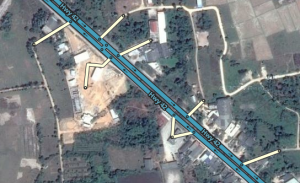
If you insist on locking roads in an unfinished area, try stubbing. Stubbing is making a short low-level segment for each exit that a low-level editor can attach to.
You can become area manager by filling out this form: AM Application Form. You will then also be invited to join the Thailand channel at Waze Slack.
Current management
sstuff3 (Scott) (Country Coordinator), Dutchdirt (Peter), Orbit, Shmupi, HandOfMadness (Shawn),
Sorin100, machete808, fermario73, Nacron, RIMAJUES, nttee







