< Pruebas
(Página creada con «jsahkfksh laha hlfah falkhf alfhksfhlsahfuiaehfkshfiuafhkshfalihlaskfha l») |
Sin resumen de edición |
||
| Línea 1: | Línea 1: | ||
<noinclude>{{:Scripts/Script subpage}}</noinclude> | |||
{{#ifeq:{{{summary|}}}|yes|<!-- | |||
## DO NOT EDIT ABOVE THIS LINE | |||
## PLACE ALL SCRIPT CONTENT BELOW THIS LINE | |||
## --><!-- VERY BRIEF SCRIPT SUMMARY GOES BELOW THIS LINE | |||
## ---------------------------------------------------------> | |||
[[File:WME-TabPreferences-icon.png|right|55px]] | |||
Maintain your tabs in the Waze Map Editor by rearranging, resizing, or hiding them. You can also replace their text with a symbol of your choosing. | |||
<!--##---------------------------------------------------- | |||
## VERY BRIEF SCRIPT SUMMARY GOES ABOVE THIS LINE -->|<br><!-- | |||
## FULL SCRIPT DESCRIPTION GOES BELOW THIS LINE | |||
## Do not use any section headers above level 4, | |||
## they will interfere with the layout of the main Scripts page. | |||
## If you want to add sections below please start at level 4. | |||
## For example ==== Level 4 header ====, you can go higher 5,6,etc. | |||
##-------------------------------------------------------> | |||
by {{Username|Glodenox}} | |||
[[File:WME-Tab-Preferences-menu.png|Menu|thumb|right|200px]] | |||
[[File:WME-TabPreferences-tab-rearrange.png|Rearrange and manage tabs|thumb|right|200px]] | |||
[[File:WME-TabPreferences-tab-management.png|Replace tab names with icons|thumb|right|200px]] | |||
==== Features ==== | |||
* Reopen the tab you had open the last time you used the WME | |||
* Replace the tab title with an icon of your choosing | |||
* Hide tabs that you don't need | |||
* Adjust the width and height of the tabs | |||
* Preserve the order of the tabs over sessions | |||
* Reorder the tabs in any way you like | |||
==== Usage ==== | |||
The script adds additional options to the preferences tab. These options allow you to enable or disable the script's features: | |||
* 'Tab width & Tab height': adjust the width and height of all tabs so they take up less/more space than before. | |||
* 'Preserve opened tab over sessions': have the script reopen the tab you had selected during the last time you used the WME. | |||
* 'Preserve tab order over sessions': have the script rearrange the tabs to preserve the previous order when loading the WME. New tabs are added to the back. When selecting this option, an additional menu appears that allows you to manage the tabs further in detail. | |||
When the tab order is preserved over sessions it also becomes possible to hide tabs or replace the tab name with an icon. | |||
====Feedback and suggestions==== | |||
I maintain a list of 'issues' I may want to work on at the [https://github.com/Glodenox/wme-tabpreferences/issues GitHub project page]. There is also a [https://www.waze.com/forum/viewtopic.php?f=819&t=168863 forum thread on the Waze forums] in which discussion can take place. | |||
<!-- PLACE ALL SCRIPT DESCRIPTIONS ABOVE THIS LINE. DOWNLOAD LINKS GO BELOW --> | |||
↓ {{U|'''DOWNLOAD'''}} ↓ | |||
* [https://greasyfork.org/scripts/14316-wme-tab-manager from GreasyFork.org] | |||
{{Clear}} | |||
{{ForumLink | |||
|forum=https://www.waze.com/forum/viewtopic.php?f=819&t=168863}} | |||
<!-- PLACE CATEGORIES BELOW THIS LINE --> | |||
<noinclude>[[Category:Script Subpage]]</noinclude>}} | |||
Revisión actual - 04:06 29 nov 2020
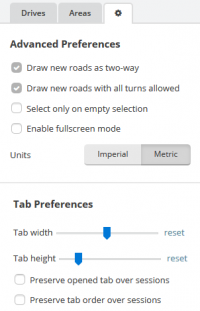
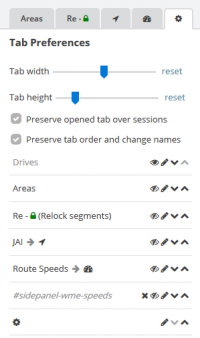
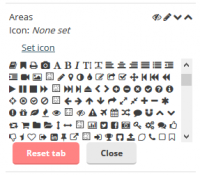
Features
- Reopen the tab you had open the last time you used the WME
- Replace the tab title with an icon of your choosing
- Hide tabs that you don't need
- Adjust the width and height of the tabs
- Preserve the order of the tabs over sessions
- Reorder the tabs in any way you like
Usage
The script adds additional options to the preferences tab. These options allow you to enable or disable the script's features:
- 'Tab width & Tab height': adjust the width and height of all tabs so they take up less/more space than before.
- 'Preserve opened tab over sessions': have the script reopen the tab you had selected during the last time you used the WME.
- 'Preserve tab order over sessions': have the script rearrange the tabs to preserve the previous order when loading the WME. New tabs are added to the back. When selecting this option, an additional menu appears that allows you to manage the tabs further in detail.
When the tab order is preserved over sessions it also becomes possible to hide tabs or replace the tab name with an icon.
Feedback and suggestions
I maintain a list of 'issues' I may want to work on at the GitHub project page. There is also a forum thread on the Waze forums in which discussion can take place.
↓ Plantilla:U ↓