Nie podano opisu zmian |
Nie podano opisu zmian |
||
| Linia 12: | Linia 12: | ||
Żądania dotyczące routingu różnią się w zależności od ustawień wybranych na urządzeniu klienckim. W Nawigacji możesz wybrać: | Żądania dotyczące routingu różnią się w zależności od ustawień wybranych na urządzeniu klienckim. W Nawigacji możesz wybrać: | ||
* Zezwalać czy omijać | * Zezwalać czy omijać {{Autostrada|Autostrady}} | ||
* Zezwalać czy omijać drogi płatne | * Zezwalać czy omijać drogi płatne | ||
* Ustawienia dotyczące HOV i winiet | * Ustawienia dotyczące HOV i winiet | ||
* Zezwalać czy omijać promy | * Zezwalać czy omijać {{Prom|promy}} | ||
* Zezwalać czy omijać drogi gruntowe | * Zezwalać czy omijać drogi gruntowe | ||
* Whether to allow, never allow, or avoid long unpaved roads | * Whether to allow, never allow, or avoid long unpaved roads | ||
| Linia 42: | Linia 42: | ||
=== Różnice w zależności od pory dnia === | === Różnice w zależności od pory dnia === | ||
Rozważmy drogę, którą większość Wazerów jedzie o 17:00, gdy średnia prędkość wynosi 20 km/h. O 10 rano, gdy droga jest wolna, a średnia prędkość wynosi 80 km/h, jest to najlepsza droga do pokonania. Jeśli Waze ma tylko historyczne dane o prędkości od 17:00, przyjmie, że prędkość drogi wynosi 20 km/h przez cały dzień i może nie polecać tej drogi. Im więcej osób jedzie tą drogą bliżej pory dnia, kiedy żądana jest dana trasa, Waze będzie lepiej odgadywał średnią prędkość w tym czasie. | Rozważmy drogę, którą większość Wazerów jedzie o 17:00, gdy średnia prędkość wynosi 20 km/h. O 10 rano, gdy droga jest wolna, a średnia prędkość wynosi 80 km/h, jest to najlepsza droga do pokonania. Jeśli Waze ma tylko historyczne dane o prędkości od 17:00, przyjmie, że prędkość drogi wynosi 20 km/h przez cały dzień i może nie polecać tej drogi. Im więcej osób jedzie tą drogą bliżej pory dnia, kiedy żądana jest dana trasa, Waze będzie lepiej odgadywał średnią prędkość w tym czasie. | ||
=== | === Kurczące się okno === | ||
If there are enough recorded speeds on a road, then Waze uses a shrinking window of speeds to better estimate the average speed at the current time. Waze uses the speed of each road segment (in both directions) in intervals as small as 30 minutes. So a two-way road might have up to 96 average road speeds in a day. It can be assumed that when there are insufficient records for an individual time slot, a wider time range is used (up to a full day). As the road is driven more at different times, the time slot shrinks. Additional information is used based on the day of the week. There is no evidence that Waze records speeds for larger date ranges such as months or seasons; however, it will update its average speeds relatively quickly when seasonal traffic patterns change. | If there are enough recorded speeds on a road, then Waze uses a shrinking window of speeds to better estimate the average speed at the current time. Waze uses the speed of each road segment (in both directions) in intervals as small as 30 minutes. So a two-way road might have up to 96 average road speeds in a day. It can be assumed that when there are insufficient records for an individual time slot, a wider time range is used (up to a full day). As the road is driven more at different times, the time slot shrinks. Additional information is used based on the day of the week. There is no evidence that Waze records speeds for larger date ranges such as months or seasons; however, it will update its average speeds relatively quickly when seasonal traffic patterns change. | ||
Wersja z 14:50, 4 lis 2019
Szybka Nawigacja do...
| Edytowanie | |
| Poradnik edytowania | Updated Editing Guidelines ● Edycja Map - szybki start |
| Edytor Map Waze | Zastrzeżone funkcje edytora map ● Ochrona mapy ● Interfejs i kontrolki Edytora Map |
| Drogi | Kategorie dróg w Polsce ● Tworzenie i edycja segmentów dróg |
| Ograniczenia prędkości | Przewodnik po ograniczeniach prędkości ● |
| Nazewnictwo | Wzorce nazywania dróg ● Nazywanie ulic ● Tabela skrótów ● Miejscowości o takich samych nazwach |
| Pierwsze kroki w edytowaniu | Najlepsze Praktyki ● Editing Basics ● Editing Bridges and Tunnels |
| Połączenia | Skrzyżowania ● Ronda ● Niepotwierdzone i potwierdzone skręty |
| Problemy i Błędy | Zgłoszenia użytkowników (UR) ● Problemy mapy (MP) |
| Wszystko o Miejscach | Przewodnik po miejscach ● Standaryzacja nazw ● Zgłoszenia aktualizacji miejsc (PUR) ● Miejsca wjazdu/wyjazdu |
| Ograniczenia i blokady | Planowe ograniczenia w ruchu ● Zamknięcia w czasie rzeczywistym |
| Routing i Nawigacja | Oblicznie trasy ● Navigation Instructions |
| Wydarzenia | MapRaid ● WoW |
| Ten artykuł lub sekcja jest nieprzetłumaczony. Możesz pomóc Wazeopedii Polska przetłumaczyć go. |
Podczas korzystania z aplikacji Waze serwery Waze używają algorytmów routingu, aby określić najlepszą ścieżkę dla danej trasy w danym momencie. Szczegółowe informacje na temat algorytmów routingu używanych przez serwer Waze nie są ujawniane publicznie, a poniższe oparte są na obserwacji, spekulacjach i niektórych informacjach ujawnionych przez personel Waze. Zakłada się, że działanie serwera routingu jest uważane za własność Waze i przewagę nad konkurencyją. Zakłada się również, że routing może ulec zmianie i że wszelkie ujawnione informacje mogą być niekompletne lub nieaktualne.
Routing oparty na kliencie
Obliczenie optymalnej trasy jest trudnym zadaniem. Chociaż aplikacja urządzenia klienckiego zawiera algorytm routingu, nie jest on używany, chyba że aplikacja nie ma połączenia z serwerem Waze. W routingu opartym na kliencie używane są tylko kafelki map z pamięci podręcznej. Nie wykorzystuje się danych o ruchu, raportów ani zamknięć w czasie rzeczywistym, ponieważ informacje te nie są dostępne. Dlatego routing ten nie zapewnia ETA.
Żądania routingu
Gdy poprosisz o obliczenie trasy, aplikacja Waze zyśle żądanie do serwera Waze. Obliczona trasa jest następnie przesyłana z powrotem do urządzenia klienta i wyświetlana.
Żądania dotyczące routingu różnią się w zależności od ustawień wybranych na urządzeniu klienckim. W Nawigacji możesz wybrać:
- Zezwalać czy omijać Autostrady
- Zezwalać czy omijać drogi płatne
- Ustawienia dotyczące HOV i winiet
- Zezwalać czy omijać • • • • promy • • • •
- Zezwalać czy omijać drogi gruntowe
- Whether to allow, never allow, or avoid long unpaved roads
- Zezwalać czy omijać trudne skrzyżowania
- Typ pojazdu
- Szablon:Passageway has a type-specific penalty.
- Segment restrictions allow or prevent travel by certain vehicle types.
Różne długości tras
Przycinanie
Wiadomo, że silnik routingu Waze nie jest w stanie obliczyć każdej możliwej trasy dla tras długodystansowych, dlatego używa skrótów, usuwając z rozważenia niższe typy dróg w środku dłuższych tras. Ten efekt jest powszechnie nazywany „przycinaniem trasy” i może potencjalnie spowodować dramatyczną zmianę trasy po lekkim wydłużeniu. W odległości większej niż pewna wartość progowa od początku lub celu trasy, drogi niższe niż określony typ zwykle nie są brane pod uwagę. Istnieją progi przycinania o poufnych, zmiennych, rosnących wartościach odpowiednio dla Ulica , Główna ulica i Droga wojewódzka . Istnieją dowody, że Szablon:Droga główna nigdy nie jest przycinana. Autostrada i Rampa nigdy nie są przycinane. Mechanizm przycinania jednoznacznie uwzględnia typ trasy, więc ulica podstawowa z trasą typu drogi +1 zostanie przycięta na tym samym progu, co droga pomocnicza..
Trasy XL
Generowanie tras dłuższych niż 1000 mil w Waze było kiedyś niemożliwe, ale w 2018 r. wprowadzono nowy mechanizm dla bardzo długich (XL) tras. Mechanizm ten łączy wiele długich tras, aby wygenerować jedną wyjątkowo długą trasę. Aby zaoszczędzić czas i uniknąć przekroczenia limitu czasu, instrukcje i szczegóły geometrii są pomijane na środku trasy podczas wstępnego obliczania, ale są one tworzone i wyświetlane później, gdy użytkownik jedzie wzdłuż trasy. W zależności od wielu czynników, takich jak obciążenie serwera i typu dróg, trasy transkontynentalne mogą być obliczane w Waze za pomocą tego mechanizmu. Oczywiste jest również, że ponieważ trasy XL są kombinacjami krótszych tras, wspomniane przycinanie zachowuje się dla nich inaczej, tak że niższe typy dróg mogą pojawiać się na środku bardzo długich tras.
Bieżące prędkości drogowe w czasie rzeczywistym
Serwer routingu wykorzystuje prędkości drogowe w czasie rzeczywistym (od niedawnych użytkowników aplikacji Waze, jeśli są dostępne) i łączy średnią, historyczną prędkość segmentu w podziale na 10-15 minutowe fragmenty. Czas przejścia przez segment jest monitorowany osobno dla każdej trasy z segmentu. Na przykład, jeśli segment kończy się tylko skrętem w lewo i w prawo, silnik routingu izoluje czas przechodzenia przez segment do skrętu w lewo i czas przechodzenia przez segment do skrętu w prawo. Te szczegółowe informacje o prędkości są zastrzeżone i nie są wyświetlane w edytorze map Waze.
Wiadomo, że Waze woli wykorzystywać raporty o bieżących prędkościach drogowych w czasie rzeczywistym niż średnie historyczne prędkości drogowe. Waze korzysta również z raportów o natężeniu ruchu, aby przekierowywać trasy wokół wolnego ruchu. Prędkości ostatnich Wazerów podróżujących po drodze zostaną uwzględnione na trasie podanej kolejnym Wazerom podróżującym tą samą drogą. Wraz ze wzrostem liczby i gęstości Wazerów, te dane w czasie rzeczywistym nabierają coraz większego znaczenia. Nacisk ten jest częściowo odzwierciedleniem pierwotnego celu Waze, aby stworzyć optymalne dojazdy. Ponieważ Waze stało się bardziej uniwersalnym urządzeniem do nawigacji GPS na drogach mniej uczęszczanych, historyczne średnie prędkości na drogach stają się coraz ważniejsze. Ponieważ Waze wykorzystuje przyszły przewidywany czas przybycia na odcinek drogi w celu obliczenia oczekiwanej prędkości na tym odcinku, nie może on w przyszłości wykorzystywać danych w czasie rzeczywistym zbyt daleko. Tak więc dłuższe podróże (rzędu 30 minut lub więcej) będą obejmować przyszłe przedziały czasowe, w których bieżące dane o ruchu nie będą dostępne po początkowym obliczeniu. W miarę postępu podróży wszelkie dostępne dane o ruchu w czasie rzeczywistym powodują, że klient ponownie oblicza trasę i ETA.
Średnie prędkości na drodze
Jeśli średnia lub historyczna prędkość na drodze jest nieprawidłowa, trasa może nie być optymalna. Jednak usunięcie segmentów w celu zresetowania średniej prędkości na drodze nie jest zalecane. Waze wykorzystuje dane od Wazerów podróżujących przez segmenty, aby zaktualizować średnią prędkość, a często anormalna historyczna prędkość na drodze jest automatycznie korygowana przy dalszym gromadzeniu danych. Jeśli wydaje się, że Waze nie korzysta z niektórych odcinków na trasie, może to być spowodowane innymi przyczynami.
Różnice w zależności od pory dnia
Rozważmy drogę, którą większość Wazerów jedzie o 17:00, gdy średnia prędkość wynosi 20 km/h. O 10 rano, gdy droga jest wolna, a średnia prędkość wynosi 80 km/h, jest to najlepsza droga do pokonania. Jeśli Waze ma tylko historyczne dane o prędkości od 17:00, przyjmie, że prędkość drogi wynosi 20 km/h przez cały dzień i może nie polecać tej drogi. Im więcej osób jedzie tą drogą bliżej pory dnia, kiedy żądana jest dana trasa, Waze będzie lepiej odgadywał średnią prędkość w tym czasie.
Kurczące się okno
If there are enough recorded speeds on a road, then Waze uses a shrinking window of speeds to better estimate the average speed at the current time. Waze uses the speed of each road segment (in both directions) in intervals as small as 30 minutes. So a two-way road might have up to 96 average road speeds in a day. It can be assumed that when there are insufficient records for an individual time slot, a wider time range is used (up to a full day). As the road is driven more at different times, the time slot shrinks. Additional information is used based on the day of the week. There is no evidence that Waze records speeds for larger date ranges such as months or seasons; however, it will update its average speeds relatively quickly when seasonal traffic patterns change.
Waze uses the average road segment speed for the time slot that applies at the time when a user is expected to arrive at that road segment. Because of this time window, Waze suggests different routes at different times of day. This is dependent on how many times are recorded on the roads along the route. If they're all recorded at about the same time of day, then the time window does not help. If 1,000 times are recorded at about 5 PM and 2 times are recorded at 10 AM, then the 10 AM average speed still is based mostly on times from around 5 PM.
Turn delays
On a segment of a road, a user's average speed can be very different depending on what is done at the end of the segment. Traffic going straight through a traffic light might go very fast while traffic turning left might wait a very long time. A freeway exit lane might go fast while traffic continuing hits congestion.
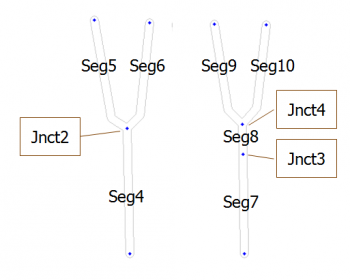
- Seg4 to Jnct2 to Seg5
- Seg4 to Jnct2 to Seg6
Traffic building up on Seg4 that turns right to Seg6 does not affect the route timing for the traffic also using Seg4, but instead turning left to Seg5. For this reason it is important to keep long segment lengths before junctions as traffic congestion at the junction might affect exits differently.
To understand this problem better, consider if we add a short Seg8 between Seg7 and Jnct4. Let's say the traffic exiting Seg10 backs up all the way to Seg7 (easy enough, since Seg8 is short). Because Seg7 only has a single exiting segment (Seg8), the routing server is only able to collect a single average speed — it can no longer distinguish traffic by where it is going after Seg8. Now the through traffic going to Seg9 appears to Waze to slow down through Seg7, even though it doesn't in reality. At a minimum this causes an incorrect ETA for routing, and it might actually cause traffic to be rerouted unnecessarily, and less optimally, through another route. Hence, if there is a chance that traffic can go in different directions at a junction and that junction can experience different amounts of congestion, the segment before the junction should be kept long, or a junction box may be used.
Outdated and abnormal road speeds
Average speeds can change over time, and recorded times can be abnormal or wrong—and can stay wrong for a very long time. This may be due to users recording inaccurate speed data by doing things like walking, biking or sitting in their driveways with Waze open. Also, if [[Segment length|segments are less than Segment length/Minimum]] they may not be long enough to record accurate transition times. There is some evidence that abnormal road speeds and old road speeds are discarded, or at least not used in calculating the average speeds of roads.
Recalculation
When Waze receives notification of traffic conditions, it uses the actual speed of roads on your route, rather than the average speed. This is based on real-time closures and automatic traffic condition reports - light, moderate, heavy traffic or complete standstill. Manual reports of traffic jams and accidents are for display only and do not change routing.
ETA is updated in response to a user's progress on the route and in response to these real-time traffic conditions. If real-time traffic conditions make the given route significantly worse than alternatives, Waze may provide an automatic recalculation. The benefits of this are balanced against the perceived hassle of changing one's route.
Traffic lights and stop signs
Waze does not record the location of traffic lights. While some GPS navigation offers guidance like "turn right at the next traffic light" the information is frequently incomplete, incorrect or outdated. The consensus view is that Waze should not record the location of traffic lights.
Waze does take traffic lights and stop signs into account by noting the effect they have on traffic speed. Consider a traffic light with long waiting times. The road segment leading to that traffic light will have a low average speed. If the average speed (based on the average waiting time) becomes low enough, a longer route that avoids the light becomes the preferred route. This has been observed in practice and is an example of emergent behavior. Waze isn't programmed to avoid traffic lights but it does avoid slow roads; if the traffic lights make the road slow then Waze avoids them.
Some drivers regularly take longer routes — even winding through side streets — to avoid any stops or traffic lights. Waze has been known to suggest this, and also known to revert to waiting at lights when better average speed information is collected from the side streets. But note that this can be less than optimal due to the turn delays discussed above.
What to do if you think the generated route is wrong
- Use the option to generate alternative routes. This might give you some clues as to why Waze is offering that route.
- If you think there is a better route, check in the Waze Map Editor that all of its roads are connected, and all legal turns are allowed.
- Communicate the problem. Possible means of communication include:
- Report a map issue in the app and respond to comments on it.
- Post a message detailing the problem route (origin, destination and a WME permalink) to the Navigation forum or your state's local forum.
- Join your local community's Waze Discord server (accessible from your state wiki page). This will usually produce the fastest response from local editors.
You are the driver
Waze can never see that the traffic light is green going straight or know that today is a public holiday. It can offer you guidance as to what is the best route under average conditions. But you are the driver and you are in the best position to make the decision for today under today's conditions.
If everyone followed Waze directions and never drove on a new route, Waze might never learn that route is better. When Waze is recording your travels, every trip helps make Waze better for everyone. That includes when you think you know better. Sometimes you will be right. And sometimes you will be wrong. But it is better to find out you are wrong so you can choose the better route. And when you are right, all Waze users benefit by the sharing of your knowledge.