Geen bewerkingssamenvatting |
Geen bewerkingssamenvatting |
||
| Regel 7: | Regel 7: | ||
<!--T:2--> | <!--T:2--> | ||
* Het is mogelijk om <i>huisnummers</i> toe te voegen aan meerdere [[Road types|wegtypes]] wanneer [[Street and City | * Het is mogelijk om <i>huisnummers</i> toe te voegen aan meerdere [[Road types|wegtypes]] wanneer [[Street and City names|Straat- en plaatsnaam]] zijn opgegeven. | ||
* Voeg geen <i>huisnummers</i> toe aan [[Pedestrian Boardwalk|voetgangerspaden]]. Als huisnummers moeten worden toegevoegd aan een [[Non-drivable roads|niet-berijdbare weg]] gebruik dan [[Walking trail|wandelpad]]. | * Voeg geen <i>huisnummers</i> toe aan [[Pedestrian Boardwalk|voetgangerspaden]]. Als huisnummers moeten worden toegevoegd aan een [[Non-drivable roads|niet-berijdbare weg]] gebruik dan [[Walking trail|wandelpad]]. | ||
* Voeg <i>huisnummers</i> toe met letters zoals 123A, 123B, 123ZZ letter in hoofdletters en zonder koppelteken, | * Voeg <i>huisnummers</i> toe met letters zoals 123A, 123B, 123ZZ letter in hoofdletters en zonder koppelteken, | ||
Versie van 5 okt 2021 08:42
Huisnummers

Het is mogelijk om te zoeken naar huisnummers die zijn ingevoerd via de Waze Map Editor en opgeslagen in de Waze-database. Om deze functionaliteit te ondersteunen, heeft Waze in meerdere landen, zoals Nederland, huisnummergegevens geïmporteerd uit externe bronnen.
- Het is mogelijk om huisnummers toe te voegen aan meerdere wegtypes wanneer Straat- en plaatsnaam zijn opgegeven.
- Voeg geen huisnummers toe aan voetgangerspaden. Als huisnummers moeten worden toegevoegd aan een niet-berijdbare weg gebruik dan wandelpad.
- Voeg huisnummers toe met letters zoals 123A, 123B, 123ZZ letter in hoofdletters en zonder koppelteken,
- Voeg huisnummers toe met een subnummer zoals 123-1, 123-2, 123-999 met een koppelteken.
- Naast het koppeltekenscheidingsteken kan ook de schuine streep "/" worden gebruikt om de delen van een tweedelig huisnummer te splitsen.
- Voorlopig zijn complexere combinaties van nummers zoals 123A-1 niet toegestaan.
Source:
- For adding house numbers the WME OpenMaps script with the BAG map is very usefull.
- The BAG viewer can be used to get information on house numbers in the Netherlands.
- The house number information can be displayed in the editor if the Kadastrale kaart is loaded over the BAG map.
Adding house numbers:
- Select a street
- Click Edit house numbers
- Zoom in to at least zoom=18
- Click top center screen

- Place the little blue circle on a house and enter the house number for this house.
- Set the stop point / segment marker on the road segment from where the house can be approached.
- Click Save
Errors:
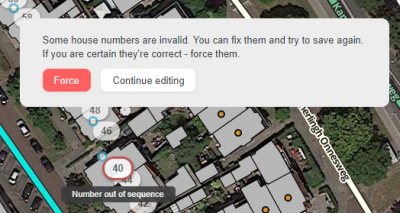
Some errors you can force others you can't. Dismiss the error window by clicking on Continue editing, hover the mouse over the red-bordered House Numbers to review what the errors are and fix the House Numbers which are in error, if they are indeed in error.
If an error is forceable the force button is displayed. But, the possibility to fix errors via forcing is dependant on your editor level. In The Netherlands L1 editors can use for some errors the force option, for other errors L2 is required.
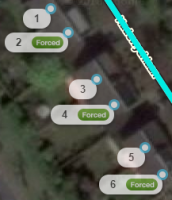
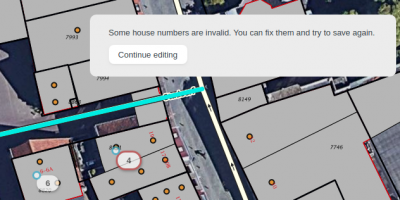
In the Netherlands the warning of even and odd numbers on the same side of the road is forceable for L1 editors.
An out of sequence error is also in the Netherlands limited to L2 and higher.
Read more in the global Wiki on Errors you can force.
Remarks
- When searching for an address in the Waze app or Live map, Waze will first check the own Waze house numbers - both the manual created and the imported ones. If the house number isn't known in Waze, the Google Maps database is consulted.
- If an address is on an unnamed road don't use a house number to identify an address but add a private residence place which contains only the address. If necessary use an entry point to specify the exact location.
- If the correct approach entrance to an address is from a street or segment other than the street the address is named after, then don't use a house number to identify an address but add a private residence place which contains only the address.
- When adding house numbers for appartment buildings it is nice not to add all numbers on top of each other. Add them in such a way that an editor can trace, on the highest zoon level, each number individually.
- If some house numbers are missing, Waze will try to interpolate the missing house number of the requested address. This works in case of a lot of house numbers in a small spot or if house numbers are uniformly distributed in space between 2 registered house numbers. This interpolation works with a maximum step of 20, for both sides: the even and odd numbers. It is enough when the numbers 1, 21, 41 and 2, 22, 42 etc are entered.
- For adding house numbers to a street name which contains a highway number like N353 - Van Helomaweg, Havelte an ALT name should be entered (without the N-number): Van Helomaweg, Havelte.
- Editing the street speeds up publishing house numbers changes to the map.
Further reading
- More information can be read on the global Wiki page on house numbers and the USA Wiki page on house numbers.
- Forum page on house numbers with questions, discussions.
Tools
- WME Toolbox option "Show House Numbers" which colors segments with house numbers present, so segments without become obvious....
- User script WME HN NavPoints
- User script WME HN Tool
- User script WME Rapid House Numbers
