Geen bewerkingssamenvatting |
Geen bewerkingssamenvatting |
||
| Regel 12: | Regel 12: | ||
===U-turns explained=== <!--T:2--> | ===U-turns explained=== <!--T:2--> | ||
[[File:Wme_u-turn_allowed.png|left]] | [[File:Wme_u-turn_allowed.png|left]] Een gebogen groene pijl geeft aan dat een u-bocht is toegestaan op de manier en richting aangegeven door de pijl aan dat uiteinde van het segment.<br /> | ||
<br /> | <br /> | ||
[[File:Wme u-turn allowed hover clock.png]] When you hover the mouse over an allowed u-turn arrow, a small clock icon appears, which, when clicked on, allowed you to set scheduled u-turn restrictions, as well as vehicle type restrictions on the U-turn.<br /> | [[File:Wme u-turn allowed hover clock.png]] When you hover the mouse over an allowed u-turn arrow, a small clock icon appears, which, when clicked on, allowed you to set scheduled u-turn restrictions, as well as vehicle type restrictions on the U-turn.<br /> | ||
Versie van 15 sep 2021 09:59
U-turn
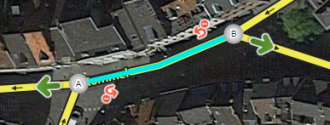
Tweerichtingssegmenten tonen ook het kleine U-bocht-pijlpictogram aan beide uiteinden van het segment. Dit wordt, zoals de naam al doet vermoeden, gebruikt om te voorkomen/in staat te stellen dat Waze, indien nodig, een eindknooppunt van een segment als een U-bocht gebruikt.
De standaardregel in Nederland: U-bochten moeten worden uitgeschakeld: ![]() .
.
Bedenk dat Waze gebruikt wordt in allerlei auto's, groot of klein, bestuurd door chauffeurs met uiteenlopende ervaring en talent, met of zonder aanhanger. Bedenk ook dat we nooit weten wat de verkeerssituatie is op het moment dat een Wazer ergens rijdt.
We zijn daarom extreem terughoudend met het toestaan van U-turns. En als we dat al doen dan alleen op plekken waar er voldoende ruimte is om een U-turn in één vloeiende beweging te maken. Vaak is dat alléén mogelijk als er een verbindingssegment van voldoende lengte tussen 2 wegen aanwezig is.
U-turns explained

Een gebogen groene pijl geeft aan dat een u-bocht is toegestaan op de manier en richting aangegeven door de pijl aan dat uiteinde van het segment.
![]() When you hover the mouse over an allowed u-turn arrow, a small clock icon appears, which, when clicked on, allowed you to set scheduled u-turn restrictions, as well as vehicle type restrictions on the U-turn.
When you hover the mouse over an allowed u-turn arrow, a small clock icon appears, which, when clicked on, allowed you to set scheduled u-turn restrictions, as well as vehicle type restrictions on the U-turn.
![]() A curved red arrow with the slashed-circle icon indicates that a u-turn is not allowed (is restricted) in the manner and direction indicated by the arrow at that end of the segment.
A curved red arrow with the slashed-circle icon indicates that a u-turn is not allowed (is restricted) in the manner and direction indicated by the arrow at that end of the segment.
![]() A curved yellow arrow with a clock icon indicates the presence of scheduled (time-based) turn restrictions for the direction indicated by the arrow at that end of the segment.
A curved yellow arrow with a clock icon indicates the presence of scheduled (time-based) turn restrictions for the direction indicated by the arrow at that end of the segment.
Remarks
- See for U-turn prevention the Road aspects page paragraph Double left and double right.