(Importing a new version from external source) |
(Importing a new version from external source) |
||
| Regel 2: | Regel 2: | ||
[[File:Junction-arrows-menu.png|right|400px]] | [[File:Junction-arrows-menu.png|right|400px]] | ||
Turn Instruction Overrides (TIO) is a feature in the [[Waze Map Editor|WME]] which allows editors to manually set a turn arrow to give a non-default text and [[Text to speak|verbal instruction]] to the driver making that turn through a junction.<br /> | Turn Instruction Overrides (TIO) is a feature in the [[Waze Map Editor|WME]] which allows editors to manually set a turn arrow to give a non-default text and [[Text to speak|verbal instruction]] to the driver making that turn through a junction.<br /> | ||
Use only when necessary, otherwise leave '''Waze Selected'''.<br /> | |||
<br /> | <br /> | ||
<small>Note: A [https://wazeopedia.waze.com/wiki/Global/Junction_Style_Guide/Intersections#Steep_angles_with_exits_and_keep_right_or_left micro-dogleg] (mDL), was a technique used for altering the angle Waze sees at a junction, which affects turn instructions. This technique is replaced by the TIO.</small> | <small>Note: A [https://wazeopedia.waze.com/wiki/Global/Junction_Style_Guide/Intersections#Steep_angles_with_exits_and_keep_right_or_left micro-dogleg] (mDL), was a technique used for altering the angle Waze sees at a junction, which affects turn instructions. This technique is replaced by the TIO.</small> | ||
Versie van 9 feb 2020 16:00
Turn Instruction Overrides
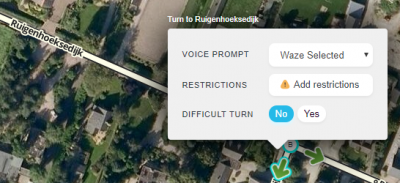
Turn Instruction Overrides (TIO) is a feature in the WME which allows editors to manually set a turn arrow to give a non-default text and verbal instruction to the driver making that turn through a junction.
Use only when necessary, otherwise leave Waze Selected.
Note: A micro-dogleg (mDL), was a technique used for altering the angle Waze sees at a junction, which affects turn instructions. This technique is replaced by the TIO.