Geen bewerkingssamenvatting |
Geen bewerkingssamenvatting |
||
| (3 tussenliggende versies door dezelfde gebruiker niet weergegeven) | |||
| Regel 1: | Regel 1: | ||
===Real Time Closures=== | ===Real Time Closures=== | ||
Real Time Closures (RTC) should be used when a road is temporarily unavailable. Users are notified of the closures in real-time, from the moment the closure is added routing through these segments is prevented. Active closures are made visible in the [[Waze app|app]] and [[Live map]] with alerts and candy stripes on the closed segments. <br /> | Real Time Closures (RTC) should be used when a road is temporarily unavailable. Users are notified of the closures in real-time, from the moment the closure is added routing through these segments is prevented. Active closures are made visible in the [[Waze app|app]] and [[Live map]] with alerts and candy stripes on the closed segments. <br /> | ||
<br /> | <br /> | ||
The script [[WME Closure Details]] can be used to view Closure details on closures outside the [[Editable area|editable area]]. The script [[WME Advanced Closures]] handles recurrent and imported closures in the [[Waze Map Editor]]. | The script [[WME Closure Details]] can be used to view Closure details on closures outside the [[Editable area|editable area]]. The script [[WME Advanced Closures]] handles recurrent and imported closures in the [[Waze Map Editor]]. | ||
| Regel 11: | Regel 9: | ||
The date an App closure is entered is used as startdate of the closure. App closures are almost always one-way closures.<br />To change the end date of an App closure: delete the App closure and create of a new one.<br /> | The date an App closure is entered is used as startdate of the closure. App closures are almost always one-way closures.<br />To change the end date of an App closure: delete the App closure and create of a new one.<br /> | ||
<br /> | <br /> | ||
Closures can be set by editors with [[Editor level|Level 3]] and above and by the members of the <i>Closure team</i>. | Closures can be set - if the [[Waze_Map_Editor#Layers_menu|Map layer]] Closures is activated - by editors with [[Editor level|Level 3]] and above and by the members of the <i>Closure team</i>. | ||
<br /> | <br /> | ||
Requests for closures within one or two days are welcome in the Slack closure channels, others can be requested on our [[Forum|forum]]: [http://bit.ly/NLforum_closures Dutch forum closures] <br /> | Requests for closures within one or two days are welcome in the Slack closure channels, others can be requested on our [[Forum|forum]]: [http://bit.ly/NLforum_closures Dutch forum closures] <br /> | ||
| Regel 29: | Regel 27: | ||
In some areas Security Regions manage RTC's.<br /> | In some areas Security Regions manage RTC's.<br /> | ||
<br /> | <br /> | ||
Closures of motorway entrances and exits must be placed manually, preferably via [[Wegstatus.nl|Wegstatus]]. Short-term access and exit closures, such as during pruning and felling work and the cleaning of gullies and wells, are not processed in [[Wegstatus.nl|Wegstatus]]. | |||
<br /> | <br /> | ||
Huidige versie van 9 feb 2022 om 16:14
Real Time Closures
Real Time Closures (RTC) should be used when a road is temporarily unavailable. Users are notified of the closures in real-time, from the moment the closure is added routing through these segments is prevented. Active closures are made visible in the app and Live map with alerts and candy stripes on the closed segments.
The script WME Closure Details can be used to view Closure details on closures outside the editable area. The script WME Advanced Closures handles recurrent and imported closures in the Waze Map Editor.


Users in the Waze app can mark an unexpected road closure they see while driving. Reliable requests become immediately active on the Waze map as a RTC and automatically shared, via the closures bot with editors in the Slack-channel: #closures-nederland.
The date an App closure is entered is used as startdate of the closure. App closures are almost always one-way closures.
To change the end date of an App closure: delete the App closure and create of a new one.
Closures can be set - if the Map layer Closures is activated - by editors with Level 3 and above and by the members of the Closure team.
Requests for closures within one or two days are welcome in the Slack closure channels, others can be requested on our forum: Dutch forum closures
Please enter your requests as follows:
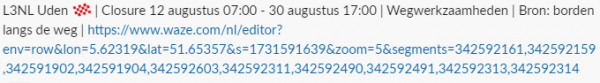
- Level
- City and optionally Street name
- Starting date and time / End date and time
- Closure reason / description
- A permalink of the segment to close
- Source of the closure information
For defining special events for sets of closures see the Major Traffic Events page.
CCP-partner Wegstatus collects information from authorities in the Netherlands. This information can be used to define planned and real time road closures in Waze.
In some areas Security Regions manage RTC's.
Closures of motorway entrances and exits must be placed manually, preferably via Wegstatus. Short-term access and exit closures, such as during pruning and felling work and the cleaning of gullies and wells, are not processed in Wegstatus.