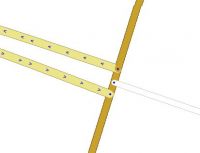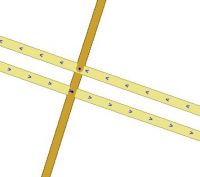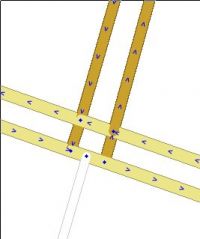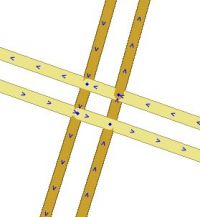| This new page is currently undergoing modifications. The information and guidance is currently considered accurate enough to be followed now. Content is being prepared by one or more users. Do not make any changes before you post a message in this forum. |
Best practices for different types of crossings
Crossings can be classified according to the number of single and split(double) roads involved in the crossing. For each of these there exist solutions to prevent U-turns when they are not allowed in that jurisdiction.
Why prevent U-turns?
- We do not want Waze to suggest illegal routing. Ever.
In some countries or states, U-turns are only legal when marked as such, but Waze will suggest one on each and every occasion where it thinks it is appropriate. (In Germany U-turns are allowed in most cases, except they are permitted by sign.)
- Ad-hoc routing is better when U-turns are not possible.
When you divert from the route you are navigating on, leaving the purple line, Waze calculates a new route for you. If it is possible to make a U-turn, chances are that Waze will send you through that U-turn back to where you came from - the purple line was the best route, after all. But - you might have diverted from the purple line on purpose - to avoid a congestion that loomed in the next curve, or a road that is closed for repairs. If opportunities for a U-turn are rare, it is more likely to happen that Waze will route you around the next block or two so that you get back on track AFTER the congestion.
This cannot be remedied completely in editing. A roundabout always allows U-turns. Going around the block can be fast enough to make another try at the original route.
- U-turns can be prevented by reducing the length of the segment crossing the median to less than Routing penalties/U-turn minimum and leaving this segment unnamed.
Crossing Types
| Name | Image | Description |
|---|---|---|
| Simple three-way crossing (SSS) |

|
Not much to say about this - except that it is the ideal 3-way crossing: simple, stable, solid. Not much can go wrong with this one! If you have to deal with any of the following types of crossing, you may first look if it is possible to turn them into this type, because it prevents a lot of trouble later on. |
| Single road crossing a dual road (SSD) |
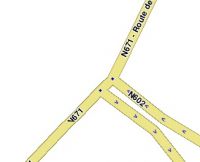
|
The next simple type of crossing has limitations. The way it is drawn here there is nothing that stops Waze from plotting a U-turn. Coming over the double road it takes two left-turns to get back on the road you came from. Typically that is NOT what you want. |
| Dual road crossing a single road (DDS) |
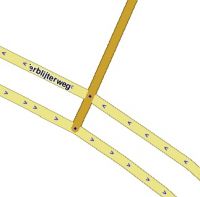
|
|
| Three dual roads crossing (DDD) |
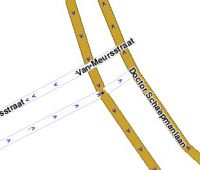
|
When this type of crossing is generated in the basemap, it looks like the image presented here. It allows for U-turns in all directions. |