places/closed
Closed
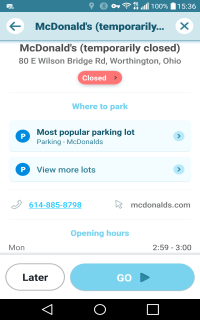
There are various reasons that a place may not be open for normal business in the long term:
- It may be permanently closed or moved away.
- It may be under long-term renovation or equipment overhaul, as is sometimes the case with shopping malls, hotels and gas stations.
- It may still be under construction but already well known, as is the case with some large destination stores and attractions.
Whatever the reason, Waze users should not be routed without warning to places that are not open for business. However, Waze searches can include results from external providers which will not indicate if the place is closed. In the United States, the only external provider is Google Maps and places either marked as permanently closed in Google Maps or linked to an existing Waze place will not appear in Waze search. Therefore, after confirming that a place is not open for business, the following procedure should be used:
| General Process Steps | Specific Process Steps | ||||
|---|---|---|---|---|---|
| Permanently Closed | Temporarily Closed | Under Construction | |||
| 1 | Select the place in WME, or create it if it exists only in Google Maps and is open, that is, not marked permanently closed. | ||||
| 2 | Check each existing external provider link in Google Maps to see whether it is open or permanently closed. | ||||
| 3 | Search the general area in Google Maps to find other relevant places that are listed as open. | ||||
| 4 | In WME click "Add linked Google place" to search for each relevant, open Google place, and create links to them (the minimum rank to add linked Google places is 2). | ||||
| 5 | Check for nearby parking lot with business name included in the name | Remove the parking lot name (leave blank) |
Continue to the next step. | ||
| 6 | If your place is linked to | no open Google places: | Delete the place and stop. | Continue to the next step. | |
| open Google places: | Continue to the next step. | ||||
| 7 | Add at the end of the name | if open date known: | (permanently closed) | (reopens [date]) | (opens [date]) |
| if open date unknown: | (temporarily closed) | (under construction) | |||
| 8 | Add a note in the description | if open date known: | Reported closed [date] | Reported closed [date], reopens [date] | Opens [date] |
| if open date unknown: | Reported closed [date] | Coming soon | |||
| 9 | Reduce open hours | to one minute per week at a time least likely to be viewed, such as 02:59-03:00, Monday morning. | |||
| 10 | Reduce visibility | Change all categories to Other; if a Parking Lot, uncheck "Accessible parking" before this change. If an area place, change to point (remember to do a trigger edit nearby). | |||
| 11 | Submit third-party correction and/or wait. | Submit a correction in Google Maps to mark each place permanently closed. | Wait until reopening. | Wait until opening. | |
| 12 | Final cleanup. | Delete the Waze place after each linked Google place is marked permanently closed. | Change the Waze place back to normal after reopening. | Change the Waze place to normal after opening. | |
Flagged
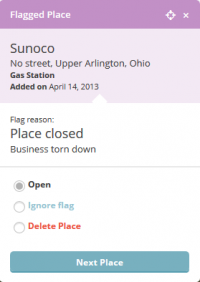
Waze users will frequently flag closed places for deletion, which generates a PUR with the options of ignoring the flag or deleting the place. If the place should be deleted immediately, delete it through the flag, which will send the user a message that the flag was reviewed and approved. If you need to wait to delete the place until third-party results are corrected, wait to handle the flag and then delete the place through the flag. If the place is still open or has just moved a short distance, hit "ignore" on the flag PUR.
Additional information
Closed advertised places may require the help of a state manager or regional coordinator for removal from Waze.