Kartografer (talk | contribs) m (→Table: changed border) |
Kartografer (talk | contribs) m (→Table: changed border) |
||
| Line 29: | Line 29: | ||
|style="border-bottom: 2px solid black;"|1||colspan="5" style="border-bottom: 2px solid black;"|Search the Waze app for the name and location of the place. | |style="border-bottom: 2px solid black;"|1||colspan="5" style="border-bottom: 2px solid black;"|Search the Waze app for the name and location of the place. | ||
|- | |- | ||
| rowspan="3" style="border-bottom: 2px solid black;"|2||rowspan="3" style="border-bottom: 2px solid black;"|Open WME, and go to the location of the place. If the search returned||only a Waze place:| | | rowspan="3" style="border-bottom: 2px solid black;"|2||rowspan="3" style="border-bottom: 2px solid black;"|Open WME, and go to the location of the place. If the search returned||only a Waze place:||delete the place and stop.|continue to the next step.|delete the place and stop. | ||
|- | |- | ||
| |Waze and third-party places:||colspan="3"|continue to the next step. | | |Waze and third-party places:||colspan="3"|continue to the next step. | ||
Revision as of 16:01, 31 May 2017
Moving
If a point place is moved more than 1046.59 feet (319 meters), the change cannot be saved in WME. Therefore, if a business or other public place has moved a short distance, move the associated point place to the correct location, update the address and delete any photos that are no longer accurate. However, if a business has moved a long distance, remove the place according to the following section and create a new place.
Removal
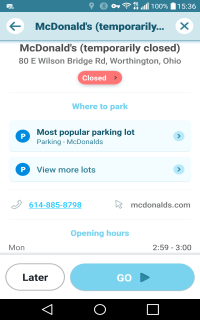
Users should not be routed to places that no longer exist. However, because Waze includes third-party results in searches for places, deleting a Waze place may leave users navigating to a third-party result with no way of knowing that the place is closed. Therefore, after confirming that a place is permanently closed or moved a long distance, the following procedure should be used:
- Search the Waze app for the name and location of the place.
- Find the place in WME. If the only search result is a Waze place, delete the place. If the search returns third-party results as well, continue to step 3.
- Add " (Permanently Closed)" to the end of the place name.
- Add a note in the description with the date when the place was reported closed.
- Link the third-party place(s) to the Waze place if not already linked.
- Change the open hours to one minute per week at a time least likely to be viewed, so that the place will show as closed for the rest of the week.
- Submit a correction, if possible, to the third-party source to show that the place is no longer there.
- Delete the place after the third-party place no longer appears in Waze search results.
Flagging
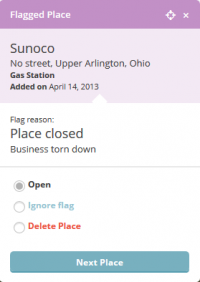
Oftentimes Waze users will flag closed places for deletion, which generates a PUR with the options of ignoring the flag or deleting the place. If the place should be deleted immediately, delete it through the flag, which will send the user a message that the flag was reviewed and approved. If you need to wait to delete the place until third-party results are corrected, wait to handle the flag and then delete the place through the flag. If the place is still open or has just moved a short distance, hit "ignore" on the flag PUR.
Additional information
Closed advertised places may require the help of a state manager or regional coordinator for removal from Waze.
Table
| Process Steps | Permanently Closed | Temporarily Closed | Under Construction | ||
|---|---|---|---|---|---|
| 1 | Search the Waze app for the name and location of the place. | ||||
| 2 | Open WME, and go to the location of the place. If the search returned | only a Waze place: | continue to the next step.|delete the place and stop. | ||
| Waze and third-party places: | continue to the next step. | ||||
| style="border-bottom: 2px solid black;"|only third-party place(s): | create a Waze place and continue to the next step. | ||||
| 3 | Add at the end of the name: | (Permanently Closed) | (Closed until [date]) | (Opens [date]) | |
| 4 | Add a note in the description: | Reported closed [date] | Reported closed [date], reopens [date] | Opens [date] | |
| 5 | Link the applicable third-party place(s) to the Waze place, if not already linked. | ||||
| 6 | Change the open hours to one minute per week at a time least likely to be viewed, such as 3:00-3:01 Sunday morning. | ||||
| 7 | Submit a correction, if possible, to the third-party source to show that the place is closed. | Submit a correction, if possible, to the third-party source and wait until reopening. | Wait until opening. | ||
| 8 | Delete the Waze place after the third-party place no longer appears in search results. | Change the place back to normal after reopening. | Change the place to normal after opening day. | ||