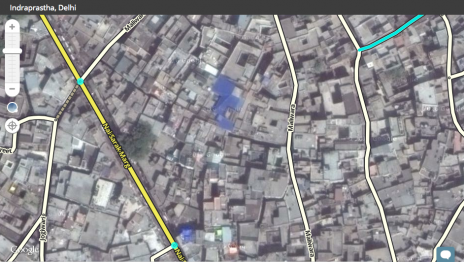| This part of the wiki page is under construction. |
Roads and their properties
Without roads, no navigation. Drawing the available roads in our map and connect them well is our first concern. On this page, the properties of road segments are described.
When to add roads (and when not)
Indian cities have been growing rapidly, with lots of roads being made and connected to existing roads. If you notice any roads on the satellite layer that has not been added to the base map, please first confirm that they exist before adding them. Do NOT add any roads without either:
- Clear GPS tracks following the aerial when the GPS Points layer is turned on.
- Seeing the road in the Street View feature, where that's available.
- Local knowledge, or confirmation by a local host.
If you doubt an existing road is drivable, please DON'T delete them without prior discussion with the local area manager or one of the champs. And if you're extending an existing road, please ensure that you always verify that the road has been completed and properly connected before extending it.

If you turn on the GPS layer(link to explanation), you can see if the road has been driven on. If the layer doesn’t show any GPS arrows, it’s possible that the road hasn’t been opened for the public, or is just a road that has not been driven on by a Wazer yet.
On the left side of the image, running alongside the Yamuna Expressway, there is a service lane that hasn’t been driven on. Leave it like this. If you live in the region, pay the location a visit to see if the road is open and drivable.
How to add roads is described in the Quick Start Guide.
Extremely Narrow Streets
Many cities in India are extremely densely populated. Perhaps this is because they used to be villages that have been absorbed into one large city. Villages often have the same layout and structure. Many of the streets in these areas are too narrow to drive through, and shouldn’t be allowed for routing. You can turn off the Roads layer to have a proper view on the Satellite Imagery.
As the pictures show, the primary street at the left side of the picture is a proper drivable road. At the right side, the buildings are densely packed and the streets are too narrow to drive through with a car.
If you see streets drawn over these areas, please turn the Roads layer off and verify if the roads are drivable or not based on the Satellite View. Also verify if there are NO GPS tracks by turning on the GPS Points layer. See also the section about Walking trails, which are imported at the google takeover.
If the verifications confirm these streets are not drivable, check the last update. If you see an editor listed there, contact him or her: probably there was a reason to keep the road. If there is no reason, delete them.
Always use extreme caution before deleting segments. If you have any doubt, please discuss it with the Area Manager, or contact one of the local champs.
Road Naming
The naming of the roads in India is quite a challenge. Many roads don't have a name or are referred to as the "Road from A to B". And if there are specific names, they are often duplicates, even withing one city. On top of that, there are many different languages/dialects in use.
Several aspects are important:
- availbility
- searchability
- visibility/readability in the app
- continuous routing
- distinguishing unique addresses
All primary names should be in English, as one of the official languages in India. It makes Waze usable for all Indian people and tourists as well.
The following convention should be followed where possible, although it is acknowledged that you may need to deviate from it in some circumstance. In case of doubt, please consult with your Community.
Street naming
- Enter official streetnames in the Primary name field.
- Primary names should be in English
- Use the abbreviations as stated in the table below
- If a street has two or more names, we choose the shortest as the Primary name, and the other one goes in alternate name.
naming of highways:
- highways are indicated by their number, if available, in the primary name field
- Names are written as NH-XX, SH-XX, and AH-XX
- all other necessary numbers go in alternate name
- we use the numbers as they are on the map
- we only use new road numbers if it is requested via UR. We then put the old number as alternate name
- names indicating destinations go in alternate name (e.g., Mumbai Pune Highway), if a road number is available
- only when a highway has a specific name in urban areas that is used in addresses, it can be in the primary name
In case of doubt, please consult with your Community.
Abbreviations
The following abbreviations should be used where possible to conserve screen space.
| Road Name | Abbreviation | TTS Expansion? |
|---|---|---|
| Avenue | Ave | Yes |
| Boulevard | Blvd | Yes |
| Drive | Dr | Yes |
| Junction | J | Yes |
| Lane | Ln | Yes |
| Place | Pl | Yes |
| Road | Rd | Yes |
| Street | St | Yes |
| National Highway | NH | requested |
| State Highway | SH | Yes |
| Asian Highway | AH | requested |
| Highway | Hw | ? |
Notes:
- TTS = Text To Speech, used for the navigation voice
City naming
The City field should be used to specify the city, town or village for all the streets in urban areas. Rural roads that are in-between towns should be left without a city name.
Where possible, the simplest unique name should be used.
For very large cities with suburbs, then the neighbourhood should be used in the city name (-is this correct??). This is particularly important for generating useful traffic reports, especially when there are long arterial or ring roads that go through several parts of the city.
In short:
- only in urban areas
- use the simplest unique name (??)
- add/change the city name only when you are absolutely sure of the name
- otherwise, leave as is, or check the _None_ box
In case of doubt, please consult with your Community.
City Smudges
The editor will display the error message "The highlighted road is too far from the city it was added to" when attempting to add a duplicate name. This is to prevent smudges and means that a different name will need to be chosen for that town or village.
For problems with smudged cities, we are currently gathering several solutions and workarounds.
Junction Naming
Major junctions, particularly on Highways, should be labelled with a Place. Under no circumstances should the road name or city name fields of a segment be used for naming of a junction. Detailed information and examples have been moved to the Wiki page about Places.
Road Types
Road type designations in Waze are determined by the physical layout and use of the road, not by the name of a road. Road types do not affect naming.
Some road type classifications are influenced by city size, traffic density, and regional conventions. For example, in a very large city a primary street may have three or more lanes in each direction on a divided road. While in a town of dirt roads, the only paved single lane street could be a primary street or even a highway if that is necessary for routing.
While editing the maps, you may notice that some of the roads are not labeled properly. This means, the road type might be wrong (a highway is marked as a street) or that one road has a few road types (a highway is marked as Freeway, highway and primary at different segments).
The importance of proper labeling is in two aspects:
- When viewing the map, the 'bigger' roads should appear at the far zoom levels. Without proper labels, the 'zoomed out' display can be very confusing.
- When planning a route, major roads will get priority over smaller roads.
Before you edit road types, be sure that you are completely familiar with the articles on:
- The Waze Map Editor (to be adapted to India)
- Creating and Editing street segments (to be adapted to India)
- Junction Style Guide (to be adapted to India)
- Creating and Editing a roundabout (to be adapted to India)
General guidelines
- The main roads in a district or town should at least be set to primary.
- If segments will be used for through-going traffic or for longer distances connecting districts or towns, they should at least be mH (minor Highway)
- Main interconnecting roads with fast traffic should at least be MH (major Highway)
Always try to connect a road to a same level of road type or higher. Thus, Waze should be able to route from primary to primary (or higher), from minor to minor (or higher), from major to major (or higher), and from Freeway to Freeway. Another way of explaining this, is that you should be able to continuously drive on the same or higher type of segments for the routing engine to use that road type in the calculations.
This means we sometimes need to make small roads mH, for the possibility of calculating long distance routing. Please discuss with the management if anything is unclear.
The following convention should be followed where possible, although it is acknowledged that you may need to deviate from it in some circumstances.
| Road Type | Explanation |
|---|---|
| Drivable | |
| Freeway |
|
| Ramp |
|
| Major Highway (MH) |
|
| Minor Highway (mH) |
|
| Primary Street (PS) |
|
| Street |
|
| Unpaved |
|
| Parking Lot Road |
|
| Private Road |
|
| • • • • Ferry • • • • | |
| Non-drivable | |
| Walking Trail | Avoid using -- can cause strange routing effects. Please discuss first |
| Pedestrian Boardwalk | Not usually necessary |
| Stairway | Not usually necessary |
| |-|-|-|-|-|-|-|-|-| Railroad |-|-|-|-|-|-|-|-|-| | Elevation level as is. DO connect to drivable roads if they actually cross, and disallow turns to and from drivable roads |
| Runway/Taxiway | --- |
Highways
Highways are typically numbered or named roads that can be used for long routes.
Except for ramps, follow the naming convention:
- highways are indicated by their number, if available, in the primary name field
- Names are written as NH-XX, SH-XX, and AH-XX
- all other necessary numbers go in alternate name
- we use the numbers as they are on the map
- we only use new road numbers if it is requested via UR. We then put the old number as alternate name
- names indicating destinations go in alternate name (e.g., Mumbai Pune Highway), if a road number is available
- only when a highway has a specific name in urban areas that is used in addresses, it can be in the primary name
In case of doubt, please consult with your Community.
Freeway
Freeways are Expressways and National Highways appointed by champs. At least the red lines in the picture below need to be of the type Freeway to ensure long routes.
- speed limits
- lock
Ramp
- info
- how/when to apply
- naming
- speed limits
- lock
Major Highway
- info
- how/when to apply
- naming (see above)
- speed limits
- lock
Minor Highway
- info
- how/when to apply
- naming (see above)
- speed limits
- lock
Streets
Primary street
- info
- how/when to apply
- naming
- speed limits
- lock
Street
- info
- how/when to apply
- naming
- speed limits
- lock
Other - drivable
Unpaved
This road type used to be called Dirt/4x4, and is used for unpaved roads. -special treatment
Parking Lot Road
- info
- how/when to apply
- naming
- speed limits
- lock
Private Road
- info
- how/when to apply
- naming
- speed limits
- lock
Ferry
- info
- how/when to apply
- naming
- speed limits
- lock
Non-drivable
Concerning Non-Drivable roads: Most aren't worth adding, as Waze is an app aimed at commuters who drive a car. If you think they are necessary for navigation (like to orientate yourself), generally DO NOT connect these roads to drivable roads, unless it is written in the guidelines below or discussed with a manager. Waze has been known to route people along walking trails and the like!
Walking Trail
Due to the import a few years ago, there are still many walking trails in the map. Generally, these are unpaved roads. Check the last editor. If there is no editor listed, check if they can be used to drive. If so, choose the correct road type (often Unpaved). If not, decide if they if they are needed for orientation. If you want to keep them, disconnect them from the drivable roads. Otherwise, delete them.
In case of doubt, please discuss with the area manager or one of the local champs, to be found on the community page.
Pedestrian Boardwalk
Stairway
not in use
Railroad
Railways should be connected if they cross streets, with turns to and from the drivable roads restricted (red arrows). If they don't cross other segments at the same elevations, just make sure to set the right elevation level.
- naming?
- lock: 2
Runway/Taxiway
not in use
Road attributes
Directly under the road type are check boxes with extra attributes (add picture).
Toll Road
Check this box if the driver is charged with toll. Only mark segments if:
- it goes through a toll booth, or
- there are other devices that records and charges toll.
Don't check all segments of the toll road, except those that meet the above conditions. In WME, the roads will show a blue line on top.
Unpaved
This attribute is planned to replace the road type Unpaved (link). However, it doesn't work at this moment. Untill the changes come through, please DO NOT USE this checkbox. Instead, for unpaved roads, choose the road type Unpaved. If the changes will come through, Waze will transfer the segments to streets having this attribute automatically.
Tunnel
Check this box if the road goes underground or under water. Because of bad GPS and/or internet reception in a tunnel, we need to mark it to be able to still get the right instructions.
- On both entrance and exit, create a new junction node
- Mark the checkbox for tunnel (only for the part that physically goes underground)
- Elevation should be set to -1 (or lower if necessary)
Add restrictions
Direction
Speed Limit

Elevation
Elevation levels should be conform how they are in reality.
Lock
As the map of India still needs a lot of improvement, we don't want to lock too much that could block starting editors. However, to ensure routing -especially over large distances- we do use locks for some roads according to the table below. Roads that need more protection because of special situations (construction, complicated design, frequent editing errors) may be locked higher. Make sure to thoroughly check the routing in the live map, before you lock the roads.
If you need to edit a road above your lock level, ask an unlock or ask a higher level editor in one of the communication platforms to do the edit for you.
| Road type | Lock level |
|---|---|
| Freeway | 5 |
| Ramp | 5 |
| Major Highway | 4 |
| Minor Highway | 3 |
| Primary Street | 2 |
| Street | Auto (1) |
| Parking Lot Road | Auto (1) |
| |-|-|-|-|-|-|-|-|-| Railroad |-|-|-|-|-|-|-|-|-| | 2 |
| • • • • Ferry • • • • | 5 |
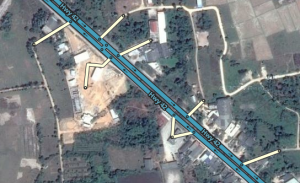
In areas that still need a lot of work, don't lock, make stubs to the roads: making a short low-level segment for each exit that a low-level editor can attach to.
Select entire street
Edit housenumbers
Other road properties
preferred routing