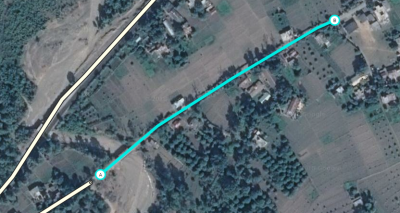New India Wiki is being built, For now, please see the pages about Waze in India in the old Wiki.
Starters sheet
Start editing in 5 steps:
1. Start the map editor: https://www.waze.com/editor?env=row.
2. Go to the location you want to start editing
|
Or via the area where you are allowed to edit: click on the Areas tab on the left hand side of the editor screen and next click on the area |
3.
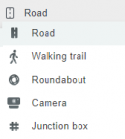
Add a missing road bij clicking on the Road menu at the top and selecting Road.
- Move the little blue circle to the starting point on the new road and click.
- Move the cursor and click on each corner of the new road.
- Double click to finish the road drawing. The thin blue line becomes a thick line with A and B as starting and ending points.
| During the drawing of a new road | |
| After the double click to finish the drawing | |
| Start connecting the new road segment.
|