(start of the page to be able to use it already for mentors) |
(starting the page about improving your skills to be able to use it in mentoring) |
||
| Line 1: | Line 1: | ||
{{IN Tabs}} | |||
<div style="border:thin solid lightblue"> | <div style="border:thin solid lightblue"> | ||
<p style="margin:0;padding:2px;background:#B0E2FF;border:thin solid lightblue;font-weight:bold;font-size:150%"> | <p style="margin:0;padding:2px;background:#B0E2FF;border:thin solid lightblue;font-weight:bold;font-size:150%"> | ||
| Line 8: | Line 9: | ||
On this Wiki page, we have tried to combine technical knowledge of Waze with the users guidelines in India. It is a helpful tool for senior editors to refer to when explaining the concepts to starting editors. To keep duplicate texts to a minimum, we also refer to other Wiki pages [disclaimer]. | On this Wiki page, we have tried to combine technical knowledge of Waze with the users guidelines in India. It is a helpful tool for senior editors to refer to when explaining the concepts to starting editors. To keep duplicate texts to a minimum, we also refer to other Wiki pages [disclaimer]. | ||
Like in real life, also in Waze things are not always black and white. That is why we say we don't have rules or regulations, but guidelines. Exceptions to guidelines are always possible and not a problem, provided you have good arguments. | |||
The best advice we can give to starting editors is to just start. Pick a topic that is of interest to you and practice the guidelines. If anything is unclear, just ask [[Community|your community]]. | The best advice we can give to starting editors is to just start. Pick a topic that is of interest to you and practice the guidelines. If anything is unclear, just ask [[Community|your community]]. | ||
| Line 18: | Line 19: | ||
=Waze is not a map, but a navigation system= | =Waze is not a map, but a navigation system= | ||
Most mistakes are because of a misunderstanding of the overall | Most mistakes are because of a misunderstanding of the overall goal: 'Waze is not a topographic map, but a navigation tool'. Many starting editors try to make the map in Waze an exact copy of the actual situation. Roads are divided; walking trails are added; perfect rounded corners and area places are exactly drawn. The actual goal of Waze is to get the best routing instructions. The lesser detail on the map, the easier and faster a map can be interpreted during driving, especially on small smartphone screens. <br /> | ||
<br /> | <br /> | ||
Another reason to keep the detail as | Another reason to keep the detail as few as possible is speed. The lesser details, the lesser bandwidth the downloading of the map requires. Also the lesser junctions there are, the faster the route calculation is. The number of junctions that Waze can handle in one route is limited. So keeping the number of junctions as low as possible, especially on longer routes. | ||
To help you Waze has created a number guidelines. That is what this page is about. | To help you Waze has created a number guidelines. That is what this page is about. | ||
=Editing errors are inevitable= | =Editing errors are inevitable= | ||
Everybody, without the need of any prior knowledge or practice, can start editing the Waze map. Therefore, Waze accepts the risk that users make edits that seems logical to them, but lead to undesired results. The Waze community is enthousiastic and active, so the mistake will often quickly be noticed. A more experienced editor will contact you to correct the mistake or do the correction himself. | Everybody, without the need of any prior knowledge or practice, can start editing the Waze map. Therefore, Waze accepts the risk that users make edits that seems logical to them, but lead to undesired results. The Waze community is enthousiastic and active, so the mistake will often quickly be noticed. A more experienced editor will contact you to correct the mistake or do the correction himself. Don't take it as criticism, but an encouragement to learn more about editing. | ||
Errors are often the result of a misunderstood or unknown guideline, or a lack of technical knowledge, and cannot be really viewed as a fault. In fact, there is only one true "mistake" you can make, which is withholding from communication with other editors. | |||
=Make sure that other editors can contact you= | =Make sure that other editors can contact you= | ||
| Line 129: | Line 130: | ||
==Update request (UR)== | ==Update request (UR)== | ||
to | [[File:UR_inconsiderate_closure.png|thumb|left|323px|'''Undesirable''': Most UR's were filed as closed without reason]] | ||
[[File:UR_healthy_closure.png|thumb|right|323px|'''Desired''': A region where the UR’s have been properly responded to and issues addressed]] | |||
{{clear}} | |||
While driving, a driver can report a problem by submitting an Update Request (UR). Often there is not enough time to fully describe the issue. Therefore, Waze developed the possibility to start a conversation in the UR. Whenever you respond to an UR, you should take this seriously. The user does not report if he or she doesn't encounter a problem! It is your task to solve the problem as best as you can, or find the help needed to solve it. By solving the user's problem, we can improve Waze to serve the needs of all Wazers. Never just close a UR, even if you think it is bogus. See the [[Editing/Problem_reports#Guideline_for_handling_URs|guidelines for handling URs in India]]. | |||
<div style="text-align: right; direction: ltr; margin-left: 1em;"><small>[[#TOC|''go back to the table of content'']] or [[#TOP|''back to the top'']]</small></div> | |||
=Starting editors: what they can do and what not= | =Starting editors: what they can do and what not= | ||
Revision as of 12:07, 17 September 2016
Improve your skills
| This part of the Indian wiki is under construction. |
This Wiki page is not supposed to be a full manual of how to edit the Waze Map. It is an overview of subjects that are often confusing for starting editors, because they do not know the guidelines yet and their own logic tells them differently. This is not surprising because many of the guidelines have changed over the years and if you don't know the history, you don't always see the logic. All (starting) editors had this issue. And because guidelines are still changing and will keep changing, this will also happen to more experienced editors. In addition, the technical working of Waze changes often.
On this Wiki page, we have tried to combine technical knowledge of Waze with the users guidelines in India. It is a helpful tool for senior editors to refer to when explaining the concepts to starting editors. To keep duplicate texts to a minimum, we also refer to other Wiki pages [disclaimer].
Like in real life, also in Waze things are not always black and white. That is why we say we don't have rules or regulations, but guidelines. Exceptions to guidelines are always possible and not a problem, provided you have good arguments.
The best advice we can give to starting editors is to just start. Pick a topic that is of interest to you and practice the guidelines. If anything is unclear, just ask your community.
Most mistakes are because of a misunderstanding of the overall goal: 'Waze is not a topographic map, but a navigation tool'. Many starting editors try to make the map in Waze an exact copy of the actual situation. Roads are divided; walking trails are added; perfect rounded corners and area places are exactly drawn. The actual goal of Waze is to get the best routing instructions. The lesser detail on the map, the easier and faster a map can be interpreted during driving, especially on small smartphone screens.
Another reason to keep the detail as few as possible is speed. The lesser details, the lesser bandwidth the downloading of the map requires. Also the lesser junctions there are, the faster the route calculation is. The number of junctions that Waze can handle in one route is limited. So keeping the number of junctions as low as possible, especially on longer routes.
To help you Waze has created a number guidelines. That is what this page is about.
Editing errors are inevitable
Everybody, without the need of any prior knowledge or practice, can start editing the Waze map. Therefore, Waze accepts the risk that users make edits that seems logical to them, but lead to undesired results. The Waze community is enthousiastic and active, so the mistake will often quickly be noticed. A more experienced editor will contact you to correct the mistake or do the correction himself. Don't take it as criticism, but an encouragement to learn more about editing.
Errors are often the result of a misunderstood or unknown guideline, or a lack of technical knowledge, and cannot be really viewed as a fault. In fact, there is only one true "mistake" you can make, which is withholding from communication with other editors.
Make sure that other editors can contact you
The only true mistake you can make as an editor, is being unreachable to other editors. If editors spot your edits with an undesired result, or if they don't understand the reason why you made this edit, they will try to contact you. They want to increase the quality of the map and at the same time help you to become a better editor. If other editors cannot reach you, they cannot help you! Moreover, they will probably change your edits according to their own interpretation of the situation.
Therefore, make sure that you can receive e-mails from Waze by providing a valid mail address. Check your mailbox regularly. Also check whether e-mails from Waze are not delivered to your spam- or junkfolder. You might want to make a filter to move the e-mails from Waze to a specific folder, or even create a separate mailbox for Waze. If needed, adjust your Waze settings. See the extended info about communication tools.
You might also want to get in touch with your community and get to know the Area Managers in your neighbourhood (link) who have shown good editing skills and have been allocated a specific area to look after.
Basic principles of Waze
Because Waze is a navigation tool and not a topographic map, some things may be drawn differently than expected. Waze is developed for drivers of cars and should not be used for other means of transportation like pedestrians, pedal cyclists, public transport, or commercial transport. Also, Waze is not meant to include your personal favorite places, historic railways and illegal shortcuts. While editing, keep in mind the following 3 principles:
Usability
When it comes to the map, the first and foremost goal of editing is to provide the driver with a map that is easy to follow on a small display, and to produce sensible verbal instructions when (and only when) they are needed.
Simplicity
- It is not a goal to model the physical roadway lane-by-lane. Doing so often leads to unnecessary complexity--which means a cluttered map, confusing verbal directions, and lots and lots (and lots!) of extra map maintenance.
- Do NOT map every road you see. Waze is meant for car drivers. If a road is not accessible to cars, it often is not useful to draw this in Waze. Pedestrian area's are usually only drawn if they are useful for navigational purposes. When in doubt, contact a more experienced editor.
Retention
- As a result of people driving with Waze on, road segments retain certain information (e.g., average speed) that is used in route optimization. When a segment is deleted, that information is deleted too. Given a choice between deleting a tangle of segments and creating new ones, or untangling them and reusing them, it is often better to "recycle".
- Does the area look different on the satellite view than the roads show? Check if the roads have been recently updated before changing it - satellite imagery might not be up te date.
- Are you working in an area which has been edited recently? Remember that this has been done by other editors who have invested their time trying to make the roads and cities as accurate as possible, so please be careful before changing others' work. Rather contact the editor first and discuss the changes.
Common functional problems
Incorrect or incomplete data can have a negative effect on the navigation or even make it impossible to navigate to a specific location. We call these functional mistakes and they should be corrected as soon as possible. Functional mistakes are, if noticed by an other editor, often directly corrected because of the great impact to the functionality of the App.
Unnamed roads


When a road does not have a city- or street name, it will get a red outline in WME and it won't be used for navigation. These roads can originate from
- Paving roads, that are not confirmed in WME
- an editor added a road, but forgot to give it a name
Fill in the city and street name by selecting the segment, than click
in the top left of the menu. If you don't know the name of the street or the city, check None.
Before you delete a segment, first consult the editor who added it. If you think the segment is an improvement to the map, fill in the missing data. Also check the junction arrows; when an editor has forgotten to fill in the name, probably the junction arrows are not set either.
Read more information about how to create a road.
Junction Arrows (JA)
to be added
Disconnected segments
to be added
Locked segments
to be added
Incorrect use of roundabouts
to be added
Private access roads that distort routing
to be added
Local agreements (that are not logical at first glance)
to be added
The relation between the satellite view and map
to be added
Too many geometry nodes
to be added
Simple intersections
to be added
Road types
to be added
Freeway / Highway
to be added
Pedestrian boardwalks
to be added
Parking Lots
to be added
Splitting up roads
Update request (UR)
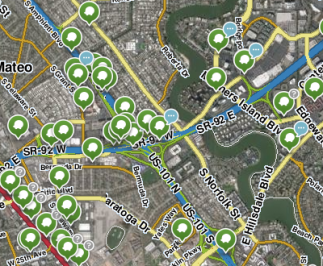
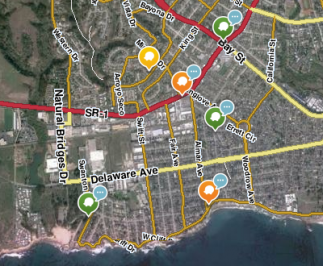
While driving, a driver can report a problem by submitting an Update Request (UR). Often there is not enough time to fully describe the issue. Therefore, Waze developed the possibility to start a conversation in the UR. Whenever you respond to an UR, you should take this seriously. The user does not report if he or she doesn't encounter a problem! It is your task to solve the problem as best as you can, or find the help needed to solve it. By solving the user's problem, we can improve Waze to serve the needs of all Wazers. Never just close a UR, even if you think it is bogus. See the guidelines for handling URs in India.
Starting editors: what they can do and what not
to be added
Risky activities for starting editors
to be added
Things a starting Waze-editor can do
to be added