(concept page for URs and MPs in India) |
|||
| Line 70: | Line 70: | ||
--> | --> | ||
=Map Problems (MPs)= | =Map Problems (MPs)= | ||
Problem reports are automatically generated reports, that appear in the Waze Map Editor as a colored balloon | [[File:Problem_pin_open-high.png]][[File:Problem_pin_open-med.png]][[File:Problem_pin_open-low.png]][[File:Problem_pin_solved.png]] | ||
Problem reports are automatically generated reports, that appear in the Waze Map Editor as a colored balloon with an exclamation (!) mark. Balloons with a smiley face are user reported [[Editing/Problem_reports#Update_Requests_.28URs.29|Update Requests]] and are covered in the paragraph above. | |||
[[File:Map Problem Missing road.png|720px]]<br /> | [[File:Map Problem Missing road.png|720px]]<br /> | ||
Revision as of 10:27, 10 September 2016
| This part of the wiki page is under construction. |
Problem Reports
In the Waze Map Editor we can see two different kind of Problem Reports:
- URs (
 update requests; map problems reported by waze users)
update requests; map problems reported by waze users) - MPs (
 automatically generated Map Problems)
automatically generated Map Problems)
They show where the map needs work. We must solve them to fix the map. URs also give us a way to contact our fellow wazers, who may become interested in editing.
Update Requests (URs)
General info on handling URs
In maintained areas, URs are handled withing a couple of days.
- Respond to URs in English.
- You may use this list of responses to common UR problems to help you.
- UR reporters are our partners in fixing the map. Always use friendly comments that show this. Always ask for information in a friendly way, thank them for working with you, and always leave a comment before closing.
- If another editor is already working on a UR, communicate with them using Slack. You may find a solution together.
- Some problems are easy. Some problems are difficult. Sometimes the reporter gives incorrect information. You can always ask a more experienced editor for help solving a UR.
- Sometimes a higher Level editor is needed to solve the problem, because the involved segments are locked at a higher Level than your own.
- If you did not solve a map problem, do not mark the UR solved. If the problem is with the app, give the reporter a link to the waze support pages. If you did everything to handle the problem, but it can't be solved in the map, you can close it as Not Identified.
- Follow the guidelines below
Time schedule for handling URs
In well managed areas, URs are handled quickly. It gives the best opportunity to get local knowledge from the reporter to help you fix the map.
- First respons within 5 days
- If no reaction from the reporter, send a Reminder after 5 days
- If no reaction to the reminder, close the report after another 8 days
This time schedule would be the ideal situation. As many areas are still not maintained well, and we have very old Update Requests open, to this moment we cannot deal with all reports in time. However, the URs signals where we have to work and they provide a possibility to get into contact with our users who might become future editors! So please handle URs with care and attention.
How to deal with URs
based on the current situation:
Recent URs
- If the report has enough information, please fix the problem.
- Tell them what you did.
- Say "thank you". Maybe they will send more helpful reports after this.
- After it is fixed, close the UR as Solved. Remember to send a closing comment.
- If you need more information, ask.
- Be friendly, say thank you, and send. Look at the provided standard responses for examples.
- If the reporter did not answer after 5 days, send a Reminder message.
- If the reporter does not respond to the reminder after 8 days, check again.
- Try to solve the problem.
- Check other URs in the neighbourhood for more information.
- Update the map at that location where possible.
- If it cannot be solved, close the UR as Not Identified. Use a closing comment like the provided default response). Remember to send the comment.
Older Reports
Many areas are still not maintained well, and we have very old Update Requests open. As the map currently is not in very good shape, the URs signals where we have to work. Also, it provides a possibility to get into contact with our users.
URs between 1 and 6 months old
- Use your best judgement as how to handle them.
- You may follow the guidelines above, and use the standard responses asking for more info.
- Do include an excuse for responding late.
- Again, always try to improve the area before closing the UR.
URs older than 6 months
- Say we are working on the map and they can help fix the map if they want to (See default comment)
- Do include an excuse for the (very) late response.
- After your first response to the UR, allow at least 10 days before closing it. Meanwhile, there is some time to improve the area, and for the mapupdates to come live.
- There is no need to send a reminder message.
- Try to figure out the problem. Always look for other problems in the area.
- Update the area before closing the UR.
- Always leave a closing comment. Remember to send the message.
Elaborate information on URs can be read in the global page about Update Requests. Be aware, that if guidelines differ from what is written above, the Indian guidelines precede.
Map Problems (MPs)
Problem reports are automatically generated reports, that appear in the Waze Map Editor as a colored balloon with an exclamation (!) mark. Balloons with a smiley face are user reported Update Requests and are covered in the paragraph above.
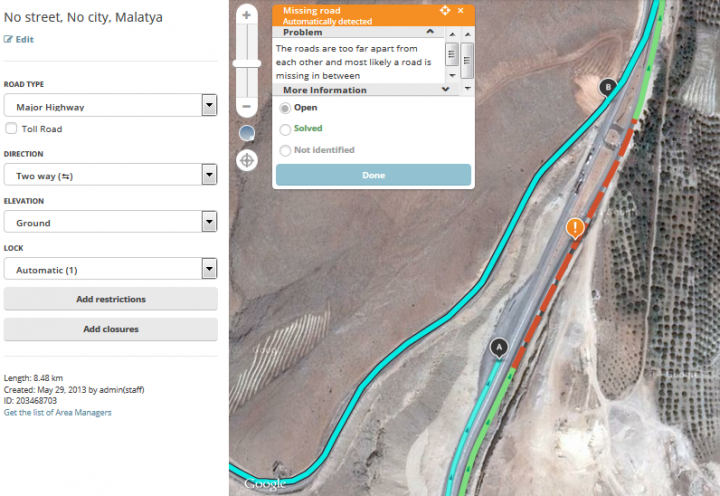
- There are several kinds of MPs. In Base Map Areas you will find Missing road and Restricted turn might be allowed most often.
- Other kind of MPs are described in the Global Page on Map Problems.
- Try to solve the problem and close the MP as Solved.
- If you don´t know how to solve it, please discuss it with a local champ first before closing it as Not identified.