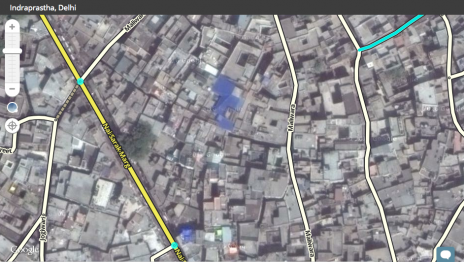No edit summary |
McLarenMCL36 (talk | contribs) No edit summary |
||
| (39 intermediate revisions by 4 users not shown) | |||
| Line 1: | Line 1: | ||
{{mbox | type = construction | text = | {{IN Tabs}} | ||
<div style="border:thin solid lightblue"> | |||
<p style="margin:0;padding:2px;background:#B0E2FF;border:thin solid lightblue;font-weight:bold;font-size:150%"> | |||
Roads and their properties</p></div> | |||
{{mbox | type = construction | text = We are currently transferring the Indian wiki pages to the new Wazopedia. | |||
If you find any inconsistency in the Indian Wazeopedia pages, please check the | |||
[[legacy:India|pages about Waze India in the old Wiki]]. | |||
Thank you!}} | |||
'''Without roads, no navigation!''' | |||
Drawing the available roads in our map and connecting them well is our first concern. On this page, the properties of road segments are briefly described, with links to in-depth info if available. | |||
Without roads, no navigation | |||
{{anchor|TOC}} | {{anchor|TOC}} | ||
| Line 26: | Line 32: | ||
# Seeing the road in the Street View feature, where that's available. | # Seeing the road in the Street View feature, where that's available. | ||
# Local knowledge, or confirmation by a local host. | # Local knowledge, or confirmation by a local host. | ||
If you doubt an existing road is drivable, please DON'T delete them without prior discussion with the [[Community#The_community_management|local area manager]] or one of the champs. And if you're extending an existing road, please ensure that you always verify that the road has been completed and properly connected before extending it. | If you doubt an existing road is drivable, '''please DON'T delete them without prior discussion with the [[Community#The_community_management|local area manager]] or one of the champs'''. And if you're extending an existing road, please ensure that you always verify that the road has been completed and properly connected before extending it. | ||
[[File:In New Roads.png|right|300px]] | [[File:In New Roads.png|right|300px]] | ||
| Line 32: | Line 38: | ||
If you turn on the GPS layer(link to explanation), you can see if the road has been driven on. If the layer doesn’t show any GPS arrows, it’s possible that the road hasn’t been opened for the public, or is just a road that has not been driven on by a Wazer yet. | If you turn on the GPS layer(link to explanation), you can see if the road has been driven on. If the layer doesn’t show any GPS arrows, it’s possible that the road hasn’t been opened for the public, or is just a road that has not been driven on by a Wazer yet. | ||
On the left side of the image, running alongside the Yamuna Expressway, there is a service lane that hasn’t been driven on. Leave it like this. If you live in the region, pay the location a visit to see if the road is open and drivable. | On the left side of the image, running alongside the Yamuna Expressway, there is a service lane that hasn’t been driven on. Leave it like this. If you live in the region, pay the location a visit (if possible and convenient) to see if the road is open and drivable. | ||
How to add roads is described in the [[India_Quickstart|Quick Start Guide]]. | How to add roads is described in the [[India_Quickstart|Quick Start Guide]]. | ||
===Non-existent roads=== | |||
<gallery> | |||
File:In New Roads.png|1. New Roads | |||
File:In Non-existent road 1.png |2a. Non-existent roads | |||
File:In Non Existent Roads solution.png|2b. Disconnecting a non-existent road | |||
File:In Unfinished road.png|3. Unfinished road | |||
</gallery> | |||
There may be roads that have been drawn in the base-map but may not be in the satellite images, or they may not exist in real life at all. Again, the GPS points will help you determine their status. If the satellite image shows an incomplete road with no GPS points (Pic 2), leave the road in the base map. If it’s already drawn, disconnect the junction nodes to valid roads (Pic 2b) and alert a higher level editor or your state manager. If no road has been drawn (see Pic. 3), create an area comment but '''DO NOT''' add the road. Recently, Waze has updated their WME layer update frequency to the map so we can create/add the new road and complete it once the road is opened through a public announcement or we have GPS traces in the area of the comment. It is highly recommended that an editor always edits at zoom level 18 to 20 in WME. The zoom level can be adjusted in the bottom right corner of WME. | |||
<div style="text-align: right; direction: ltr; margin-left: 1em;"><small>[[#TOC|''go back to the table of content'']] or [[#TOP|''back to the top'']]</small></div> | |||
===Extremely Narrow Streets=== | ===Extremely Narrow Streets=== | ||
Many cities in India are extremely densely populated. Perhaps this is because they used to be villages that have been absorbed into one large city. Villages often have the same layout and structure. Many of the streets in these areas are too narrow to drive through, and shouldn’t be allowed for routing. You can turn off the [[Map_Editor_Interface_and_Controls#Layers|Roads layer]] to have a proper view on the Satellite Imagery. | Many cities in India are extremely densely populated. Perhaps this is because they used to be villages that have been absorbed into one large city. Villages often have the same layout and structure. Many of the streets in these areas are too narrow to drive through, and shouldn’t be allowed for routing in a car. Since Waze has launched motorcycle mode, such roads should be marked as Narrow street. Creating new Walking Trails should be avoided except where they are showing a pedestrian cross over bridge across a highway. | ||
Narrow Street should be used ONLY AND ONLY IF | |||
*a road is wide enough for one car to pass through, | |||
*when two cars cannot comfortably cross each other, | |||
*the road is a local market where parking for cars is not allowed | |||
You can turn off the [[Map_Editor_Interface_and_Controls#Layers|Roads layer]] to have a proper view on the Satellite Imagery. | |||
<gallery mode=packed-overlay heights=175px > | <gallery mode=packed-overlay heights=175px > | ||
File:Extremely Narrow Streets2.png|View with Roads layer on | File:Extremely Narrow Streets2.png|View with Roads layer on | ||
| Line 46: | Line 70: | ||
If you see streets drawn over these areas, please turn the Roads layer off and verify if the roads are drivable or not based on the Satellite View. Also verify if there are NO GPS tracks by turning on the GPS Points layer. See also the section about [[Editing/Roads#Walking_Trail|Walking trails]], which are imported at the google takeover. | If you see streets drawn over these areas, please turn the Roads layer off and verify if the roads are drivable or not based on the Satellite View. Also verify if there are NO GPS tracks by turning on the GPS Points layer. See also the section about [[Editing/Roads#Walking_Trail|Walking trails]], which are imported at the google takeover. | ||
If the verifications confirm these streets are not drivable, check the last update. If you see an editor listed there, contact him or her: probably there was a reason to keep the road. If there is no reason, delete them. | If the verifications confirm these streets are not drivable, check the last update. If you see an editor listed there, contact him or her: probably there was a reason to keep the road. If there is no reason, contact your state manager to delete them. | ||
Always use extreme caution before deleting segments. | Always use extreme caution before deleting segments. You should always contact and discuss it with the Area Manager, or contact one of the local champs. We do not recommend Level 1 and 2 editors to delete roads, they should always refer this to a Level 3 editor or state manager. | ||
<div style="text-align: right; direction: ltr; margin-left: 1em;"><small>[[#TOC|''go back to the table of content'']] or [[#TOP|''back to the top'']]</small></div> | <div style="text-align: right; direction: ltr; margin-left: 1em;"><small>[[#TOC|''go back to the table of content'']] or [[#TOP|''back to the top'']]</small></div> | ||
=Road Naming= | ==Road Naming== | ||
The naming of the roads in India is quite a challenge. Many roads don't have a name or are referred to as the "Road from A to B". And if there are specific names, they are often duplicates, even | The naming of the roads in India is quite a challenge. Many roads don't have a name or are referred to as the "Road from A to B". And if there are specific names, they are often duplicates, even within one city. On top of that, there are many different languages/dialects in use. | ||
Several aspects are important: | Several aspects are important: | ||
| Line 75: | Line 99: | ||
===Street naming=== | ===Street naming=== | ||
* | |||
* | '''Naming rules'''<br /> | ||
* | The following convention should be followed where possible, although it is acknowledged that you may need to deviate from it in some circumstance. In case of doubt, please consult with your [[India Community|Community]]. | ||
*If a | <!--[[File:India-highway-direction-board.png|right|250px]] --> | ||
* Primary names should be in English. | |||
* Put the most important street identification in the '''primary street name''' field. | |||
* Put all other known street names and numbers in the '''alternative street names''' field. Their order doesn't matter. | |||
* Avoid the use of abbreviations like ''Road'' to ''Rd'', ''Highway'' to ''Hw'' and others if those words are not the first in the official name or road signage as displayed. Check the [[Editing/Roads#Abbreviations|table below]]<!--[[Standard road abbreviations]]--> for all abbreviations used globally in Waze. For India, we only use the NH, SH and AH abbreviations for naming roads that run across the country or multiple states. City name should be checked '''None''' on these stretches. | |||
*Many parts of India use suffix like Marg at the end of the name. The road display signage (green and blue boards on the road) should always be given priority and added to primary name. Different spellings and local names can be added to alternate name. | |||
*If a name consist of 3 or more Cities, use the first and last one in Primary name, and the full stretch in alt. | |||
*try to use the same name for all segments in a stretch. | |||
<!--*If one or more streets in an area have no names, we can use the neighbourhood (block, colony, sector) in big cities as a streetname to distinguish the area (??) | <!--*If one or more streets in an area have no names, we can use the neighbourhood (block, colony, sector) in big cities as a streetname to distinguish the area (??) | ||
*If there are multiple streets with the same name in the same city, we use the district or sub-district in the city name to distinguish them. (??)--> | *If there are multiple streets with the same name in the same city, we use the district or sub-district in the city name to distinguish them. Example: Street: 5th Cross Road, Vaishali Nagar City: Jaipur & Street: 5th Cross Road, Sanganer City: Jaipur (??)--> | ||
* If no street name is known, '''check the ''None'' box'''. | |||
* For <i>bridges</i> with well-known names the road segment crossing the bridge can have the name of the bridge as primary name, so the otherwise primary name goes to the alternative names. Another option is to add a well known bridge as [[Places|point of interest]]. | |||
All primary names should be in English, as one of the official languages in India. It makes Waze usable for almost everyone.<br /> | |||
<br /> | |||
<br /> | |||
<br /> | |||
<br /> | |||
'''naming of highways''': | '''naming of highways''': | ||
Highways either have the locally known highway number as primary name, or use City-City Rd name. For both we build from experience, or check with your state manager. | |||
* | |||
City-City | |||
Highway number: | |||
In 2010, the government changed the road numbers of all highways. Hence you'll see 'old' and 'new' numbers on roads. However, since that time there is a lot of confusion; many road numbers didn't change for real, or people kept on using the 'old' numbering again. Hence government is [https://timesofindia.indiatimes.com/city/delhi/highways-may-get-their-old-numbers-back/articleshow/63404935.cms planning to (partially) restore the 'old' numbers again]. For Waze, we use the number as it is used locally. either by reports, or by seeing signage on pictures or videos´. As much as possible, we´ll include both old and new number to secure continuous naming. We are building a table with the applicable road numbers. | |||
*Numbers are written as NH-XX, SH-XX. Asian Highways are abbreviated to AHXX according to international standard | |||
*The locally used number goes in Primary name field if no other name is used. | |||
*all other necessary numbers go in alternate name | *all other necessary numbers go in alternate name | ||
* | *don´t change numbers based on documents | ||
*we | *we change road numbers if reported by local users, or if signage is seen on recent pictures or videos. We then put the other number as alternate name | ||
* | *AHXX goes in alt name, if NH-XX or SH-XX is available | ||
* | *when a highway has a specific name that is used in addresses, it can be in the primary name | ||
In case of doubt, please consult with your [[Community|Community]]. | In case of doubt, please consult with your [[Community|Community]]. | ||
| Line 149: | Line 197: | ||
| Highway | | Highway | ||
| Hw | | Hw | ||
| | | requested | ||
|- | |||
| Expressway | |||
| Expy | |||
| requested | |||
|- | |- | ||
|} | |} | ||
| Line 158: | Line 210: | ||
===City naming=== | ===City naming=== | ||
The City field should be used to specify the city, town or village for all the streets in urban areas. Rural roads that are in-between towns should be left without a city name. | The City field should be used to specify the '''district by default'''. Names of city, town or village for all the streets in urban areas can be added when there is a local host. Rural roads that are in-between towns should be left without a city name. | ||
'''Where possible, the simplest unique name should be used'''. | '''Where possible, the simplest unique name should be used'''. | ||
| Line 164: | Line 216: | ||
<!--In case of multiple cities/towns with the same name in one state, we use district or sub-district to distinguish them (see XX). | <!--In case of multiple cities/towns with the same name in one state, we use district or sub-district to distinguish them (see XX). | ||
--> | --> | ||
For very large cities with suburbs, then the neighbourhood should be used in the | For very large cities with suburbs, then the neighbourhood should be used in the street name. This is particularly important for generating useful traffic reports, especially when there are long arterial or ring roads that go through several parts of the city. | ||
In short: | In short: | ||
| Line 213: | Line 265: | ||
Road type designations in Waze are determined by the physical layout and use of the road, not by the name of a road. Road types do not affect naming. | Road type designations in Waze are determined by the physical layout and use of the road, not by the name of a road. Road types do not affect naming. | ||
Some road type classifications are influenced by city size, traffic density, and regional conventions. For example, in a very large city a primary street may have three or more lanes in each direction on a divided road. While in | Some road type classifications are influenced by city size, traffic density, and regional conventions. For example, in a very large city a primary street may have three or more lanes in each direction on a divided road. While in rural areas unpaved roads could be a primary street or even a highway if that is necessary for routing. | ||
While editing the maps, you may notice that some of the roads are not labeled properly. This means, the road type might be wrong (a highway is marked as a street) or that one road | While editing the maps, you may notice that some of the roads are not labeled properly. This means, the road type might be wrong (a highway is marked as a street) or that one road contains segments with more than one road type (a highway is marked as Freeway, highway and primary at different segments). | ||
The importance of proper labeling is in two aspects: | The importance of proper labeling is in two aspects: | ||
| Line 221: | Line 273: | ||
# When planning a route, major roads will get priority over smaller roads. | # When planning a route, major roads will get priority over smaller roads. | ||
Before you edit road types, be sure that you are completely familiar with the articles on: | Before changing road types of highways, please discuss with a senior editor, as it may break routing. | ||
<!--Before you edit road types, be sure that you are completely familiar with the articles on: | |||
* [[Waze Map Editor|The Waze Map Editor]] (to be adapted to India) | * [[Waze Map Editor|The Waze Map Editor]] (to be adapted to India) | ||
* [[Creating and Editing street segments]] (to be adapted to India) | * [[Creating and Editing street segments]] (to be adapted to India) | ||
* [[Junction Style Guide]] (to be adapted to India) | * [[Junction Style Guide]] (to be adapted to India) | ||
* [[Creating and Editing a roundabout]] (to be adapted to India) | * [[Creating and Editing a roundabout]] (to be adapted to India)--> | ||
<div style="text-align: right; direction: ltr; margin-left: 1em;"><small>[[#TOC|''go back to the table of content'']] or [[#TOP|''back to the top'']]</small></div> | <div style="text-align: right; direction: ltr; margin-left: 1em;"><small>[[#TOC|''go back to the table of content'']] or [[#TOP|''back to the top'']]</small></div> | ||
| Line 279: | Line 332: | ||
*Normal roads, publicly accessible | *Normal roads, publicly accessible | ||
|- | |- | ||
| {{Dirt| | | {{Dirt|Off-road / Not maintained}} | ||
| | | | ||
* | *To use for roads that are (most often) not drivable, or need a 4x4 car to go over it. | ||
|- | |- | ||
| {{PLR}} | | {{PLR}} | ||
| Line 297: | Line 350: | ||
|- | |- | ||
| {{Road|Walking Trail}} | | {{Road|Walking Trail}} | ||
| | | Use with care. See [[Editing/Roads#Walking_Trail|Walking trails]] | ||
|- | |- | ||
| {{Road|Pedestrian Boardwalk}} | | {{Road|Pedestrian Boardwalk}} | ||
| Line 320: | Line 373: | ||
Except for ramps, follow the naming convention: | Except for ramps, follow the naming convention: | ||
*highways are indicated by their number, if available, in the primary name field | *highways are indicated by their number, if available, in the primary name field | ||
*Names are written as NH-XX, SH-XX, and | *Names are written as NH-XX, SH-XX, and AHXX | ||
*all other necessary numbers go in alternate name | *all other necessary numbers go in alternate name | ||
*we use the numbers as they are on the map | *we use the numbers as they are on the map | ||
| Line 330: | Line 383: | ||
====Freeway==== | ====Freeway==== | ||
Freeways are Expressways and National Highways appointed by champs. At least the red lines in the picture below need to be of the type Freeway to ensure long routes. | Freeways are Expressways and National Highways appointed by champs. At least the red lines in the picture below need to be of the type Freeway to ensure long routes. | ||
[[File:In freeways.PNG|660px|center|link=http://nhai. | [[File:In freeways.PNG|660px|center|link=http://www.nhai.gov.in/nhdp-english-map.htm|India Freeway network]] | ||
{{clear}} | {{clear}} | ||
| Line 363: | Line 416: | ||
*lock | *lock | ||
====Street==== | ====Street==== | ||
*naming | *naming | ||
*speed limits | *speed limits | ||
*lock | *lock | ||
====Narrow Street==== | |||
Narrow streets are drive-able, yet inconvenient for cars. It’s the kind of roads that are so narrow, you’d rather not get a route through when driving, unless it is significantly faster. However, as a motorcycle, narrow streets are convenient for navigation. See the in-depth page on [[Editing/Roads/types/Narrow_street|Narrow Streets]] in India. | |||
<div style="text-align: right; direction: ltr; margin-left: 1em;"><small>[[#TOC|''go back to the table of content'']] or [[#TOP|''back to the top'']]</small></div> | <div style="text-align: right; direction: ltr; margin-left: 1em;"><small>[[#TOC|''go back to the table of content'']] or [[#TOP|''back to the top'']]</small></div> | ||
===Other - drivable=== | ===Other - drivable=== | ||
==== | ====Off-road / Not maintained==== | ||
In former days, this category was called ''Unpaved'', and before Dirt Road/4x4. Because there are unpaved roads that are very well drivable, this type is now used for very bad roads you don't want Waze sent you normally, or roads that are not drivable during some periods (like heavy rain fall), or need a 4x4 car to go over it. From now on, for drivable roads that are unpaved, select the proper road type and use the [[Editing/Roads#Unpaved|Unpaved attribute]]. | |||
====Parking Lot Road==== | ====Parking Lot Road==== | ||
*info | *info | ||
| Line 380: | Line 433: | ||
*lock | *lock | ||
====Private Road==== | ====Private Road==== | ||
* | *The Private Road type will only be used when you have your destination on that road, or if no other road can bring you there. It is not used for through-going traffic. | ||
* | *Only mark the entrances and exits to and from residential/restricted areas with the Private Road type. Especially on larger terrains, like an industrial area, make sure to mark the roads between entry and exit as normal street to ensure proper routing. | ||
*naming | *naming: as is | ||
*speed limits | *speed limits: as is | ||
*lock | *lock: as needed | ||
====Ferry==== | ====Ferry==== | ||
*info | *info | ||
| Line 394: | Line 447: | ||
===Non-drivable=== | ===Non-drivable=== | ||
Concerning '''Non-Drivable roads''': Most aren't worth adding, as Waze is an app aimed at commuters who drive a car. | Concerning '''Non-Drivable roads''': Most aren't worth adding, as Waze is an app aimed at commuters who drive a car. | ||
====Walking Trail==== | ====Walking Trail==== | ||
Due to the import a few years ago, there are still many walking trails in the map. Generally, these are unpaved roads. Check the last editor. If there is no editor listed, [[Editing/Roads#When_to_add_roads_.28and_when_not.29|check if they can be used to drive]]. If so, choose the correct road type (often [[Editing/Roads#Unpaved|Unpaved]]). If not, decide if they if they are needed for orientation | Due to the import a few years ago, there are still many walking trails in the map. Generally, these are unpaved roads. Check the last editor and discuss your ideas. If there is no editor listed, [[Editing/Roads#When_to_add_roads_.28and_when_not.29|check if they can be used to drive]]. If so, choose the correct road type (often [[Editing/Roads#Unpaved|Unpaved]]). If not, decide if they if they are needed because it leads to a destination that is important for drivers, or perhaps just for orientation. | ||
In case of doubt, please discuss with the area manager or one of the local champs, to be found on the [[Community|community page]]. | In case of doubt, please discuss with the area manager or one of the local champs, to be found on the [[Community|community page]]. | ||
====Pedestrian Boardwalk==== | ====Pedestrian Boardwalk==== | ||
? | |||
====Stairway==== | ====Stairway==== | ||
not in use | not in use | ||
====Railroad==== | ====Railroad==== | ||
Railways should be | Railways can be helpful in orientation, or needed when they are close to a road to distinguish different speeds. | ||
* | * Leave street- and city name blank (check the ''None'' box) | ||
* | * Ongoing routing should be enabled (set arrows to green for continuing on rail road). If the railroad crosses a drivable road, please connect them, with turns to and from the drivable road restricted (red arrows). If they don't cross at the same elevations, just make sure to set the right [[Editing/Roads#Elevation|elevation]] level. | ||
* lock: 2 | |||
* Direction: two way | |||
Also, add a train station as an [https://wiki.waze.com/wiki/Editing/Places#Area_Places Area] covering the building. If there is no building visible from the road, use a Point Place. | |||
====Runway/Taxiway==== | ====Runway/Taxiway==== | ||
not in use | not in use | ||
<div style="text-align: right; direction: ltr; margin-left: 1em;"><small>[[#TOC|''go back to the table of content'']] or [[#TOP|''back to the top'']]</small></div> | <div style="text-align: right; direction: ltr; margin-left: 1em;"><small>[[#TOC|''go back to the table of content'']] or [[#TOP|''back to the top'']]</small></div> | ||
===Road attributes | ===Roundabouts=== | ||
A special kind of road type is the roundabout. You cannot find them in the list of road types, but you need to draw (add link) them separately. Roundabouts, rotaries, or traffic circles, are unique segments in the Waze routing engine. When a driver approaches a roundabout segment, a specific icon is displayed in the turn direction area of the display with a number corresponding to the exit count from the driver's entry into the roundabout. Manually creating a circular road will not tell Waze to navigate the area as a roundabout. A roundabout gives you instructions like: "''On the roundabout, take the 3rd exit''" or, "''On the roundabout, go left''" depending on the way of drawing. A roundabout should be assigned the same road type of the highest classified, ongoing connected road. | |||
However, be careful with roundabouts. Sometimes roundabouts should NOT be drawn as a roundabout, to avoid confusing instructions. | |||
[[File:WME_Tr_roundabout_or_not.PNG||thumb|300px|left|<span style="color:#FF0000"> | |||
Wrong: Roundabout gives wrong instructions</span>]]<br /> | |||
Always ask yourself, what kind of instruction will you hear or see in the app? Do that for every road into every direction. In the picture, if you are at segment 3, and want to go to segment 5, you would now get "On the roundabout, take the 2nd exit". That is not conform the actual situation for the driver, who just drives straight. In this case, a roundabout would thus yield confusing instructions. | |||
{{clear}} | |||
Some alternative solutions for such junctions are the following: | |||
<gallery> | |||
File:WME_Tr_rab_alt1.PNG|Solution to the example | |||
File:WME_Tr_rab_alt2.PNG|Simplified junction, for smaller roads. This still yields the right instructions | |||
File:WME_Tr_rab_alt3.PNG|Looks like a roundabout, but acts like a normal junction. | |||
wiki/Commons/File:WME_Tr_rab_alt4.PNG|Always make sure the corners yield the right instructions | |||
</gallery> | |||
Intersections that could cause confusion like described above, should be locked to level 3. If you have any doubt, please discuss with the area manager or one of the local champs, to be found on the [[Community|community page]]. | |||
<div style="text-align: right; direction: ltr; margin-left: 1em;"><small>[[#TOC|''go back to the table of content'']] or [[#TOP|''back to the top'']]</small></div> | |||
=Road attributes= | |||
Directly under the road type are check boxes with extra attributes (add picture). | Directly under the road type are check boxes with extra attributes (add picture). | ||
====Toll Road==== | ====Toll Road==== | ||
Not an attribute anymore. You can find this option at [[Editing/Roads/Restrictions#Toll|Restrictions]] now . | |||
====Unpaved==== | ====Unpaved==== | ||
Used for roads that are unpaved, but very well drivable. Can be attributed to every road type. For roads that are badly maintained and (often) not drivable with a normal car, use the road type [[Editing/Roads#Off-road_.2F_Not_maintained|Off-road / Not_maintained]]. | |||
====Tunnel==== | ====Tunnel==== | ||
| Line 430: | Line 506: | ||
*Mark the checkbox for tunnel (only for the part that physically goes underground) | *Mark the checkbox for tunnel (only for the part that physically goes underground) | ||
*Elevation should be set to -1 (or lower if necessary) | *Elevation should be set to -1 (or lower if necessary) | ||
<!--thank again Marek !-- | <!--thank again Marek !--> | ||
=Add restrictions= | ====Next to carpool/HOV/bus lane==== | ||
Only used when a road has a lane that is used by different kind of traffic with different speed, like a bus lane. HOV is a type of road in the US where only some cars may drive, not applicable in India. | |||
<div style="text-align: right; direction: ltr; margin-left: 1em;"><small>[[#TOC|''go back to the table of content'']] or [[#TOP|''back to the top'']]</small></div> | |||
==Routing== | |||
Optional | |||
==Add restrictions== | |||
See [[Editing/Roads/Restrictions|Restrictions]] | |||
=Direction= | =Direction= | ||
=Speed Limit= | Here you specify the driving direction of the road. Two-way or one-way. Define one-way by the letters showing in the node if a segment is selected (A>B or B>A). | ||
==Speed Limit== | |||
[[File:W4-tachometr.png|60px|frameless|left]] | [[File:W4-tachometr.png|60px|frameless|left]] | ||
While updating the roads, you may as well add speed limits (SLs). Notice that they may differ accross states and may also be adapted locally. Please check if there are existing SLs and make sure not to override them. [[Editing/Roads/Speed_Limit|More info ...]] | |||
<div style="text-align: right; direction: ltr; margin-left: 1em;">[[#TOC|<small>'' | |||
go back to the table of content''</small>]]</div> | |||
=Elevation= | =Elevation= | ||
| Line 469: | Line 558: | ||
In areas that still need a lot of work, don't lock | In areas that still need a lot of work, don't lock. Make stubs to the roads: making a short low-level segment for each exit that a low-level editor can attach to. | ||
{{clear}} | {{clear}} | ||
<div style="text-align: right; direction: ltr; margin-left: 1em;"><small>[[#TOC|''go back to the table of content'']] or [[#TOP|''back to the top'']]</small></div> | <div style="text-align: right; direction: ltr; margin-left: 1em;"><small>[[#TOC|''go back to the table of content'']] or [[#TOP|''back to the top'']]</small></div> | ||
Latest revision as of 06:48, 6 May 2022
Roads and their properties
| We are currently transferring the Indian wiki pages to the new Wazopedia.
If you find any inconsistency in the Indian Wazeopedia pages, please check the pages about Waze India in the old Wiki. Thank you! |
Without roads, no navigation! Drawing the available roads in our map and connecting them well is our first concern. On this page, the properties of road segments are briefly described, with links to in-depth info if available.
When to add roads (and when not)
Indian cities have been growing rapidly, with lots of roads being made and connected to existing roads. If you notice any roads on the satellite layer that has not been added to the base map, please first confirm that they exist before adding them. Do NOT add any roads without either:
- Clear GPS tracks following the aerial when the GPS Points layer is turned on.
- Seeing the road in the Street View feature, where that's available.
- Local knowledge, or confirmation by a local host.
If you doubt an existing road is drivable, please DON'T delete them without prior discussion with the local area manager or one of the champs. And if you're extending an existing road, please ensure that you always verify that the road has been completed and properly connected before extending it.

If you turn on the GPS layer(link to explanation), you can see if the road has been driven on. If the layer doesn’t show any GPS arrows, it’s possible that the road hasn’t been opened for the public, or is just a road that has not been driven on by a Wazer yet.
On the left side of the image, running alongside the Yamuna Expressway, there is a service lane that hasn’t been driven on. Leave it like this. If you live in the region, pay the location a visit (if possible and convenient) to see if the road is open and drivable.
How to add roads is described in the Quick Start Guide.
Non-existent roads
-
1. New Roads
-
2a. Non-existent roads
-
2b. Disconnecting a non-existent road
-
3. Unfinished road
There may be roads that have been drawn in the base-map but may not be in the satellite images, or they may not exist in real life at all. Again, the GPS points will help you determine their status. If the satellite image shows an incomplete road with no GPS points (Pic 2), leave the road in the base map. If it’s already drawn, disconnect the junction nodes to valid roads (Pic 2b) and alert a higher level editor or your state manager. If no road has been drawn (see Pic. 3), create an area comment but DO NOT add the road. Recently, Waze has updated their WME layer update frequency to the map so we can create/add the new road and complete it once the road is opened through a public announcement or we have GPS traces in the area of the comment. It is highly recommended that an editor always edits at zoom level 18 to 20 in WME. The zoom level can be adjusted in the bottom right corner of WME.
Extremely Narrow Streets
Many cities in India are extremely densely populated. Perhaps this is because they used to be villages that have been absorbed into one large city. Villages often have the same layout and structure. Many of the streets in these areas are too narrow to drive through, and shouldn’t be allowed for routing in a car. Since Waze has launched motorcycle mode, such roads should be marked as Narrow street. Creating new Walking Trails should be avoided except where they are showing a pedestrian cross over bridge across a highway.
Narrow Street should be used ONLY AND ONLY IF
- a road is wide enough for one car to pass through,
- when two cars cannot comfortably cross each other,
- the road is a local market where parking for cars is not allowed
You can turn off the Roads layer to have a proper view on the Satellite Imagery.
As the pictures show, the primary street at the left side of the picture is a proper drivable road. At the right side, the buildings are densely packed and the streets are too narrow to drive through with a car.
If you see streets drawn over these areas, please turn the Roads layer off and verify if the roads are drivable or not based on the Satellite View. Also verify if there are NO GPS tracks by turning on the GPS Points layer. See also the section about Walking trails, which are imported at the google takeover.
If the verifications confirm these streets are not drivable, check the last update. If you see an editor listed there, contact him or her: probably there was a reason to keep the road. If there is no reason, contact your state manager to delete them.
Always use extreme caution before deleting segments. You should always contact and discuss it with the Area Manager, or contact one of the local champs. We do not recommend Level 1 and 2 editors to delete roads, they should always refer this to a Level 3 editor or state manager.
Road Naming
The naming of the roads in India is quite a challenge. Many roads don't have a name or are referred to as the "Road from A to B". And if there are specific names, they are often duplicates, even within one city. On top of that, there are many different languages/dialects in use.
Several aspects are important:
- availbility
- searchability
- visibility/readability in the app
- continuous routing
- distinguishing unique addresses
All primary names should be in English, as one of the official languages in India. It makes Waze usable for all Indian people and tourists as well.
The following convention should be followed where possible, although it is acknowledged that you may need to deviate from it in some circumstance. In case of doubt, please consult with your Community.
Street naming
Naming rules
The following convention should be followed where possible, although it is acknowledged that you may need to deviate from it in some circumstance. In case of doubt, please consult with your Community.
- Primary names should be in English.
- Put the most important street identification in the primary street name field.
- Put all other known street names and numbers in the alternative street names field. Their order doesn't matter.
- Avoid the use of abbreviations like Road to Rd, Highway to Hw and others if those words are not the first in the official name or road signage as displayed. Check the table below for all abbreviations used globally in Waze. For India, we only use the NH, SH and AH abbreviations for naming roads that run across the country or multiple states. City name should be checked None on these stretches.
- Many parts of India use suffix like Marg at the end of the name. The road display signage (green and blue boards on the road) should always be given priority and added to primary name. Different spellings and local names can be added to alternate name.
- If a name consist of 3 or more Cities, use the first and last one in Primary name, and the full stretch in alt.
- try to use the same name for all segments in a stretch.
- If no street name is known, check the None box.
- For bridges with well-known names the road segment crossing the bridge can have the name of the bridge as primary name, so the otherwise primary name goes to the alternative names. Another option is to add a well known bridge as point of interest.
All primary names should be in English, as one of the official languages in India. It makes Waze usable for almost everyone.
naming of highways: Highways either have the locally known highway number as primary name, or use City-City Rd name. For both we build from experience, or check with your state manager.
City-City
Highway number: In 2010, the government changed the road numbers of all highways. Hence you'll see 'old' and 'new' numbers on roads. However, since that time there is a lot of confusion; many road numbers didn't change for real, or people kept on using the 'old' numbering again. Hence government is planning to (partially) restore the 'old' numbers again. For Waze, we use the number as it is used locally. either by reports, or by seeing signage on pictures or videos´. As much as possible, we´ll include both old and new number to secure continuous naming. We are building a table with the applicable road numbers.
- Numbers are written as NH-XX, SH-XX. Asian Highways are abbreviated to AHXX according to international standard
- The locally used number goes in Primary name field if no other name is used.
- all other necessary numbers go in alternate name
- don´t change numbers based on documents
- we change road numbers if reported by local users, or if signage is seen on recent pictures or videos. We then put the other number as alternate name
- AHXX goes in alt name, if NH-XX or SH-XX is available
- when a highway has a specific name that is used in addresses, it can be in the primary name
In case of doubt, please consult with your Community.
Abbreviations
The following abbreviations should be used where possible to conserve screen space.
| Road Name | Abbreviation | TTS Expansion? |
|---|---|---|
| Avenue | Ave | Yes |
| Boulevard | Blvd | Yes |
| Drive | Dr | Yes |
| Junction | J | Yes |
| Lane | Ln | Yes |
| Place | Pl | Yes |
| Road | Rd | Yes |
| Street | St | Yes |
| National Highway | NH | requested |
| State Highway | SH | Yes |
| Asian Highway | AH | requested |
| Highway | Hw | requested |
| Expressway | Expy | requested |
Notes:
- TTS = Text To Speech, used for the navigation voice
City naming
The City field should be used to specify the district by default. Names of city, town or village for all the streets in urban areas can be added when there is a local host. Rural roads that are in-between towns should be left without a city name.
Where possible, the simplest unique name should be used.
For very large cities with suburbs, then the neighbourhood should be used in the street name. This is particularly important for generating useful traffic reports, especially when there are long arterial or ring roads that go through several parts of the city.
In short:
- only in urban areas
- use the simplest unique name (??)
- add/change the city name only when you are absolutely sure of the name
- otherwise, leave as is, or check the _None_ box
In case of doubt, please consult with your Community.
City Smudges
The editor will display the error message "The highlighted road is too far from the city it was added to" when attempting to add a duplicate name. This is to prevent smudges and means that a different name will need to be chosen for that town or village.
For problems with smudged cities, we are currently gathering several solutions and workarounds.
Junction Naming
Major junctions, particularly on Highways, should be labelled with a Place. Under no circumstances should the road name or city name fields of a segment be used for naming of a junction. Detailed information and examples have been moved to the Wiki page about Places.
Road Types
Road type designations in Waze are determined by the physical layout and use of the road, not by the name of a road. Road types do not affect naming.
Some road type classifications are influenced by city size, traffic density, and regional conventions. For example, in a very large city a primary street may have three or more lanes in each direction on a divided road. While in rural areas unpaved roads could be a primary street or even a highway if that is necessary for routing.
While editing the maps, you may notice that some of the roads are not labeled properly. This means, the road type might be wrong (a highway is marked as a street) or that one road contains segments with more than one road type (a highway is marked as Freeway, highway and primary at different segments).
The importance of proper labeling is in two aspects:
- When viewing the map, the 'bigger' roads should appear at the far zoom levels. Without proper labels, the 'zoomed out' display can be very confusing.
- When planning a route, major roads will get priority over smaller roads.
Before changing road types of highways, please discuss with a senior editor, as it may break routing.
General guidelines
- The main roads in a district or town should at least be set to primary.
- If segments will be used for through-going traffic or for longer distances connecting districts or towns, they should at least be mH (minor Highway)
- Main interconnecting roads with fast traffic should at least be MH (major Highway)
Always try to connect a road to a same level of road type or higher. Thus, Waze should be able to route from primary to primary (or higher), from minor to minor (or higher), from major to major (or higher), and from Freeway to Freeway. Another way of explaining this, is that you should be able to continuously drive on the same or higher type of segments for the routing engine to use that road type in the calculations.
This means we sometimes need to make small roads mH, for the possibility of calculating long distance routing. Please discuss with the management if anything is unclear.
The following convention should be followed where possible, although it is acknowledged that you may need to deviate from it in some circumstances.
| Road Type | Explanation |
|---|---|
| Drivable | |
| Freeway |
|
| Ramp |
|
| Major Highway (MH) |
|
| Minor Highway (mH) |
|
| Primary Street (PS) |
|
| Street |
|
| Off-road / Not maintained |
|
| Parking Lot Road |
|
| Private Road |
|
| • • • • Ferry • • • • | |
| Non-drivable | |
| Walking Trail | Use with care. See Walking trails |
| Pedestrian Boardwalk | Not usually necessary |
| Stairway | Not usually necessary |
| |-|-|-|-|-|-|-|-|-| Railroad |-|-|-|-|-|-|-|-|-| | Elevation level as is. DO connect to drivable roads if they actually cross, and disallow turns to and from drivable roads |
| Runway/Taxiway | --- |
Highways
Highways are typically numbered or named roads that can be used for long routes.
Except for ramps, follow the naming convention:
- highways are indicated by their number, if available, in the primary name field
- Names are written as NH-XX, SH-XX, and AHXX
- all other necessary numbers go in alternate name
- we use the numbers as they are on the map
- we only use new road numbers if it is requested via UR. We then put the old number as alternate name
- names indicating destinations go in alternate name (e.g., Mumbai Pune Highway), if a road number is available
- only when a highway has a specific name in urban areas that is used in addresses, it can be in the primary name
In case of doubt, please consult with your Community.
Freeway
Freeways are Expressways and National Highways appointed by champs. At least the red lines in the picture below need to be of the type Freeway to ensure long routes.
- speed limits
- lock
Ramp
- info
- how/when to apply
- naming
- speed limits
- lock
Major Highway
- info
- how/when to apply
- naming (see above)
- speed limits
- lock
Minor Highway
- info
- how/when to apply
- naming (see above)
- speed limits
- lock
Streets
Primary street
- info
- how/when to apply
- naming
- speed limits
- lock
Street
- naming
- speed limits
- lock
Narrow Street
Narrow streets are drive-able, yet inconvenient for cars. It’s the kind of roads that are so narrow, you’d rather not get a route through when driving, unless it is significantly faster. However, as a motorcycle, narrow streets are convenient for navigation. See the in-depth page on Narrow Streets in India.
Other - drivable
Off-road / Not maintained
In former days, this category was called Unpaved, and before Dirt Road/4x4. Because there are unpaved roads that are very well drivable, this type is now used for very bad roads you don't want Waze sent you normally, or roads that are not drivable during some periods (like heavy rain fall), or need a 4x4 car to go over it. From now on, for drivable roads that are unpaved, select the proper road type and use the Unpaved attribute.
Parking Lot Road
- info
- how/when to apply
- naming
- speed limits
- lock
Private Road
- The Private Road type will only be used when you have your destination on that road, or if no other road can bring you there. It is not used for through-going traffic.
- Only mark the entrances and exits to and from residential/restricted areas with the Private Road type. Especially on larger terrains, like an industrial area, make sure to mark the roads between entry and exit as normal street to ensure proper routing.
- naming: as is
- speed limits: as is
- lock: as needed
Ferry
- info
- how/when to apply
- naming
- speed limits
- lock
Non-drivable
Concerning Non-Drivable roads: Most aren't worth adding, as Waze is an app aimed at commuters who drive a car.
Walking Trail
Due to the import a few years ago, there are still many walking trails in the map. Generally, these are unpaved roads. Check the last editor and discuss your ideas. If there is no editor listed, check if they can be used to drive. If so, choose the correct road type (often Unpaved). If not, decide if they if they are needed because it leads to a destination that is important for drivers, or perhaps just for orientation.
In case of doubt, please discuss with the area manager or one of the local champs, to be found on the community page.
Pedestrian Boardwalk
?
Stairway
not in use
Railroad
Railways can be helpful in orientation, or needed when they are close to a road to distinguish different speeds.
- Leave street- and city name blank (check the None box)
- Ongoing routing should be enabled (set arrows to green for continuing on rail road). If the railroad crosses a drivable road, please connect them, with turns to and from the drivable road restricted (red arrows). If they don't cross at the same elevations, just make sure to set the right elevation level.
- lock: 2
- Direction: two way
Also, add a train station as an Area covering the building. If there is no building visible from the road, use a Point Place.
Runway/Taxiway
not in use
Roundabouts
A special kind of road type is the roundabout. You cannot find them in the list of road types, but you need to draw (add link) them separately. Roundabouts, rotaries, or traffic circles, are unique segments in the Waze routing engine. When a driver approaches a roundabout segment, a specific icon is displayed in the turn direction area of the display with a number corresponding to the exit count from the driver's entry into the roundabout. Manually creating a circular road will not tell Waze to navigate the area as a roundabout. A roundabout gives you instructions like: "On the roundabout, take the 3rd exit" or, "On the roundabout, go left" depending on the way of drawing. A roundabout should be assigned the same road type of the highest classified, ongoing connected road.
However, be careful with roundabouts. Sometimes roundabouts should NOT be drawn as a roundabout, to avoid confusing instructions.
Always ask yourself, what kind of instruction will you hear or see in the app? Do that for every road into every direction. In the picture, if you are at segment 3, and want to go to segment 5, you would now get "On the roundabout, take the 2nd exit". That is not conform the actual situation for the driver, who just drives straight. In this case, a roundabout would thus yield confusing instructions.
Some alternative solutions for such junctions are the following:
-
Solution to the example
-
Simplified junction, for smaller roads. This still yields the right instructions
-
Looks like a roundabout, but acts like a normal junction.
-
Always make sure the corners yield the right instructions
Intersections that could cause confusion like described above, should be locked to level 3. If you have any doubt, please discuss with the area manager or one of the local champs, to be found on the community page.
Road attributes
Directly under the road type are check boxes with extra attributes (add picture).
Toll Road
Not an attribute anymore. You can find this option at Restrictions now .
Unpaved
Used for roads that are unpaved, but very well drivable. Can be attributed to every road type. For roads that are badly maintained and (often) not drivable with a normal car, use the road type Off-road / Not_maintained.
Tunnel
Check this box if the road goes underground or under water. Because of bad GPS and/or internet reception in a tunnel, we need to mark it to be able to still get the right instructions.
- On both entrance and exit, create a new junction node
- Mark the checkbox for tunnel (only for the part that physically goes underground)
- Elevation should be set to -1 (or lower if necessary)
Next to carpool/HOV/bus lane
Only used when a road has a lane that is used by different kind of traffic with different speed, like a bus lane. HOV is a type of road in the US where only some cars may drive, not applicable in India.
Routing
Optional
Add restrictions
See Restrictions
Direction
Here you specify the driving direction of the road. Two-way or one-way. Define one-way by the letters showing in the node if a segment is selected (A>B or B>A).
Speed Limit

While updating the roads, you may as well add speed limits (SLs). Notice that they may differ accross states and may also be adapted locally. Please check if there are existing SLs and make sure not to override them. More info ...
Elevation
Elevation levels should be conform how they are in reality.
Lock
As the map of India still needs a lot of improvement, we don't want to lock too much that could block starting editors. However, to ensure routing -especially over large distances- we do use locks for some roads according to the table below. Roads that need more protection because of special situations (construction, complicated design, frequent editing errors) may be locked higher. Make sure to thoroughly check the routing in the live map, before you lock the roads.
If you need to edit a road above your lock level, ask an unlock or ask a higher level editor in one of the communication platforms to do the edit for you.
| Road type | Lock level |
|---|---|
| Freeway | 5 |
| Ramp | 5 |
| Major Highway | 4 |
| Minor Highway | 3 |
| Primary Street | 2 |
| Street | Auto (1) |
| Parking Lot Road | Auto (1) |
| |-|-|-|-|-|-|-|-|-| Railroad |-|-|-|-|-|-|-|-|-| | 2 |
| • • • • Ferry • • • • | 5 |
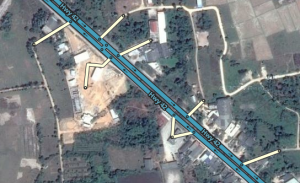
In areas that still need a lot of work, don't lock. Make stubs to the roads: making a short low-level segment for each exit that a low-level editor can attach to.
Select entire street
Edit housenumbers
Other road properties
preferred routing