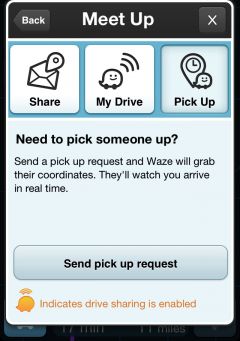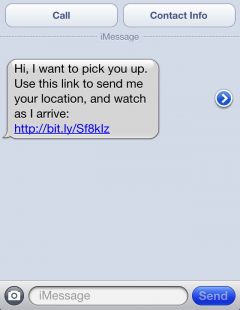navigation rapide vers...
You can pickup anyone without knowing their address by sending them a pick-up request.
The only thing they need is a web-enabled device (computer/laptop/smartphone/tablet) that can receive an SMS or e-mail. Open the Menu and choose Navigate then Pick Up:
Select Pick Up:
Click on Send pick up request and choose send it via SMS or Email:
When the person you wish to pick-up accepts the request:
(They can adjust their location on the map before sending it)
Their address is sent to your Waze app automatically:
After you choose Drive, they are sent to a web-page with a live map displaying your location en-route, and your ETA.
Once you start driving, you can choose to disable your display on their map by opening the menu and selecting the red Cancel transmitting ![]() button at the top:
button at the top:
The yellow mark at the button of the screen ![]() indicates your drive is enabled for sharing which means that the passenger can see your location and route.
indicates your drive is enabled for sharing which means that the passenger can see your location and route.