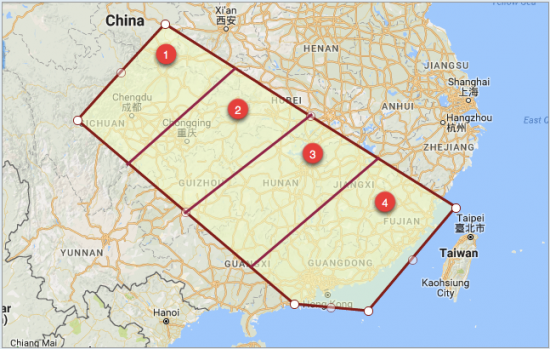MegaMapRaid China will run from Aug. 26 through Sept. 10, 2017. Please do not make any edits in the raid area until after the raid begins. This will allow us to get accurate MapRaid statistics.
A MegaMapRaid (MMR) is a MapRaid in which a group of international map editors join together and update a large area. Besides the benefits of a normal MapRaid, it opens up different ways of dealing with editing and navigation situations, because every country has its own specifics. It is always fun and a great learning experience to people from several backgrounds. Besides, the raiders together quickly improve the overall condition of the Waze map.
The participants will be divided into four groups, one for each section of the map. Each group will have both local and senior editors, one of which will be the group leader. Please direct all questions to your group leaders.
The raid organizers will be available across all areas for added support: asterix06, enhket, and orbitc
Communication
We will use Discord for communication. Use this link to join: There will be a China country channel and also a channel for each raid group. If you have trouble joining, please reach out to one of the MapRaid organizers. WME chat can also be used. The WME Chat addon is recommended.
Mission
The raiders' primary mission is to improve connectivity between villages, towns, and cities. This means adding segments where they are missing. Naming the segments requires language ability, so that is best left to the local editing community.
The tasks
- Create segments, especially those that connect villages, towns, and cities to major highways.
- Verify the map for errors (turn restrictions, disconnections etc)
- Respond to Update Requests (URs)
- Respond to Place Update Requests (PURs)
- Have fun!
Groups
Important / MapRaid guidelines
Please read the entire MapRaid wiki. If you are still uncertain what to do about something you see on the map, please ask your group leader.
Thank you for your help with the map.
Non-Chinese-speaking raiders
There are numerous challenges that limit what can be done for those who don't speak or read Chinese. Google Street View is not available in China, which removes one usable source of data for labeling street segments and Places.
As a result, raiders should focus on adding roads to enable routing in more areas. The GPS layer can help confirm streets as drivable if vehicles are not visible in the satellite imagery.
In addition, responding to URs will help provide more feedback on possible errors. Solve as many URs as possible based on reports, GPS and navigation data. A query statement in Chinese may be provided by group leaders — "Please explain the problem you had in driving with Waze" — and any replies can be saved to a sheet for possible translation and action later.
Any Place Update Requests also can be moderated for appropriate photos.
Connectivity
There are many aspects when we deal with connectivity. In the end, we all want the fastest drive to our destination. Therefore, we need to map roads. No road means no navigation. These roads need to be connected, so there is a route possible from one to the other. The more experienced you get, the more you can do to improve connectivity such as using road type, naming, geometry, and angles to improve routing and navigation instructions.
The first sub goal of connectivity is adding drivable roads. Roads are build up from segments, which need to be connected to function correctly. Always check if a junction is working correctly. Check the angles to ensure the driver gets appropriate (turn/keep) instructions.
A rough guideline to using road types
In some cases, there are brand new roads that do not yet have a name visible to drivers. Or the person who used the pave option did not leave a note for the name of the new road. In these cases, it is OK to leave the name of the road blank by marking "none" for the Street and City fields in the editor. But please make sure to choose the proper road type and confirm any other details you can to ensure the road appears correctly on the client app and enable routing.
- The main roads in a district or town should at least be set to PS (Primary Street).
- If segments will be used for through traffic or for longer distances connecting districts or towns, they should at least be mH (Minor Highway)
- Main interconnecting roads with fast traffic should at least be MH (Major Highway)
Always make sure a road is at least connected to the same level of road type or higher. Thus, Waze should be able to route from primary to primary (or higher), from minor to minor (or higher), from major to major (or higher), and from Freeway to Freeway. In other words, you should be able to continuously drive on the same or higher type of segments for the routing engine to use that road type in the calculations.
This means we need to sometimes make small roads a mH, for the possibility of calculating long distance routing. Please post a question if anything is unclear.
Adding Roads
If you notice any roads on the satellite layer that have not been added to the WME map, please first confirm that they exist before adding them. Make sure the road is complete, drivable, and is connected to the rest of the road network. Some clues you can use are:
- GPS layer showing Wazers are driving on the road.
- Satellite View on the road, showing it is in use
- Information from local drivers who have been there (this can be you if you have been there).
Some roads are partially completed. Before extending the road, make sure the "new" section is completed, drivable, and connected. If you are unsure about roads that were created by another editor before the MapRaid, DO NOT delete them without instructions from a local host.
It can help to do a visual check to ensure roads are suitable for driving rather than for pedestrians or bicycles only. You can turn off the Roads layer to have a proper view of the Satellite Imagery. If the roads appear too narrow for vehicles and if GPS shows no activity, you should reconsider adding the new roads.
Road Locks

Places
Naming segments
- For City, we use Chinese /English.
- For Street, we use Chinese only on Primary name field and English on Alternative name field.
For those who cannot write or read Chinese, please leave the Primary name field blank and just put English on Alternative name field. In order to do this, you must first put anything in the Primary name field and press 'Apply'. Then enter the English name into the Alt name field and press 'Apply'. Then edit the Primary name again and click the box "None" for the street field and press 'Apply. The Alternative name will remain on the segment while "No name" is set for the Primary field.
City name
We do not have the 'State' field for China, so we only use the 'District Level' format on the city name field (i.e. the Province name and Prefecture level city names are omitted).
See spreadsheet for a list of divisions to use: Administrative Divisions of China for Waze Map
In case of duplication in district level, then we will put 'District Level, Prefecture Level City' format. For example:
For normal situation: District Level, e.g. 顺德 Shunde
For duplication situation: District Level, Prefecture Level City, e.g 佛山顺德 Shunde, Foshan
You can use this sheet to update road names: China Road Name Request
Road Types
Reference Links
The Basics
- New Editor Welcome Page
- Waze Map Editor
- Best Map Editing Practice
- Editing Manual
- How to make a Permalink
- All about the WME Chat
- Community Scripts and Tools
Recommended Tools for MapRaid
- Mapraid Overlay (Tampermonkey/Greasemonkey required). Many thanks to Glodenox for creating this tool.
- UR Comments - a tremendous time and labor saving tool with automation and integration with URO+, to help with working URs. Read the documentation. Tampermonkey / Greasemonkey required
- The WME Reference Sheet[PDF] is a printable double-sided tri-fold quick reference guide to some of the common topics used in WME.
- WME Magic is a plugin based framework to enhance editors, so they can be more productive.
- Chrome Installation Link -- Tampermonkey Required
- Other browsers are not supported
- WME Chat Addon is a script that improves the WME chat GUI. For a list of all the features check the thread here -- Tampermonkey/Greasemonkey required
Mapraid Edit Lists
Spreadsheets and forms are being used to streamline management of various group efforts and track important edits. Below you can find links to use these forms, sheets, and see the lists.