GPS/nl

GPS (Global Positioning System) is used in the Waze app to get your position and display it on the map. Your phone receives the GPS signal from a number of satellites via a GPS antenna which passes the GPS signal via a driver through to the app. The Waze app maps the raw gps location to the map as the blue arrow (if using the standard pointer).
Possible problem sources:
- the number of available and used satellites
- your phones GPS antenna (beware of metallic objects blocking the antenna)
- the software on your phone (beware of battery saving turning off GPS, switching between apps)
- Phone settings: ensure that your location services are enabled.
Check also the Waze support page on GPS issues.
GPS tracks
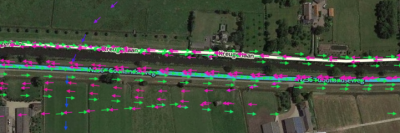
In the WME a GPS layer is available which will show tracks from Waze users as they drive with Waze running.
Travellers by train also often use Waze, so not all GPS tracks refer to drivable roads. Sometimes the phone's GPS signal is interrupted: the GPS track shows a straight line, a shortcut to the next received position. Sometimes the GPS track is shifted for hundred meters or more because of a faulty signal.
- GPS tracks are roughly between 3 weeks and 6 months old.
##@rawgps

Searching on ##@rawgps will display first Raw GPS is ON and add a yellow arrow on your app screen: the location of the raw unprocessed GPS signal as your phone provides it. Searching again on ##@rawgps will deactivate rawgps. The text Raw GPS is OFF is displayed and the yellow pointer of rawgps is removed again
The yellow arrow displays the location your device's GPS has determined, i.e. your current GPS location.
The blue arrow displays the position where Waze has fixed your GPS position on the Waze map.
