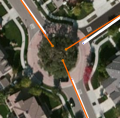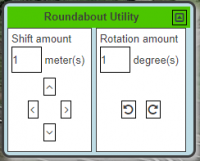WTranlatebot (talk | contribs) (Updating to match new version of source page) |
WTranlatebot (talk | contribs) (Updating to match new version of source page) |
||
| Line 19: | Line 19: | ||
# Click the mouse on the map at the center of the roundabout area. | # Click the mouse on the map at the center of the roundabout area. | ||
# Move the mouse cursor outside, up to the middle of where the roundabout road should be, and single-click. WME now creates the roundabout and will remove all segments within it. | # Move the mouse cursor outside, up to the middle of where the roundabout road should be, and single-click. WME now creates the roundabout and will remove all segments within it. | ||
:: For an oval shape, hold <kbd class="keyboard-key nowrap" style="border: 1px solid #aaa; border-radius: 0.2em; box-shadow: 0.1em 0.2em 0.2em #ddd; background-color: #F9F9F9; background-image: linear-gradient(to bottom, #eee, #F9F9F9, #eee); padding: 0.1em 0.3em; font-family: inherit; font-size: 0.85em;">Shift</kbd> while moving the cursor outside. | |||
# Roundabouts should not get a Street name to enable proper routing. Enter the [[Street and City names|City name]] in the "Edit" menu left. Check the "None" box for the Street name. | # Roundabouts should not get a Street name to enable proper routing. Enter the [[Street and City names|City name]] in the "Edit" menu left. Check the "None" box for the Street name. | ||
Revision as of 13:00, 12 May 2020


Roundabouts, rotaries, or traffic circles, are unique segments of roadway in the Waze router. When a driver approaches a roundabout, a specific icon is displayed in the turn direction area of the display with a number corresponding to the exit count from the driver's entry into the roundabout.

Only traffic circles with the D5 traffic sign should be mapped as roundabout. Other traffic circles should be mapped with separate curved segments or just as crossing.
How to create a roundabout
-
1
-
3
-
4
-
5
- Draw single road segments that will lead to the roundabout and ensure they extend into the center of the roundabout area. Use the visual map or gps points to align the roads.
- Hover the mouse over the
button, on the toolbar at the top of the page. Choose "Roundabout" (Shortcut key: o).
- Click the mouse on the map at the center of the roundabout area.
- Move the mouse cursor outside, up to the middle of where the roundabout road should be, and single-click. WME now creates the roundabout and will remove all segments within it.
- For an oval shape, hold Shift while moving the cursor outside.
- Roundabouts should not get a Street name to enable proper routing. Enter the City name in the "Edit" menu left. Check the "None" box for the Street name.
Normal vs complex roundabouts
-to be added-
When NOT to use a Roundabout
Roundabouts in WME will yield specific routing instructions to drivers, such as "at the roundabout, take the third exit". If those routing instructions could confuse drivers, the Roundabout tool should not be used.
-
Cul-de-sac
-
No roundabout
-
Correct use
Roundabouts should never be used for cul-de-sacs or other dead end streets, regardless of how round they are. A single road segment leading to a cul-de-sac should be drawn as a dead end. With very large roads it might be advisable to create a loop, but not a roundabout.
Remarks
- The road type of the roundabout is always the same as the highest road type connected.
- Enter as Speed limit the highest maximum speed of the connected segments.
- A dead-end street (cul-de-sac) should not have a roundabout at the end (see above).
- If there is no road sign for a roundabout, don't use a roundabout.
- In some cases, a roundabout is not used even if there is a roundabout sign, to create the best possible instructions for the situation.
- Don't connect more than one segment on to 1 junction of the roundabout, nor make connections within the roundabout. This lead to weird instructions, like "take exit zero", or no instructions at all.