No edit summary |
No edit summary |
||
| Line 88: | Line 88: | ||
* [[UR overview page]] | * [[UR overview page]] | ||
<br /> | <br /> | ||
==Remarks== | |||
UR route information like the <i>Waze provided route</i> and the <i>User drive (GPS track)</i> remain available for fourty days. Older route data is cleaned up. | |||
</translate> | </translate> | ||
{{Bottomline}} | {{Bottomline}} | ||
Revision as of 11:42, 27 September 2019
Update Requests
The global Wiki page on Update Requests contains an extensive description of all aspects of the User Request. This page describes the BeNeLux approach.

Update requests (UR) are submitted by app users to report issues with the routing or the map. An icon with the small Waze icon ![]() is added to the editing map in the Update Requests layer. The reporters name is not displayed. Clicking on the UR icon a panel with the UR details is displayed. The UR is of a certain type, has a date time displayed. Sometimes the Waze provided route and/or the User drive are available plus some words from the reporter.
is added to the editing map in the Update Requests layer. The reporters name is not displayed. Clicking on the UR icon a panel with the UR details is displayed. The UR is of a certain type, has a date time displayed. Sometimes the Waze provided route and/or the User drive are available plus some words from the reporter.
Conversation
The conversation start with your first response, often asking for information. When the reporter doesn't react a friendly reminder should be send. After two reminders the UR can be closed with Mark as not identified. In case the reporter replies on your response the problem might be solved. Perhaps an explanation is sufficient, sometimes the map should be corrected. If the problem is fixed the UR can be closed with Mark as closed.
First reply:
- Thank user for reporting the issue.
- Give streetname/area so the reporter knows about the location (could make a difference in case of multiple reports on that day by this reporter).
- If your reply is not on the date of the UR itself give an indication of the day and time.
- Ask for more information necessary to solve this UR.
- Indicate that they cannot answer directly by email because of the no-reply@waze.com address used. You could include an email address of your own allowing the reporter to answer by email replacing the no-reply@waze.com address with yours.
- Sign off with your name.
Procedure
- First reply > First reminder after 3 days > Optional second reminder 3 days later > Mark as Not identified
 3 days later.
3 days later. - React on reporter's answers untill a conclusion is reached > Mark as Solved
 3 days later to give the reporter the opportunity to give a last reaction.
3 days later to give the reporter the opportunity to give a last reaction.
Etiquette
When you respond to user reports, you are interacting with the original reporter, and you may also be interacting with other Waze editors who respond to the same request. The first responding editor has no absolute ownership of the problem solution. Other editors should not step in, other than to send a next reminder to the reporter, or unless they think the owner needs help (whether the owner realizes it or not), or the first reporting editor has abandoned/lost track of the report over time.
- Always react friendly, helpful.
- Don't use jargon
- Keep your reactions short and to the point.
Example Turn not allowed

The report indicates “Turn not allowed”.
Looking at the green line (=GPS track driven by user in reality), a turn was made at the end of the road where the purple line (Waze route) starts.
If there are no obvious reason’s to be found (like red Turn Restrictions, or unconnected roads) you will have to investigate further and probably need the help of the user.
In this case the reason is unclear so we will try to get in contact with the reporter using the Conversation Box asking for more information.

Thanks for your report on the Noorddijk, Rockanje! Waze did not send us enough information to fix your request. Would you please let us know what went wrong? Your route indicates that you had to turn around. What was your destination? Best regards, <name> (username <wazeusername>, email enter.your@email.nl )
Depending on a response (and information given) it could mean that several messages goes back and forth until reason (and solution) is clear.
Example Address unknown
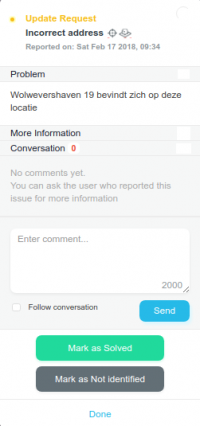
The report indicates “Incorrect address”: Wolwevershaven 19 Dordrecht.
The report is made on the junction Vlak and Nieuwe Haven. The Wolwevershaven is northwest of the water. Bij Checking the address, house number is halfway the quay, approximately 200 meter further.
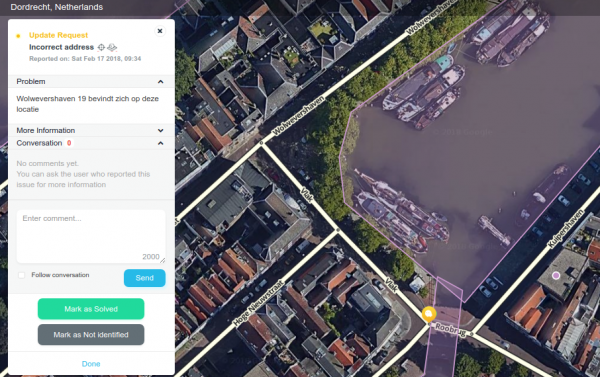
After checking the address on the Waze map and in the land register (BAG) the location of the house number in Waze proves to be right. So the report proves to be incorrect.
Example Conversation:
Thanks for your report on the junction Nieuwe Haven, Roobrug and Vlak in Dordrecht! You wrote "Wolwevershaven 19 bevindt zich op deze locatie ", but your report is made on before address Vlak 11. The address you mentioned is about 200 meter further. Would you please let us know why you thought the address was incorrect? What was your destination? Best regards, <name> (username <waze username>, email enter.your@email.nl )
Tools
- WME Feed
- WME script WME UR Comments
- WME extension WME UROverview Plus
- UR overview page


