m (→Other tools) |
Tag: Rollback |
||
| (5 intermediate revisions by 2 users not shown) | |||
| Line 4: | Line 4: | ||
<big>'''Tools, Scripts, and Extensions'''</big> | <big>'''Tools, Scripts, and Extensions'''</big> | ||
There are many tools developed by fellow editors which facilitate editing. Tools for keeping track of things, viewing information in an easy way, or adding extra functionality to [[Waze Map Editor|WME]]. Note that with every update of WME, it may need time for the developers to adapt the | There are many tools developed by fellow editors which facilitate editing. Tools for keeping track of things, viewing information in an easy way, or adding extra functionality to [[Waze Map Editor|WME]]. Note that with every update of WME, scripts and other tools might be broken and it may need time for the developers to adapt them to the latest code. | ||
This page describes a selection of the tools, scripts and extensions that might come handy | This page describes a selection of the tools, scripts and extensions that might come handy when you start using extra tools. Note that you should have a basic understanding of WME first so to understand the influence of a tool. The advice is to make yourself acquainted with one addition at a time, to comprehend the working well. | ||
==Extensions== | ==Extensions== | ||
Extensions are pieces of program that adds functionality to WME via your browser. | Extensions are pieces of program that adds functionality to WME via your browser. | ||
===Tampermonkey === | ===Tampermonkey === | ||
Most used script manager, catalogs and automatically runs installed scripts it anytime any page for which it is declared is loaded by your browser. | Most used script manager, catalogs and automatically runs installed scripts it anytime any page for which it is declared is loaded by your browser. It's a necessity if you start working with scripts. | ||
* Available for Chrome, Edge, Safari, Firefox, Opera | * Available for Chrome, Edge, Safari, Firefox, Opera | ||
* [http://tampermonkey.net/ Download] | * [http://tampermonkey.net/ Download] | ||
| Line 20: | Line 20: | ||
* Developer: originally written by OyyoDams. Further developed and maintained by a group: AlexN-114, BellHouse, davielde, doctorkb, dummyd2, giovanni-cortinovis and Sebiseba. | * Developer: originally written by OyyoDams. Further developed and maintained by a group: AlexN-114, BellHouse, davielde, doctorkb, dummyd2, giovanni-cortinovis and Sebiseba. | ||
* Install for [https://chrome.google.com/webstore/detail/wme-toolbox/ihebciailciabdiknfomleeccodkdejn Chrome] or [https://addons.mozilla.org/en-US/firefox/addon/wme-toolbox-amo/ Firefox] | * Install for [https://chrome.google.com/webstore/detail/wme-toolbox/ihebciailciabdiknfomleeccodkdejn Chrome] or [https://addons.mozilla.org/en-US/firefox/addon/wme-toolbox-amo/ Firefox] | ||
* Discussion on the forum [https://www.waze.com/forum/viewtopic.php?f=819&t=145570 English] and [http://www.waze.com/forum/viewtopic.php?t=47964 French]. Make sure to look for the thread with the latest version. | * Discussion on the forum [https://www.waze.com/forum/viewtopic.php?f=819&t=145570 in English] and [http://www.waze.com/forum/viewtopic.php?t=47964 in French]. Make sure to look for the thread with the latest version. | ||
*[http://www.waze.com/forum/viewforum.php?f=1456 WME Toolbox Country Settings]. <!--The active permissions of the current release are listed in a [https://docs.google.com/spreadsheets/d/1-HvQFWh-ZxPU76KXGFyfBb-Ot_10GkL5Wrkea1yhUZs/edit#gid=1817124510 GoogleDoc].--> | *[http://www.waze.com/forum/viewforum.php?f=1456 WME Toolbox Country Settings]. <!--The active permissions of the current release are listed in a [https://docs.google.com/spreadsheets/d/1-HvQFWh-ZxPU76KXGFyfBb-Ot_10GkL5Wrkea1yhUZs/edit#gid=1817124510 GoogleDoc].--> | ||
* More info on [https://wazeopedia.waze.com/wiki/Global/Scripts#WME_Toolbox Global Wiki] with a description of all the features. | * More info on [https://wazeopedia.waze.com/wiki/Global/Scripts#WME_Toolbox Global Wiki] with a description of all the features. Although outdated, it has some nice pictures with explanations. | ||
<div style="text-align: right; direction: ltr; margin-left: 1em;">[[#toc|<small>''back to the Table of Content''</small>]]</div> | <div style="text-align: right; direction: ltr; margin-left: 1em;">[[#toc|<small>''back to the Table of Content''</small>]]</div> | ||
| Line 104: | Line 104: | ||
==Other tools== | ==Other tools== | ||
===Polygon creator=== | |||
Create bordered areas as "wicked" polygons (WKT format) | |||
* http://arthur-e.github.io/Wicket/sandbox-gmaps3.html | |||
* http://map.wazedev.com/ | |||
=== Problems Report Tool - WMEBR === | === Problems Report Tool - WMEBR === | ||
Gives a clear overview with direct links to URs, MPs, PURs, Closures, Alerts, and Comments. | Gives a clear overview with direct links to URs, MPs, PURs, Closures, Alerts, and Comments. | ||
* Developer: ronsek57 | * Developer: ronsek57 | ||
* Check out [https://wmebr.info/index.php?country=Belgium Belgium] and [https://wmebr.info/index.php?country=Luxembourg Luxembourg]. | * Check out [https://wmebr.info/index.php?country=Belgium Belgium] and [https://wmebr.info/index.php?country=Luxembourg Luxembourg]. | ||
* [https://www.waze.com/forum/viewtopic.php?f=819&t=253584 Description and discussionn the forum] | |||
* Handy addition might be the WMEBR filter. | * Handy addition might be the WMEBR filter. | ||
===Personal Dashboard=== | ===Personal Dashboard=== | ||
Your personal statistics can be found in your account settings, by clicking on your profile icon in the top right of the WME menu bar, or use this direct link: [https://www.waze.com/dashboard waze.com/dashboard]. Another informative page with your recent edits can be requested via the link https://www.waze.com/en/user/editor/<your name>. | Your personal statistics can be found in your account settings, by clicking on your profile icon in the top right of the WME menu bar, or use this direct link: [https://www.waze.com/dashboard waze.com/dashboard]. Another informative page with your recent edits can be requested via the link https://www.waze.com/en/user/editor/<your name>. | ||
=== BeLux | === BeLux Dashboard Reports=== | ||
A community-led initiative to monitor various data sources for open tasks and issues | |||
* [https://www.wazebelgium.be/dashboard/reports BeLux | * [https://www.wazebelgium.be/dashboard/reports BeLux Dashboard Reports] | ||
===Wegstatus=== | ===Wegstatus=== | ||
Description | Description | ||
* [https://www.wegstatus.nl/info/ Wegstatus] | |||
===TripService?=== | ===TripService?=== | ||
* | Description | ||
* | |||
===Overview of all scripts=== | ===Overview of all scripts=== | ||
* [https://docs.google.com/spreadsheets/d/1yrEZMrQyMjhgBAJuNj7Y8z0GxdKWgIEkHIQBhUM2H9k/edit#gid=0 Inventory] | * [https://docs.google.com/spreadsheets/d/1yrEZMrQyMjhgBAJuNj7Y8z0GxdKWgIEkHIQBhUM2H9k/edit#gid=0 Scripts Inventory] | ||
===Further reading=== | ===Further reading=== | ||
Latest revision as of 13:50, 11 May 2020

Tools, Scripts, and Extensions
There are many tools developed by fellow editors which facilitate editing. Tools for keeping track of things, viewing information in an easy way, or adding extra functionality to WME. Note that with every update of WME, scripts and other tools might be broken and it may need time for the developers to adapt them to the latest code.
This page describes a selection of the tools, scripts and extensions that might come handy when you start using extra tools. Note that you should have a basic understanding of WME first so to understand the influence of a tool. The advice is to make yourself acquainted with one addition at a time, to comprehend the working well.
Extensions
Extensions are pieces of program that adds functionality to WME via your browser.
Tampermonkey
Most used script manager, catalogs and automatically runs installed scripts it anytime any page for which it is declared is loaded by your browser. It's a necessity if you start working with scripts.
- Available for Chrome, Edge, Safari, Firefox, Opera
- Download
Toolbox

This script adds many features like highlight of level-locked segments, highlights of segments without house numbers, selection of segments or places using filters, measuring road length or places surface, copy segment attributes, delete expired restrictions, PermaLink creation without layers, and much more. Since 2015, the permissions to use the individual tools can be set per country.
- Developer: originally written by OyyoDams. Further developed and maintained by a group: AlexN-114, BellHouse, davielde, doctorkb, dummyd2, giovanni-cortinovis and Sebiseba.
- Install for Chrome or Firefox
- Discussion on the forum in English and in French. Make sure to look for the thread with the latest version.
- WME Toolbox Country Settings.
- More info on Global Wiki with a description of all the features. Although outdated, it has some nice pictures with explanations.
Scripts
Scripts are additional programs that changes or add features to the original WME. Best use them with Chrome. Firefox will also work, upgrading to newer version could be necessary. To use scripts, you need to install a script managing program such as Tampermonkey as well.
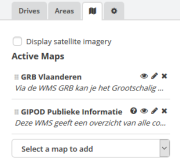
WME OpenMaps script
Adds an overlay with available data from other allowed resources to the editor, such as the cadastre data (GRB, Gipod).
- Developer: Glodenox
- Download and documentation
- In the menu left, click the tab with the map symbol to display the available maps.
ClickSaver
Starting out as a replacement for the Lock dropdown box in the menu, it now saves even more clicks and scrolling in the menu while editing.
- Developer: MapOMatic
- [https://greasyfork.org/scripts/369629-wme-clicksaver
- Discussion on the Forum
Fix UI
Improves the Users Interface and provides other enhancements to improve the editing experience for editors, particularly those working on smaller screens.
- Developer: iainhouse
- Download
- Discussion and description on the https://www.waze.com/forum/viewtopic.php?f=819&t=191178 Forum]
Image Overlays
Adds an overlay in which you can display local images onto the map as background. This makes it possible to accurately draw roads that aren't available yet on satellite imagery with just a picture or screenshot.

Junction Angle Info
Shows the corners at junctions, with a handy indicator of the probable turn-instructions.
- Developer: Originally created by by milkboy. Further developed by several editors, amongst them AlanOfTheBerg, tkr85, berestovskyy, FZ69617, wlodek76. Currently maintained by seb-d59.
- Download
- Discussion on the forum page
Magic
Highlight map problems that can be detected by code, and suggests a solution. Highlights and possible solutions can be specified by country.
- Developer: dbcm
- Download and documentation
- Discussion on the forum
Send to Slack
Sending requests for (down)Locks, Closures & openings, and Validation of changes directly from WME to Slack.
- Developer: Tunisiano18
- Download and documentation

Speedhelper
Eases the input of speed limits.
Street View Availability
Whenever you drag the Street View marker in the map editor, blue lines indicating where Street View imagery is light up. Also the month at which the imagery is shown.
- Developer: Glodenox
- Download
- Discussion and description on the forum
Tab Manager
- Developer: Glodenox
- Download
- Discussion and description on the forum
WMEBR Filter for PURs
Filter for PURs that you can handle based on your level. To be used with the Problems Report Tool
- Developer: Tunisiano18
- Download
- Discussion on the forum
Other tools
Polygon creator
Create bordered areas as "wicked" polygons (WKT format)
Problems Report Tool - WMEBR
Gives a clear overview with direct links to URs, MPs, PURs, Closures, Alerts, and Comments.
- Developer: ronsek57
- Check out Belgium and Luxembourg.
- Description and discussionn the forum
- Handy addition might be the WMEBR filter.
Personal Dashboard
Your personal statistics can be found in your account settings, by clicking on your profile icon in the top right of the WME menu bar, or use this direct link: waze.com/dashboard. Another informative page with your recent edits can be requested via the link https://www.waze.com/en/user/editor/<your name>.
BeLux Dashboard Reports
A community-led initiative to monitor various data sources for open tasks and issues
Wegstatus
Description
TripService?
Description
Overview of all scripts
Further reading
- Global scripts page contains a lot of info, but it is outdated
- Scripts forum
- Scripts channel in Slack
- Advanced: Guidelines for developers