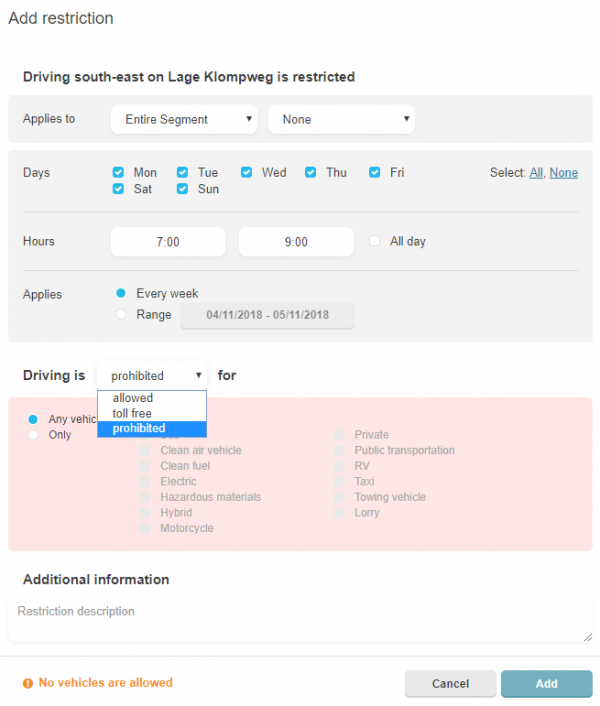mNo edit summary |
(Marked this version for translation) |
||
| (2 intermediate revisions by the same user not shown) | |||
| Line 10: | Line 10: | ||
* Save the restrictions by clicking Apply. | * Save the restrictions by clicking Apply. | ||
<!--T:5--> | |||
For an example of a time based restriction combined with destination traffic allowed see [[Complex Restrictions]]. | For an example of a time based restriction combined with destination traffic allowed see [[Complex Restrictions]]. | ||
{{clear}} | {{clear}} | ||
| Line 24: | Line 25: | ||
'''Example partially restricted segment''' | '''Example partially restricted segment''' | ||
{{Clear}} | {{Clear}} | ||
[[File:Time-based-restriction-add.png]] | [[File:Time-based-restriction-add.png|600px]] | ||
{{Clear}} | {{Clear}} | ||
</translate> | </translate> | ||
{{Bottomline}} | {{Bottomline}} | ||
Latest revision as of 13:27, 31 May 2020
Segment restrictions

- For each road it is possible to add time-based segment restriction (TBSR).
- Click Add new for A > B, B > A or Two way.
- If applicable check Toll road.
- Save the restrictions by clicking Apply.
For an example of a time based restriction combined with destination traffic allowed see Complex Restrictions.
Vehicle types
For which vehicle traffic a road is restricted depends on the road sign or physical blockade:
If poles are blocking car traffic but there are no road signs restricting motor cycle taffic, then the passthrough of motorcycles should be allowed by a TBR.
Example partially restricted segment